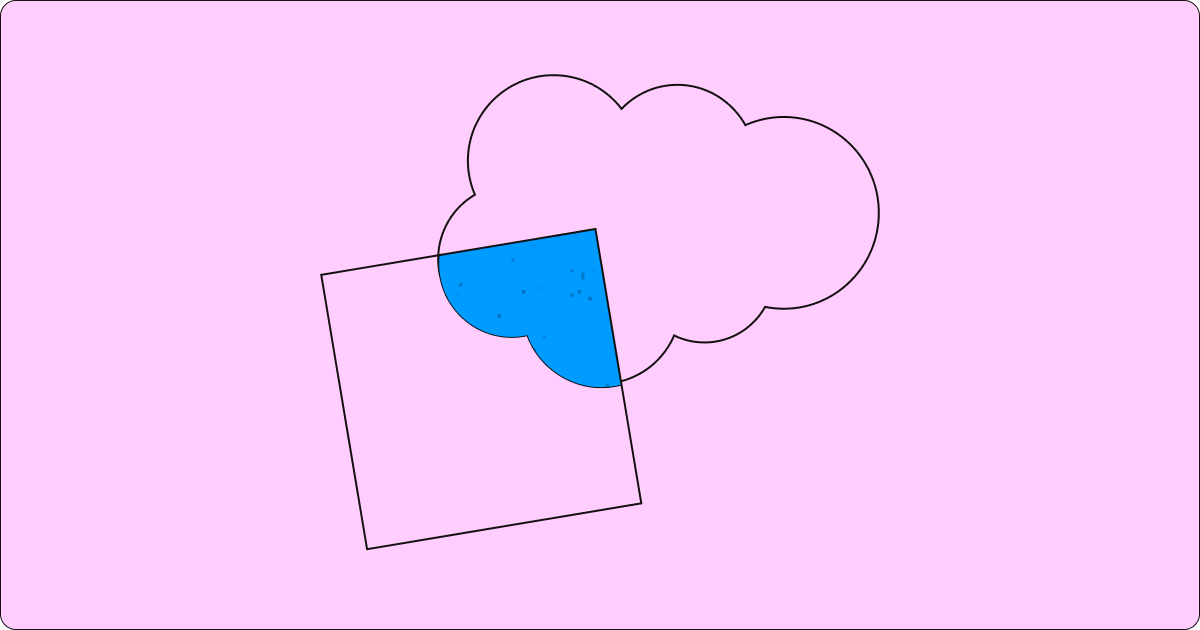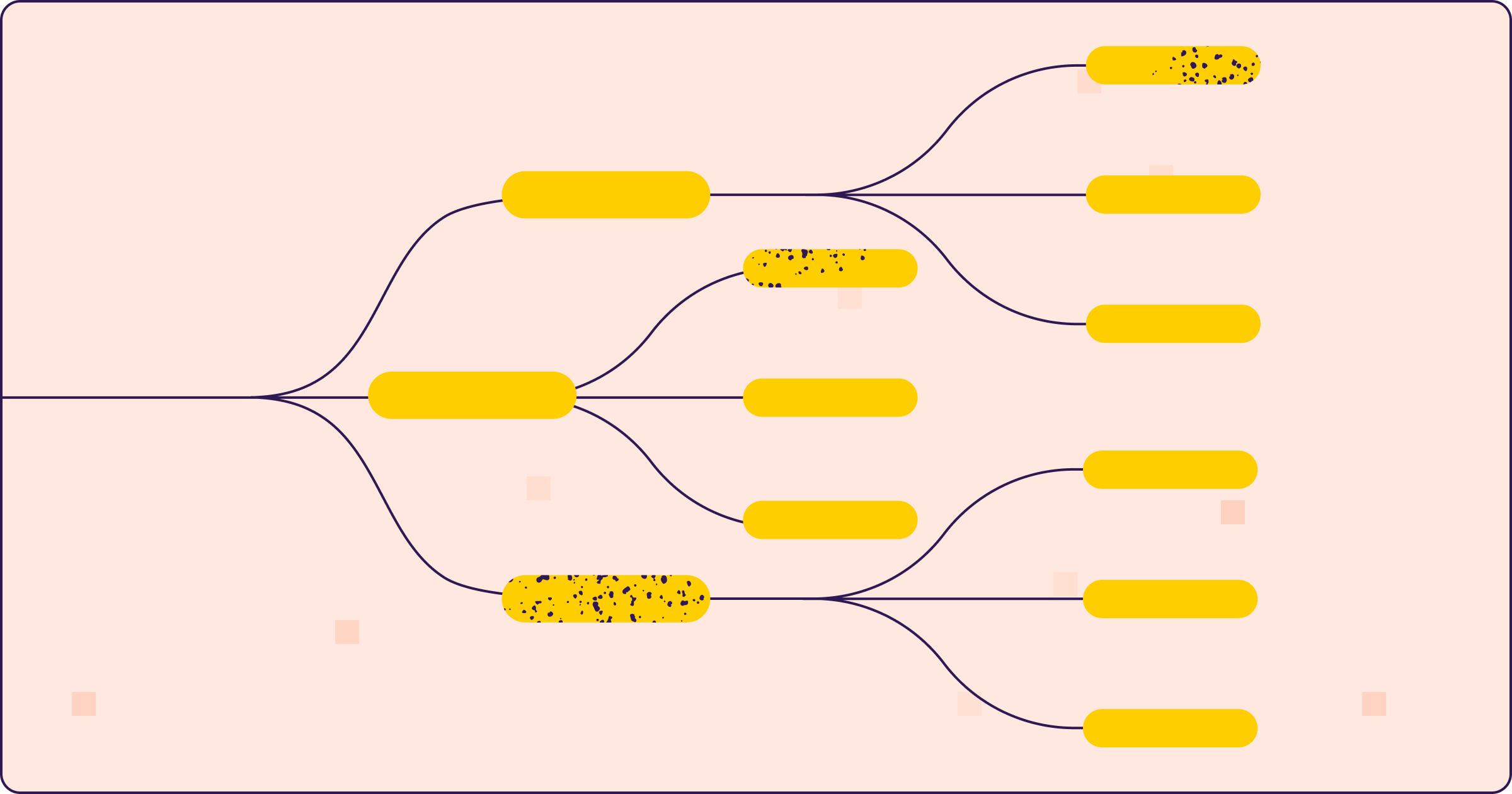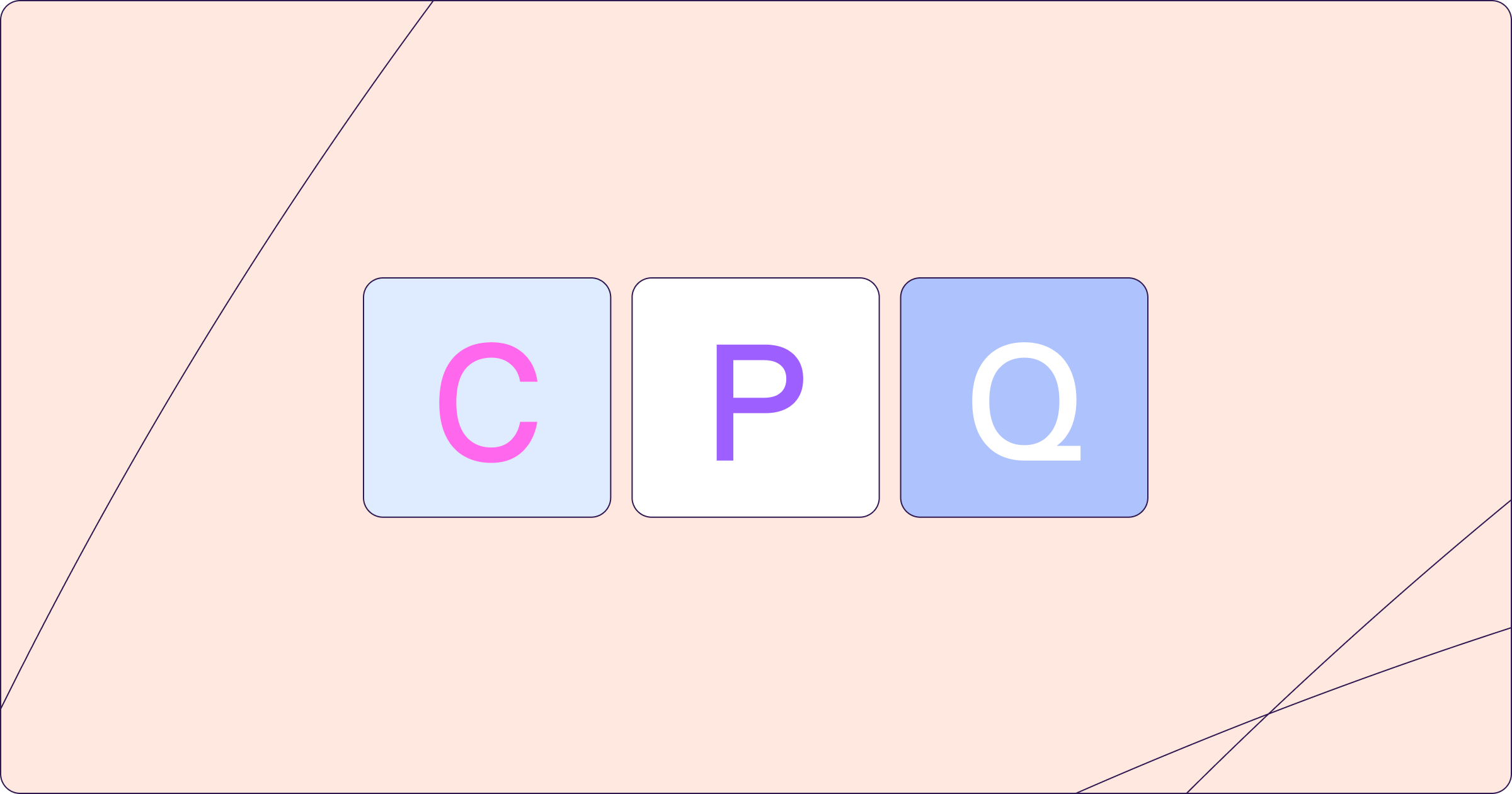
Your company has just completed an acquisition—an exciting milestone! But now comes the hard part: merging Salesforce orgs. As you dive in, the sheer volume of tasks starts to sink in. Duplicate records, mismatched workflows, and conflicting automations all have to be untangled before you can fully operate in a unified system.
This isn’t just about moving data; it’s about aligning teams, centralizing processes, and creating a single source of truth. A smooth integration ensures everyone works efficiently, customer insights remain intact, and your revenue engine doesn’t slow down.
- Plan early to avoid costly roadblocks before Salesforce merge
The foundation of a successful Salesforce merge is strong planning. Start by aligning key stakeholders across RevOps, IT, Sales, Marketing, and Customer Support. Each team has different Salesforce needs, so bringing them together early prevents misalignment down the line.
Next, define a step-by-step roadmap covering:
- Discovery and data mapping – Understand existing systems and map data for consolidation.
- Testing and validation – Run test merges before going live to prevent errors.
- User training and change management – Ensure teams adapt to the new system smoothly.
A well-structured roadmap also helps set planning for time, cost, and expertise needed for a successful integration, so stakeholders have a clear understanding of project milestones, resource needs, and deadlines.
M&A integrations often require significant time and resources, leading to both direct and hidden costs:
- Consultants and additional headcount – Hiring external Salesforce experts can range from $85–$190/hour, depending on their level of expertise and the complexity of the tasks.
- Customizations and integrations – Developing custom Salesforce applications or integrating third-party tools requires skilled developers. Hourly rates for these services can range from $20 to $190 per hour, depending on the project scope and complexity.
- Licensing fees – Depending on the size of the organization and the Salesforce products required (e.g., Sales Cloud, Service Cloud, CPQ), licensing fees can vary greatly. Costs may increase if additional licenses or higher-tier plans are necessary to accommodate a larger user base or more advanced features.
- Productivity loss and delays – While teams focus on integration, other initiatives (like launching new features) may be put on hold.
By scoping these costs upfront, you’ll set realistic expectations and avoid surprise expenses.
2. Clean and consolidate Salesforce data before migrating
When merging multiple Salesforce instances, so do their data inconsistencies. Duplicates, outdated records, and formatting differences can cause reporting errors and wasted effort. A Salesforce study found that 90% of databases contain incomplete records, and 74% need updating.
A data quality framework keeps things clean.This involves defining clear data governance standards, such as:
- Standardize formats – Ensure phone numbers, addresses, and date formats are consistent.
- Set completeness thresholds – Define which fields are required to prevent gaps.
- Remove duplicates – Prevent redundant records that skew reporting and slow down workflows.
Duplicate records are a major issue. They don’t just clutter the CRM; they can lead to duplicate tasks, redundant outreach, errors in reporting. Sweep’s automated deduplication simplifies this process—using intelligent matching to identify and merge duplicate accounts, contacts, and leads.
3. Align and streamline Salesforce processes
Each company has its own Salesforce automations, workflows, and custom objects. If not properly aligned, these can create conflicting processes that create errors and inefficiencies. For example, if both orgs have different lead routing rules, a lead could get assigned twice—or to the wrong person.
To avoid this, conduct a full audit of both Salesforce orgs to document existing processes, automations, and dependencies:
- List all custom objects and fields – Document objects, custom fields, and their usage.
- Map existing automations – Review workflows, Process Builder, Flow, and Apex triggers.
- Assess third-party integrations – Identify how external tools interact with Salesforce.
- Review user roles and permissions – Ensure proper access levels are maintained.
Manual audits can be time-consuming and prone to oversight, but AI-powered documentation can simplify the process. Sweep provides a real-time overview of each org’s configurations, including custom fields, automations, and workflows. This visibility makes it easier to spot discrepancies, align processes, and prioritize areas needing immediate attention.
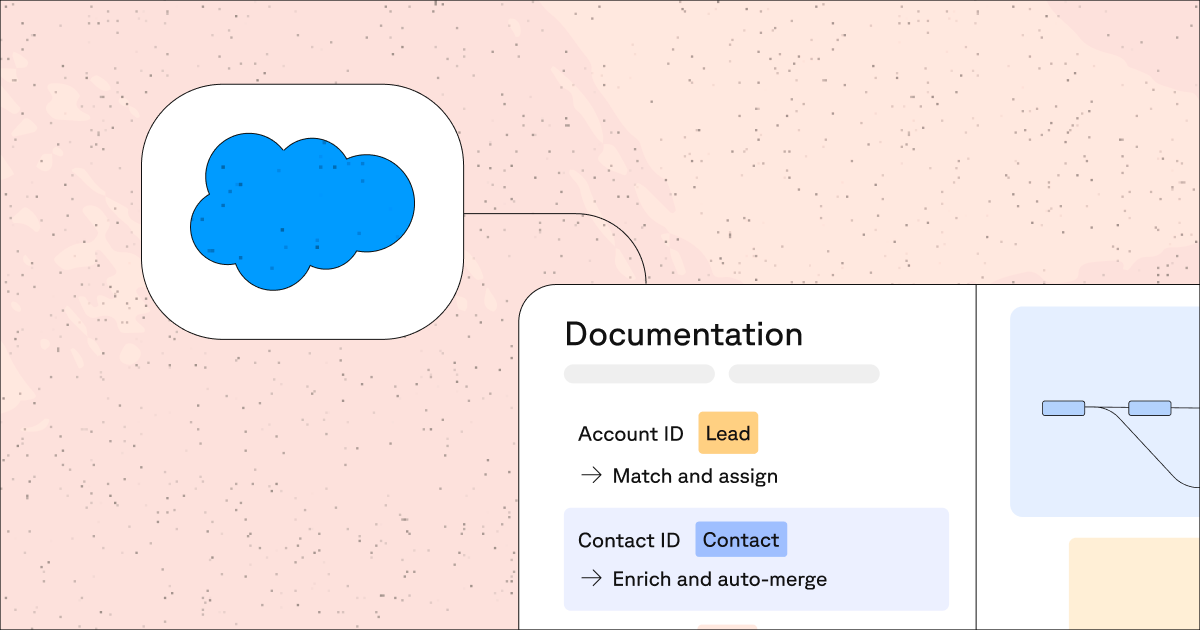
4. Test and validate with Salesforce documentation
Before launching the merged Salesforce org, testing is critical to avoid errors.
- Data migration testing – Ensure all records are correctly transferred and formatted.
- Integration testing – Confirm that connected tools (like Slack, Marketo, or ERP systems) function properly.
- User Acceptance Testing (UAT) – Let real users test the system and provide feedback before full rollout.
Comprehensive documentation speeds up this process—helping teams compare data, track issues, and ensure everything works as expected.
5. Drive adoption with Salesforce change management
A new Salesforce setup means new processes, which can disrupt users if they aren’t properly trained. Smooth change management ensures adoption and minimizes frustration.
- Provide role-based training – Tailor sessions for Sales, CS, and Marketing teams.
- Create self-service documentation – Reduce support tickets by making answers easy to find.
- Offer post-go-live support – Establishing a dedicated help desk, conducting regular check-ins, and soliciting feedback can enhance the user experience.
By emphasizing effective training and documentation, organizations can facilitate a smoother transition, leading to higher user satisfaction, increased productivity, and a successful merger integration aligned with the organization’s goals.
To further enhance post-merger support, Sweep’s Salesforce Support AI Assistant empowers end users to ask questions, troubleshoot errors, and solve issues on their own. Users can simply copy and paste an error message into the chat for immediate troubleshooting assistance. By providing instant access to support and facilitating self-service, Sweep’s capabilities help streamline change management.
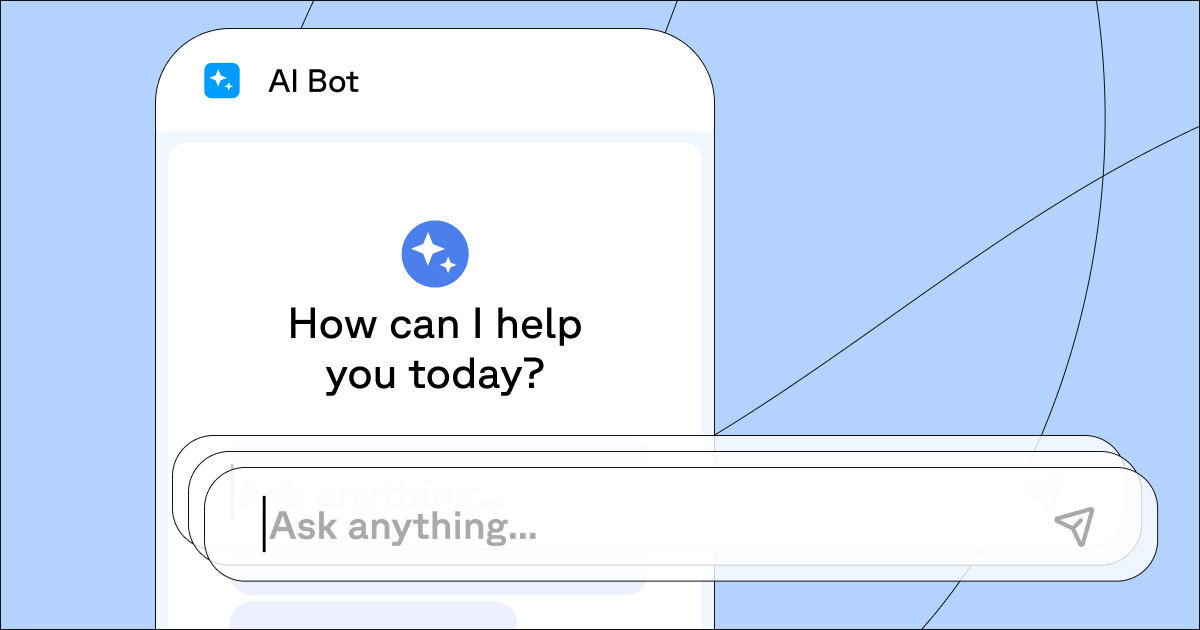
Merging Salesforce orgs after an acquisition is a challenge, but the right approach makes it manageable. Plan early, clean your data, align processes, test thoroughly, and support users through the transition.
Sweep can help streamline this process by automating documentation, deduplication, and configuration alignment—reducing manual work and ensuring a smooth integration. And if you’d like to see how Sweep can simplify your Salesforce merge, book time with me.