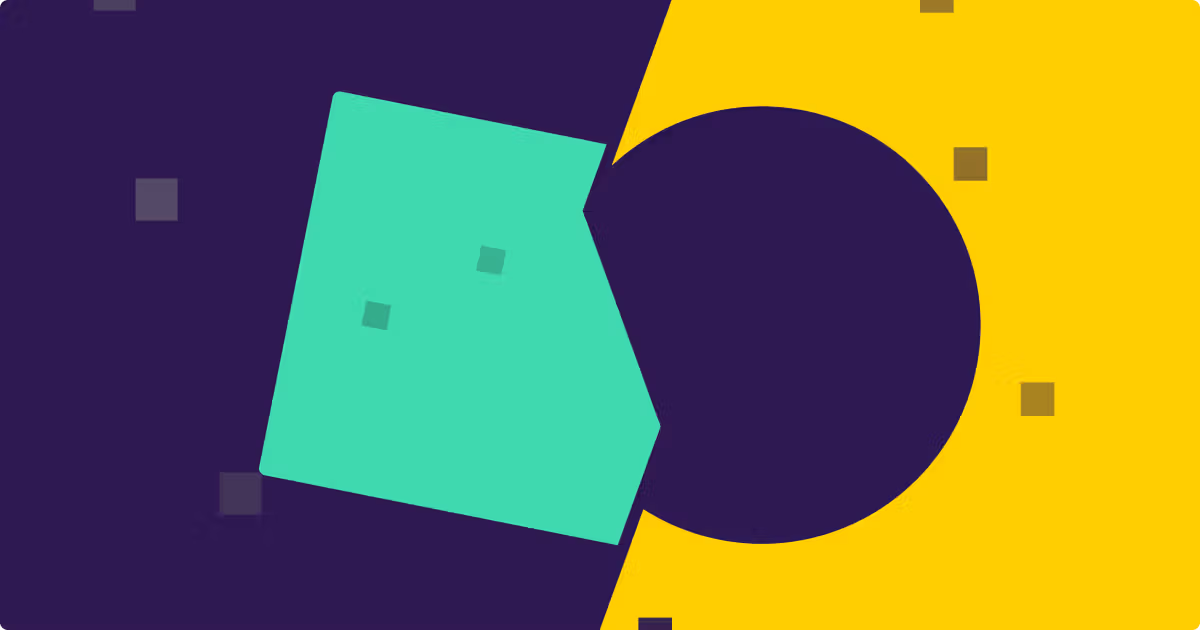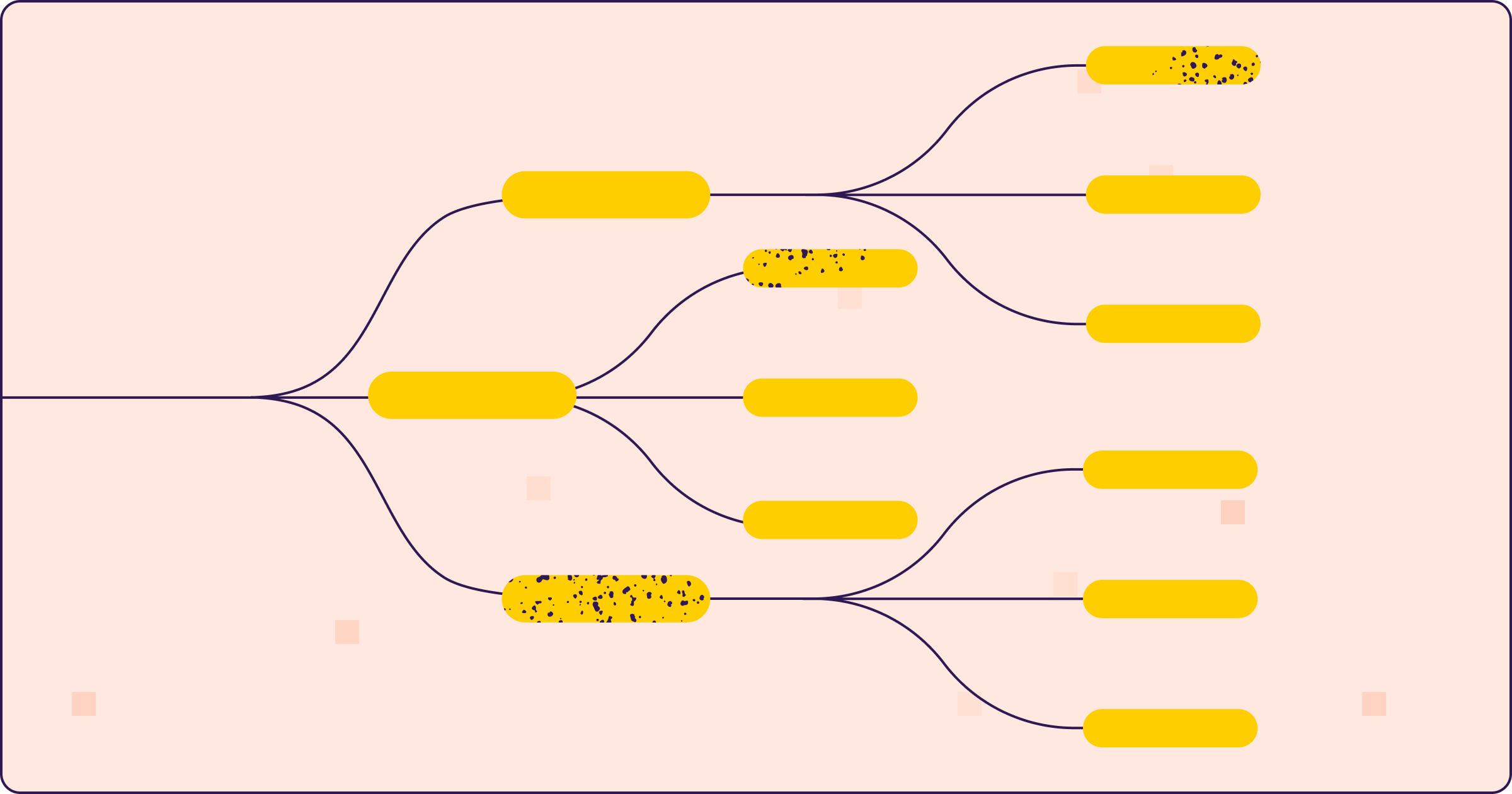
Salesforce admins and RevOps professionals constantly face challenges in automating complex processes, dealing with bottlenecks, debugging nightmares, and scalability issues.
While Salesforce Flows have recently become the go-to tool for automation within Salesforce, newer solutions like Sweep are emerging, which serves to simplify and accelerate automation with a more scalable and agentic approach.
This comparison is designed to help Salesforce admins and architects, RevOps professionals, and business analysts determine which form of automation best aligns with their needs and technical expertise.
Performance, scalability, and reliability
Salesforce Flow
- Efficient execution within Salesforce: Flow is native to Salesforce’s platform, which ensures that automation processes are tightly integrated and optimized for the platform’s performance model.
- Scaling issues: According to Salesforce Ben, automating with Flows can introduce hidden risks, including performance degradation, increased debugging time, and unintentional process conflicts. As the number of Flows increases, these risks become more prominent, particularly during peak usage periods.
- Technical limitations: Salesforce Flows are restricted by Salesforce governor limits, which impose constraints on CPU usage, memory consumption, and execution time. As workflows become more complex, admins often face challenges such as timeouts and excessive CPU usage, which can hinder performance. Although Flow provides robust automation capabilities, there isn’t a way to bypass these limits.
- Declarative bulk processing: Flow can process bulk records efficiently when configured correctly, leveraging Salesforce’s batch processing capabilities. However, it can face challenges when handling high volumes or complex logic, as it is limited by Salesforce’s governor limits, such as DML (Data Manipulation Layer) and CPU time limits. Flows may struggle with large data updates, potentially leading to timeouts or transaction failures.
Rebecca Youngquist, Salesforce Platform Manager at Leap, explains that Salesforce’s Flow Builder comes with inherent limitations, making complex automation difficult to manage. “Salesforce has some limitations in this aspect, and if you don't know Flow and how to build your complex scenarios, you can find yourself lost in the weeds very fast trying to make Salesforce do what you want it to do.”
Sweep Automation
- Resilient transaction handling: Sweep ensures that if one transaction fails, it won’t disrupt other processes, even those triggered by other tools or automations. Sweep also splits DML statements into separate transactions to avoid hitting Salesforce limits. This prevents problems from spreading across the system and reduces the need for constant troubleshooting.
- Optimized asynchronous processing: Sweep efficiently manages background jobs to prevent overloading Salesforce and hitting governor limits. This ensures automations run smoothly even with high demand or complex tasks running at the same time. It minimizes CPU time by routing operations to separate transactions and dynamically adjusts batch sizes for optimal performance.
- Smart job chaining: Sweep manages tasks in a specific order, ensuring that one task completes successfully before moving on to the next. This prevents errors and ensures that workflows run without disruption.
- Scheduled jobs for scalability: Sweep bypasses Salesforce limitations on scheduling Apex of Flows, allowing scheduling for more than 100 daily jobs while using only one Salesforce job slot. This removes significant bottlenecks for automation-heavy processes.
- Workarounds for Salesforce’s job restrictions: Salesforce has certain limitations on how jobs are triggered, which can cause automation failures. Sweep detects when a job is about to fail due to these limitations and automatically adjusts the process to ensure everything runs successfully.
As Kristin Fretz, Sales Ops at ClearGov, adds, “Their automation builder is drag and drop and compared to flow I ALWAYS try to build in Sweep first. It’s intuitive, clean, and the deploying process is next level easy. It can handle prioritized actions, GET records, formulas, prior record values etc.”

Key takeaways
- Salesforce Flow excels in tightly integrated, platform-specific automations, but can face scalability and governor limit challenges.
- Sweep offers enhanced resilience, optimized processing, and workarounds for Salesforce restrictions, making it suitable for complex, scalable workflows.
Error handling and troubleshooting
Salesforce Flow
- Error diagnosis: Salesforce Flow provides Debug Mode, which allows admins to test Flows step-by-step, view variable values, and identify where elements are failing in real time.
- Error handling mechanisms: Salesforce Flow provides Fault Paths and Try-Catch patterns, but these require strong knowledge of software engineering concepts to implement and configure effectively.
- Cascading failures: As Flows become interconnected, an error in one Flow can lead to cascading issues across other processes, complicating troubleshooting and maintenance.
- Dependency issues: The complexity of interconnected Flows makes it challenging to identify the root cause of failures, especially as business logic evolves.
According to Viktoriya Mishchuk, Salesforce Technical Lead Admin at MagicFuse, "Over-automation makes it harder to pinpoint failures, increasing the time and effort needed for debugging. Admins and developers end up spending more time fixing issues than improving the system."
Sweep Automation
- Clear error logs: Sweep simplifies error handling by providing detailed logs for every automation execution. Each step—whether successful or not—is recorded with clear error messages for faster troubleshooting.
- Non-disruptive error handling: Unlike Salesforce Flows, which can fail midway through an execution, Sweep prevents failures from affecting other workflows or automations.
- Proactive debugging: Sweep offers real-time notifications and clear logs, allowing teams to address issues quickly and efficiently.
Nick Martinez, RevOps Manager, highlights Sweep’s visual workspace advantage: "I’ve found Sweep really useful, especially for building and understanding automations at a glance. Simple workflows in Salesforce take longer to build, and non-admins often struggle to navigate them—Sweep makes it much more intuitive."

Key takeaways
- Salesforce Flow provides detailed debugging tools but requires significant technical expertise for effective error handling.
- Sweep simplifies troubleshooting with clear logs and non-disruptive error handling, enhancing system stability.
AI and Impact Analysis
Salesforce Flow
- Manual troubleshooting: Salesforce Flow does not have built-in AI assistance, which means admins must manually search for dependencies, field usage, and formula logic, adding time and complexity to troubleshooting.
- Limited insights: Admins lack proactive insights into how different elements of their Flows are interrelated, making the process of identifying issues in large, complex Flows more time-consuming.
Sweep Automation
- AI-powered insights: Sweep leverages AI to automatically detect and explain formula dependencies, object relationships, and field usage. This makes troubleshooting faster and more efficient.
- AI-driven impact analysis: Sweep’s AI allows users to analyze the potential impact of an automation deployment before they occur. Admins can leverage the AI to track dependencies and identify how new configurations or updates will affect existing workflows, helping to proactively prevent conflicts and ensure smooth deployments.
- Simplified navigation: The AI impact analysis tool allows users to see potential issues at a glance, helping them make informed decisions when creating or modifying automations.
Key takeaways
- Salesforce Flow relies on manual troubleshooting, while Sweep leverages AI to automate dependency analysis and provide proactive insights, streamlining impact analysis and reducing potential conflicts.
Ease of use
Salesforce Flow
- Learning curve: Creating even basic Salesforce Flows requires a deep understanding of complex logic branching, variable management, and error handling. Admins need to be proficient in elements like loops, decision trees, and data manipulation, leading to a steep learning curve.
- Debugging complexity: Debugging Flows requires advanced technical skills to read error logs and trace execution paths. This adds another layer of complexity, demanding ongoing expertise from admins.
Sweep Automation
- User-friendly interface: Sweep’s intuitive drag-and-drop interface allows both technical and non-technical users to create automations without needing coding expertise.
- Faster workflow creation: Users can make quick changes and test workflows without disrupting existing logic. This speeds up the automation process significantly.
- Flexibility for complex needs: Despite its simple interface, Sweep supports complex automation, balancing ease of use with powerful features for technical users.
Elizabeth DiRusso, RevOps Leader in Healthcare Technology, sums it up: “I rarely need to go into Flow Builder. Anything I need to do in Sweep is ready and deployed in about 10 minutes.”
Key takeaways
- Salesforce Flow demands significant technical expertise due to its complex logic and debugging requirements.
- Sweep offers an intuitive interface and rapid workflow creation, making it accessible to a wider range of users while still supporting complex automations.
Which automation approach should you choose?
The good news is, it's not an either-or decision! The best approach often involves leveraging both Salesforce Flow and Sweep Automation, depending on the specific use case.
- For scalability, use Sweep: If your business is growing rapidly and you need a solution that is easy to manage, troubleshoot, and scale, Sweep provides a more agile solution, overcoming Salesforce’s native limitations, such as CPU usage, memory consumption, and execution time. These limits can hinder performance when workflows grow in complexity. For growing businesses that need a scalable and efficient automation solution, Sweep is the ideal choice.
- For complex automations, use Flow: If you have a dedicated Salesforce admin team with deep expertise in Flow Builder and have needs that include screen flows or large amounts of loops, Salesforce Flow is a powerful option.
- Hybrid approach: In many cases, a hybrid approach works best. Use Salesforce Flow for core, platform-specific automations that require deep, complex logic and robust platform integration. Utilize Sweep for complex, cross-functional, or rapidly changing workflows, as well as for empowering a wider range of users to contribute to automation.
Both Salesforce Flows and Sweep have their advantages. For teams with the technical capacity and a preference for highly customized, complex automations, Salesforce Flows might be a good fit. However, for organizations seeking a more intuitive, user-friendly solution that can scale easily and handle complex processes without the steep learning curve, Sweep offers a powerful alternative.
Sweep simplifies automation, speeds up workflow creation, and ensures that processes are scalable, making it the ideal choice for businesses looking to streamline operations and enhance efficiency. Want to see how it works? Book a demo today.