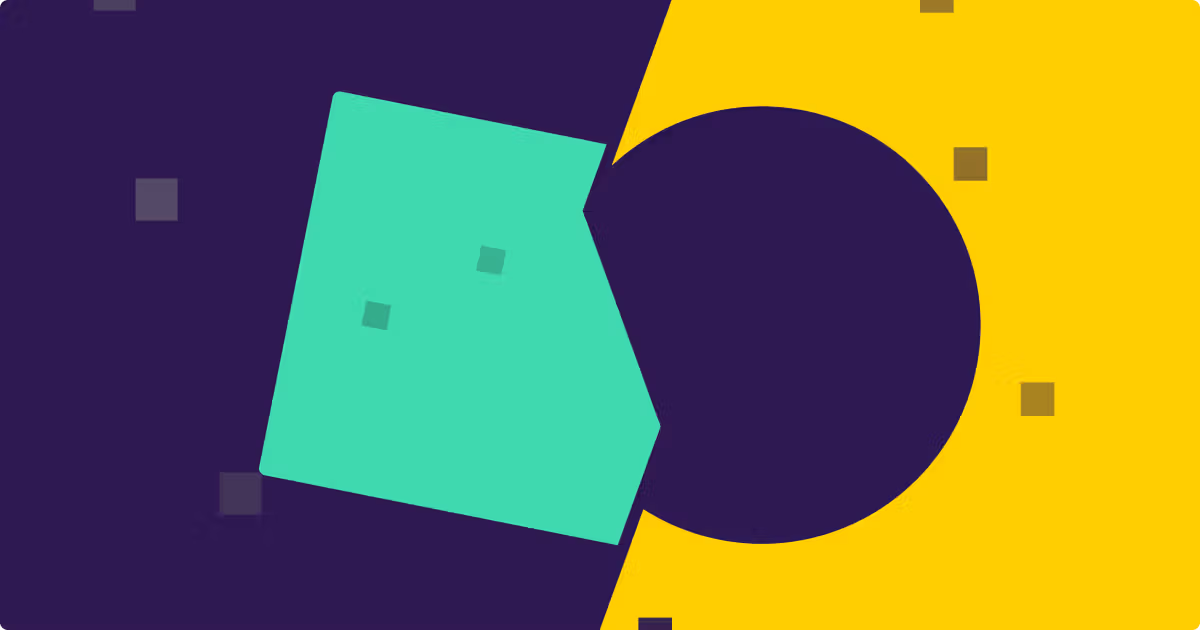As every system admin knows, documentation is a necessary part of the process. However, it can be time consuming. And tedious. And tends to fall to the bottom of the priority list.
This makes it the perfect opportunity for admins to take advantage of AI-powered tools to run and manage parts of the process that are important, but do not need to be manual.
With Sweep’s AI-powered documentation tools, admins and RevOps teams can improve their efficiency, enhance their performance, and rest assured that everything is being documented in real time. Let’s explore a few use cases where these tools can make all the difference:
Troubleshooting an existing Salesforce configuration
If you’ve ever been a new employee in an existing org, or worked in an org that has multiple people building in it, you are probably familiar with the amount of effort it takes to understand a flow or apex code that was built by someone else.
Let’s use a flow as an example. You may have long, windy flows with lots of different elements in them, and it can be difficult to understand what is beneath each one of these elements without clicking into each and every one of them. If you need to go into one of these flows and make changes, you essentially have three options:
Option 1: Read through existing documentation, and hope that everything is correct and up to date. When done well, this is a promising solution, but unfortunately, documentation (if it exists) is frequently out of date.
Option 2: Click through as much of the flow as possible and read the content of each element. Of course, this approach will be time consuming for large and complex flows. When you’re trying to put out a fire, this isn’t a great option, but may be the best option available.
Option 3: Don’t bother with spending time searching through the flow. Simply make the change, and hope that nothing goes wrong! While this may be tempting, this is not a recommended plan of attack. In making a change, you may unknowingly cause an issue elsewhere. In the best case scenario, the break is visible and you can correct that quickly. In the worst case scenario something is failing silently for a while without you noticing.
Option 4: Start using Sweep’s AI-powered documentation tools. When you connect Sweep to an org, it immediately parses and reads all of your metadata, and creates real-time documentation of your entire org. Each time you change something, your documentation is updated. It’s that simple.
Resolving an end user error message
Let’s explore how this kind of documentation supports a real-life use case. Take, for example, an end user messages the team to say they received an error moving an opportunity to closed won. The error says something about the close date and the name of a specific flow. This will require some technical expertise. Instead of blindly clicking around the flow, you can use Sweep to open the flow mentioned by the error message.
Then simply open the documentation tab, navigate to the opportunity object, click Salesforce automations, and then search for the flow and open it up. There, you will find an AI-generated overview of how this flow works.
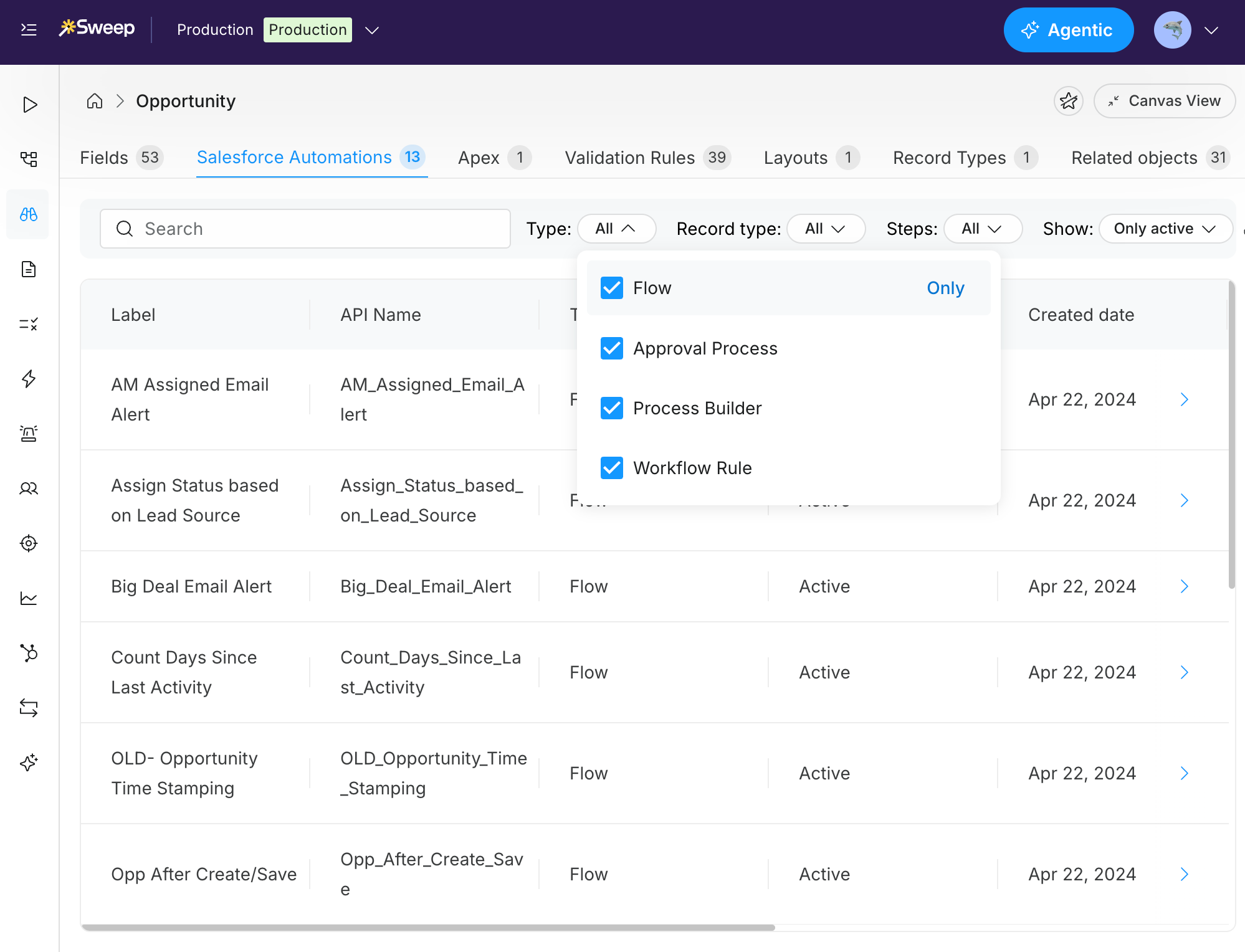
Further down the page page, you can see every single field that is referenced by this flow. This gives you a great idea of the contents of this flow. It also shows other automations launched from this flow as well as who to contact if you have more questions about this flow.
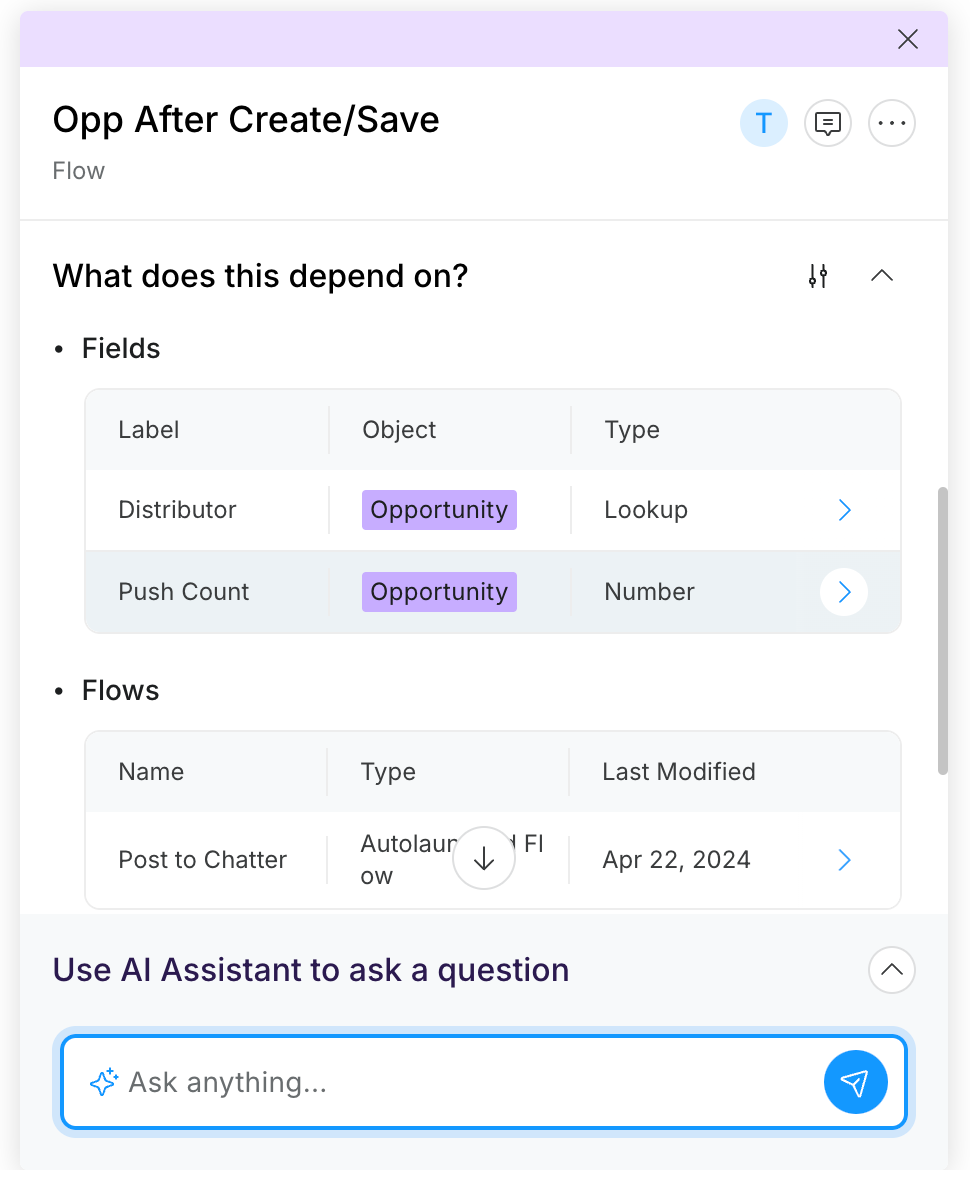
Lastly at the bottom, there’s an AI chatbot. This enables you to ask specific questions about the flow, to make sure you have all the context that you need before going ahead and making changes.
Ask the chatbot specific questions about how this flow impacts the close date, and ask the flow to list all elements in this flow that refer to the close date field, and list what these elements do.
With the chatbot’s response, you immediately see the various places where the close date is referenced, and understand what each element is doing. For the sake of this example, this may reveal that there are duplicate fields: one called “end date” and one called “contract end date.” So, the reason this flow failed was because the end date field was empty.
Cleaning up Salesforce fields
Let’s explore another (related) use case: a field clean up. In keeping with the same example, you’ll now need to determine which is the correct field.
By using the fields tab within documentation, you can investigate and quickly discover that that “contract end date” is filled in way more frequently than the “end date” field. So this is the one that should likely remain.
But you cannot just delete a field that’s being used in other places. But with Sweep, you can easily click into the field, see where it’s being used, and simply replace it with the proper field.
Managing cross-object dependencies in Salesforce
Let’s discuss another ongoing challenge for Salesforce admins: evaluating the downstream impacts of the changes that are being made to the configuration. Sometimes making changes in Salesforce opens up a game of whack-a-mole, where you make a change here and create another problem there. In order to avoid this issue, you can use Sweep to document all cross-object dependencies with AI, so you can understand the impacts of all of your changes.
In Sweep, you can navigate to documentation, and click on “related objects.” Then you’ll be able to see all of the relationships between the opportunity objects and other objects. Some of these are straight forward, lookup fields, and their related layouts. Or they may be more complex, including apex classes that update the account from the opportunity object, a class that updates the task object, or a flow that updates opportunity products. By clicking into any one of these elements, you’ll get the high level overview, the dependencies including fields and triggers, as well as my tags and annotations.
Using AI to solve for Admin bandwidth challenges
Lastly, let’s explore how Sweep can support end users resolve issues on their own, freeing up admins’ time and bandwidth. When an end user faces an issue, it may require a simple fix. However, this tends to take a bit of time as the end user must submit a ticket, and wait patiently for the Admin (or technical team) to respond in the queue.
For example, if an end user is trying to advance stages and they run into an error message. This message says that all of the fields in the quoting section need to be filled out, but a quick glance at the page layout shows us that in fact, all of those fields are filled in.
The user can use the Salesforce end user support agent to address this challenge on their own. They can copy and paste the error message into the agent’s chat to discover that, in addition to the two fields in the quoting section, there’s a third field which was moved out of the quoting section, but the relevant rule was not updated. The end user can now fill in the field, and advance the opportunity, all without having to interact with their admin.
Of course, if the agent doesn’t solve the problem for the end user, it will suggest filing a ticket with the admin who will then receive the entire chat transcript as well as a link to the record so they can have full context on what the end user experienced. Again, a more efficient way to solve issues to keep operations running smoothly.
If you want to learn more about how Sweep’s powerful AI-powered platform can support your documentation needs, book a demo with a team member today.