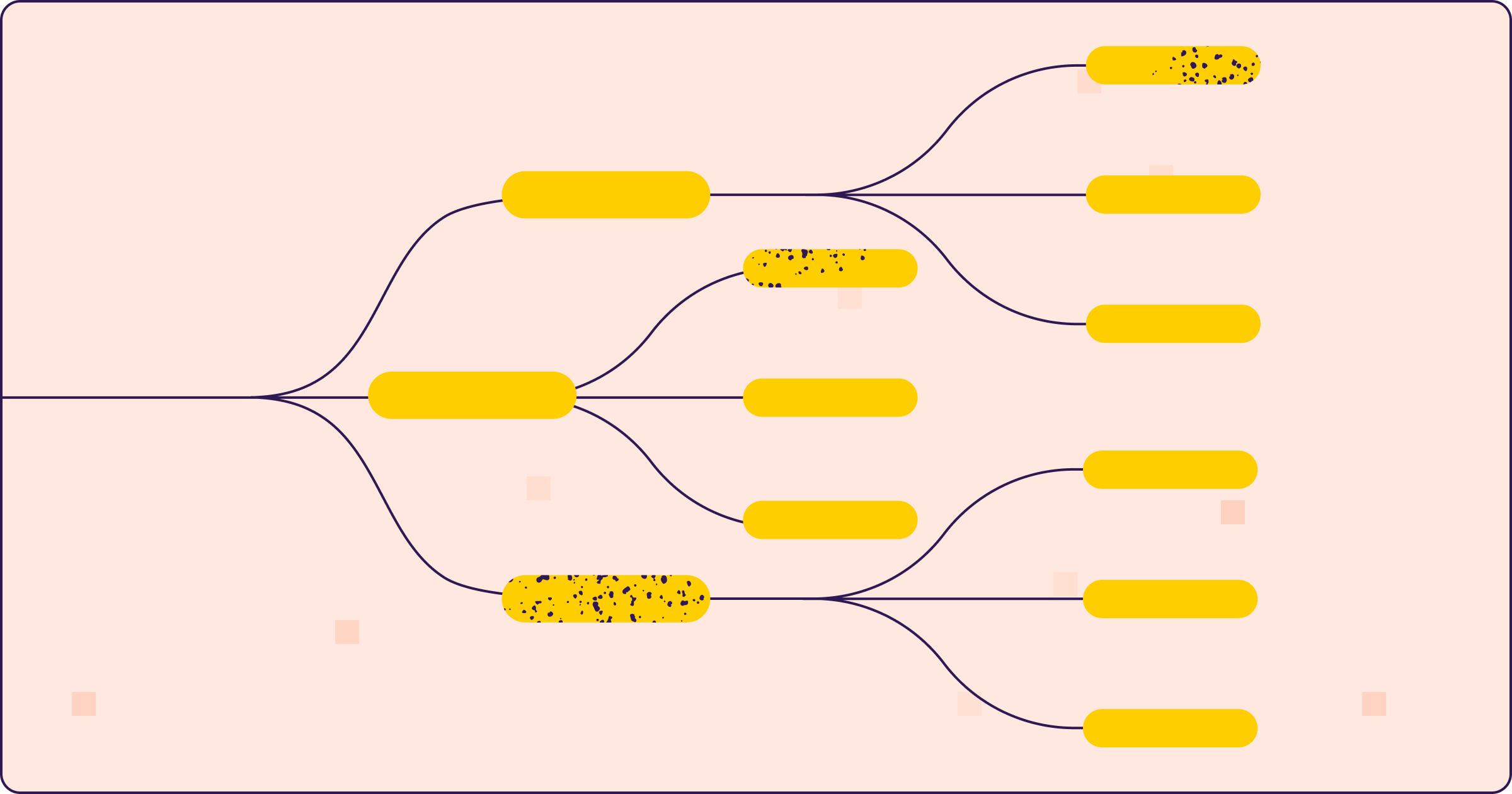
Salesforce is a powerful tool for managing customer relationships. But its effectiveness hinges on one crucial factor: data hygiene.
Data hygiene refers to the process of ensuring data is accurate, consistent, and up-to-date. In Salesforce, this means keeping your customer records clean and free from errors.
Poor data hygiene can lead to a host of problems. It can skew your analytics, hinder your marketing efforts, and even impact your bottom line.
But maintaining Salesforce data hygiene is not a one-time task. It requires ongoing effort, regular audits, and the use of data validation techniques.
In this article, we'll explore best practices for Salesforce data hygiene. We'll provide actionable strategies to help you maintain clean, accurate, and useful data in your Salesforce system.
Understanding Salesforce Data Hygiene
Salesforce data hygiene involves maintaining the quality of data within your system. This process ensures that all information is accurate, consistent, and timely.
The role of data hygiene is critical. It enhances the reliability of data-driven decisions and improves customer interactions. Without proper data hygiene, Salesforce users might encounter outdated or duplicated data, hampering business operations.
A key aspect of data hygiene is regularly auditing your Salesforce data. This means identifying inaccuracies and addressing them promptly. It's also essential to establish protocols and measures aimed at preventing the entry of poor-quality data into the system.
Here are some elements of effective data hygiene in Salesforce:
- Conducting regular data audits.
- Implementing robust validation techniques.
- Using standardized formats for data entry.
These components help ensure your Salesforce data remains clean and actionable.
The Importance of Data Hygiene in Salesforce
Data hygiene is fundamental to Salesforce success. It plays a significant role in ensuring that the CRM serves its purpose effectively.
Accurate data underpins strategic decision-making and operational efficiency. When Salesforce data is clean, users can trust the insights and forecasts it generates, enhancing their decision-making process.
Moreover, data hygiene affects customer relationships. Clean data enables personalized and effective communication, improving customer satisfaction and loyalty.
Without data hygiene, Salesforce systems can become cluttered. This clutter can lead to inefficiencies, errors, and missed opportunities. Hence, prioritizing data hygiene is not just optional but essential for leveraging Salesforce's full potential.
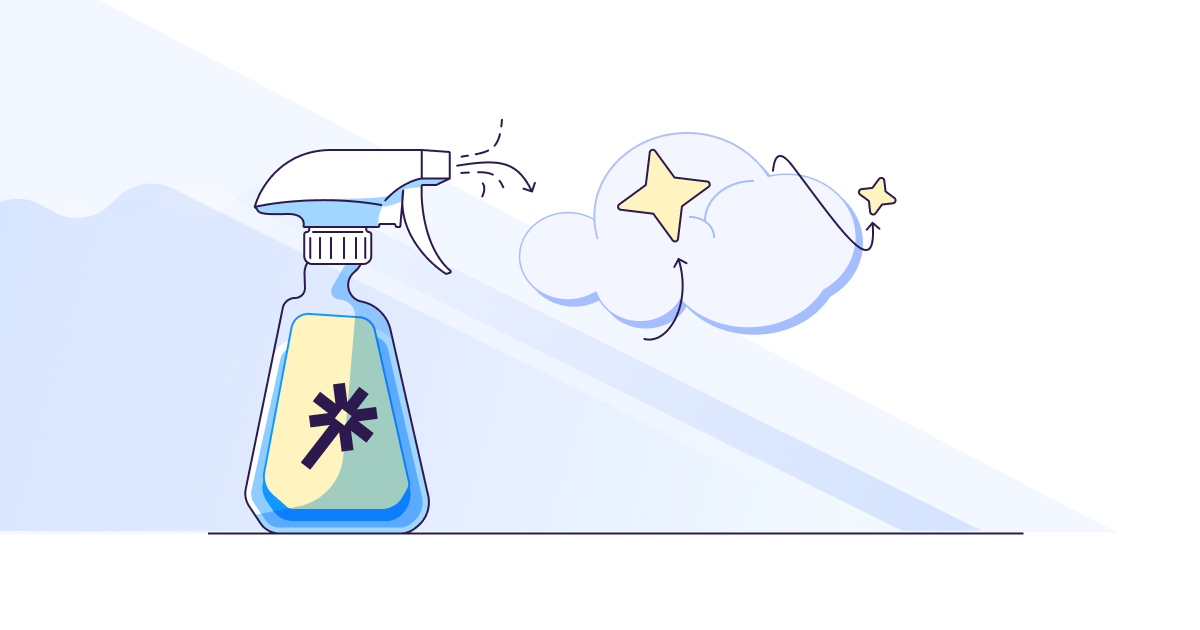
Common Sources of Dirty Data
Dirty data can stem from various sources within a Salesforce system. Recognizing these sources is the first step in addressing the problem effectively.
One common source is duplicate records. These occur when the same information is entered multiple times, causing confusion and inconsistencies. Duplicate records can stem from manual entries or uncoordinated imports.
Outdated information is another frequent culprit. Data that isn't updated regularly becomes irrelevant and misleading, affecting analytics and communication.
Errors in data entry also contribute to dirty data. Typos, incorrect formatting, or missing fields can result in inaccurate records. These errors can multiply quickly without consistent oversight and validation.
Recognizing these sources and addressing them can significantly enhance data hygiene. Implementing strict validation rules and auditing can help in mitigating these issues effectively.
Conducting a Salesforce Data Audit
Conducting a Salesforce data audit is a crucial step toward maintaining data quality. Regular audits help identify gaps and inconsistencies within your system. This proactive approach ensures that data remains reliable and useful.
Start by defining the audit's objectives. Knowing what to look for can streamline the process and focus your efforts. Be clear about the data types and records to evaluate. Audits can target specific areas, like contact information or sales data.
Next, gather the necessary tools. Salesforce offers a suite of features to assist in your audits. Utilize reports and dashboards to spot potential issues quickly. These tools can highlight anomalies, trends, and areas that require immediate attention.
Ensure audits are thorough but not overly complex. Break down data sets into manageable sections. This tactic allows you to identify problems efficiently.
After the audit, document findings and action steps. Having a clear record helps in addressing issues and improving future audits. Always aim for continuous improvement of your data hygiene practices.
Data Validation Techniques
Data validation techniques are essential for maintaining a clean Salesforce database. These methods ensure data integrity and consistency across records. They help identify errors before they enter your system.
One effective technique is implementing validation rules. These rules enforce standards by preventing incorrect data entry. They can be customized to suit your organization’s specific needs.
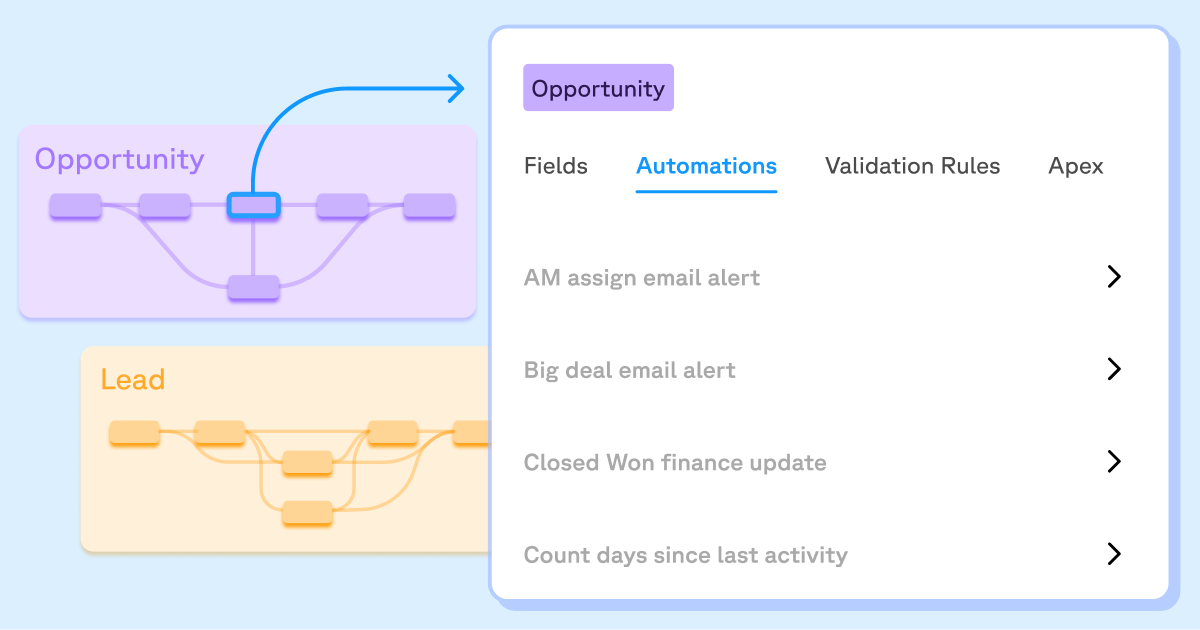
Another method involves using picklists and dependent fields. These tools limit user input options, reducing errors. By guiding users in data entry, picklists help maintain uniformity.
A comprehensive validation strategy may include the following:
- Establishing mandatory fields to ensure critical information is always captured.
- Limiting field values to predefined options.
- Enforcing standardized formats through regex for fields like phone numbers.
Combining these techniques fosters a robust data validation framework. Implementing them requires initial setup but saves time and effort in the long run.
Implementing Validation Rules
Validation rules play a pivotal role in Salesforce data hygiene. They help maintain data integrity by imposing specific criteria for data entry. Users must meet these criteria to save records.
Start by defining your data standards. Determine the conditions that data must satisfy. These could include format checks or logical conditions relevant to your business.
Next, create the validation rules using Salesforce's intuitive setup. Customize the logic to reflect your standards. For example, ensure email fields contain valid addresses.
Test the rules in various scenarios. Make sure they perform as expected without hindering usability. It’s important to strike a balance between strictness and user experience.
Regularly review and update validation rules. Business needs evolve, and rules must adapt to remain relevant. Keep them aligned with current processes and data requirements.
Using Picklists and Dependent Fields
Picklists and dependent fields are invaluable for Salesforce data hygiene. They guide users during data entry, preventing errors. This method limits input to predefined choices, ensuring data consistency.
Design your picklists thoughtfully. Include all potential options users might need. Avoid too many choices, as this can overwhelm users and defeat the purpose.
Implement dependent fields where necessary. These fields change based on another field’s value, refining options further. For instance, a state picklist may change based on the selected country.
Regularly update your picklists. Modify options as business needs change or new requirements arise. Keeping them current prevents outdated data from entering the system.
Educate users on using picklists and dependent fields effectively. Training ensures they understand how to navigate choices and input data correctly. This education contributes significantly to sustaining data quality.
Salesforce Data Management Strategies
Effective Salesforce data management is vital for maintaining a healthy CRM system. This involves implementing strategies to ensure data accuracy and completeness. Clean, well-managed data supports business operations and decision-making.
Start by establishing clear data entry protocols. These guide users in entering consistent information. Clear guidelines help avoid common errors and enhance data quality.
Consider utilizing Salesforce's built-in tools and features. These can automate data management tasks, saving time and reducing errors. Leverage automation wherever possible to streamline processes.
Develop a data governance plan. Define roles and responsibilities for data stewardship. A well-structured plan clarifies who is accountable for data quality.
Key strategies for data management include:
- Routine data audits to identify and correct errors.
- Regular training programs to keep staff updated on best practices.
- Periodic data cleansing to remove outdated or irrelevant records.
By combining these strategies, you ensure data remains accurate, reliable, and valuable for your organization.
Preventing Duplicate Data Entry
Preventing duplicate data entry is crucial for Salesforce data hygiene. Duplication can occur easily, cluttering databases and complicating data retrieval. Implement preventive measures to maintain a clean dataset.
Start by defining strict data entry protocols. Train users to search for existing records before creating new ones. This reduces the chance of duplicates being entered.
Utilize Salesforce's duplicate management tools. These features alert users when entering potential duplicates. Configured correctly, they are effective at preventing duplicate record creation.
Another approach is enforcing standardized naming conventions. Consistent naming helps users quickly identify existing records, minimizing duplicate entries. This practice is especially useful for common entities like accounts and contacts.
Invest in user training sessions. Ensure all team members understand the impact of duplicates. Educating users on the importance of diligent data entry is essential for prevention.
Merging Duplicate Records
Merging duplicate records is a crucial task in Salesforce data management. Duplicate entries can skew analytics and affect decision-making. Resolving them can enhance data accuracy and usability.
Start by running regular data checks to identify duplicates. Use Salesforce’s reporting capabilities to pinpoint records with similar attributes. This proactive approach helps manage duplicates effectively.
Once duplicates are identified, prioritize them based on business impact. Focus first on duplicates affecting critical operations or customer interactions.
Utilize Salesforce’s merge features for efficient duplicate resolution. These tools allow you to consolidate records while preserving essential data points. Review each case to ensure data integrity during the merging process.
Document the merge process and any changes made. Keeping records of these actions supports transparency and accountability. Regular documentation also aids in training and future data quality assessments.
Automation and Data Cleansing Tools
Automation and data cleansing tools can dramatically improve Salesforce data hygiene. They perform routine tasks, ensuring data consistency and accuracy.
Automating repetitive tasks reduces human error. It also frees up valuable time for your team, allowing them to focus on strategic activities.
Salesforce provides a variety of built-in tools for automation. Workflow rules and process builders are highly effective. These tools can automate various actions, such as sending alerts or updating fields.
Data cleansing tools help identify and rectify issues. They can automatically clean up outdated or incorrect data. Maintaining a clean dataset is crucial for reporting and analytics.
Consider these tools for enhanced data hygiene:
- Salesforce Workflow Rules: Automate routine tasks.
- Process Builder: Streamline complex processes.
- Apex Triggers: Customize automated actions.
- Third-Party Apps: Complement Salesforce's native features with tools like Sweep, a certified Salesforce partner that provides automated data hygiene functionality.
By utilizing these tools, you ensure that your Salesforce environment remains reliable and efficient.
Leveraging Automation for Data Maintenance
Automation can significantly boost data maintenance efforts. It ensures processes run smoothly and without manual intervention. Implementing automated solutions helps maintain data accuracy.
Salesforce's automation tools, like Workflow Rules and Process Builders, can perform various tasks. These include field updates, email alerts, and task creation. Automation can also enforce consistent data entry practices across the organization.
Regularly review automated processes. Ensure they align with current business goals. Updated workflows maintain relevance and efficiency, supporting dynamic business needs.
Automation reduces the need for manual data checks. This decreases the likelihood of human errors. Automated systems provide more consistent outcomes, enhancing data quality.
Ultimately, leveraging automation saves time, enhances productivity, and improves data hygiene. It allows your team to focus on strategic goals rather than routine maintenance.
Creating a Data Hygiene Routine
Establishing a data hygiene routine is essential for maintaining clean Salesforce data. Consistency in maintaining data quality ensures accurate reporting and effective decision-making.
Begin by assessing your current data hygiene practices. Identify gaps and areas that need improvement. Regular evaluations enable you to maintain high standards.
Implement structured protocols for data entry and management. Clearly defined processes reduce errors and establish best practices across your team.
Incorporate a schedule for routine data audits and cleansing. Regular audits help identify outdated information and remove inaccuracies promptly.
Consider these strategies to develop an effective data hygiene routine:
- Weekly Audits: Review data frequently.
- Monthly Data Cleansing: Tackle larger datasets.
- User Feedback Sessions: Gather input on data issues.
- Quarterly Trainings: Update team on best practices.
A consistent routine keeps your Salesforce data reliable and actionable. Regular attention to hygiene prevents data issues from accumulating.
Conclusion and Next Steps
Maintaining Salesforce data hygiene is a continuous journey crucial for business success. With clean, accurate data, organizations can make informed decisions and streamline operations.
Adopting best practices for data validation and management ensures consistency and integrity. By implementing structured routines and using effective tools, you safeguard your CRM investment.
If you’re focused on cleaning up your Salesforce data for good, try using Sweep. Sweep is a visual workspace for Salesforce that provides automated deduplication, matching, and assignment tools – all in one place. You’ll be able to speed up your pipeline with a suite of lead routing, matching and dedupe tools. Plus you can create and manage groups, territories, and assignment rules for any object without messing with your Salesforce data hygiene. If you’re interested in learning more about Sweep’s data hygiene tools, book a demo with a team member today.












