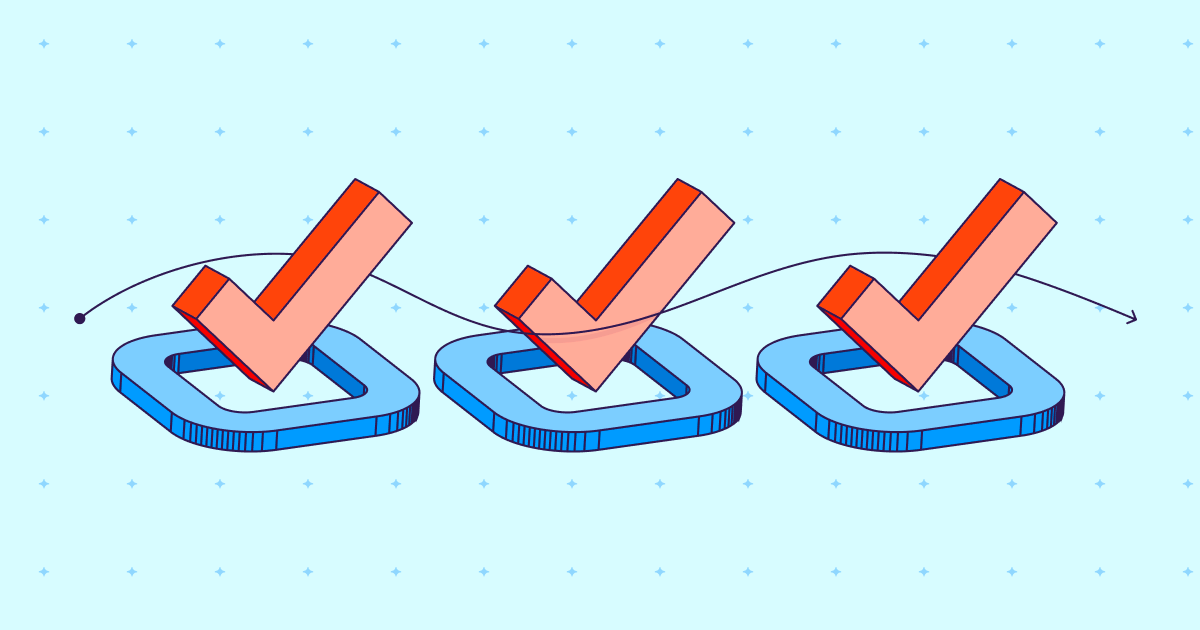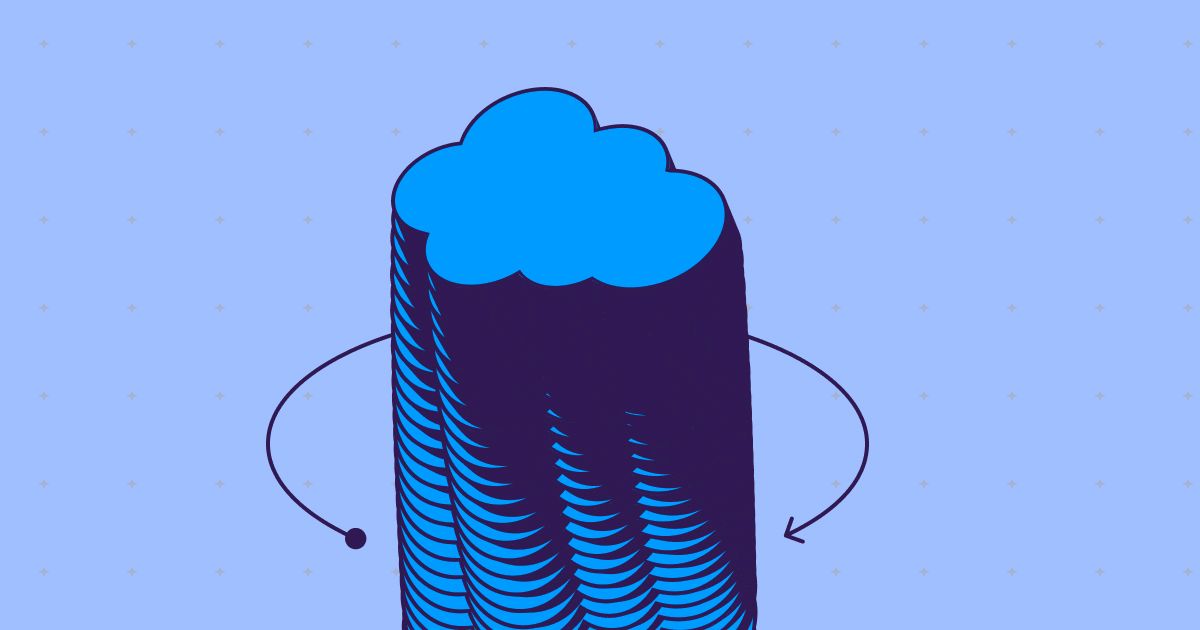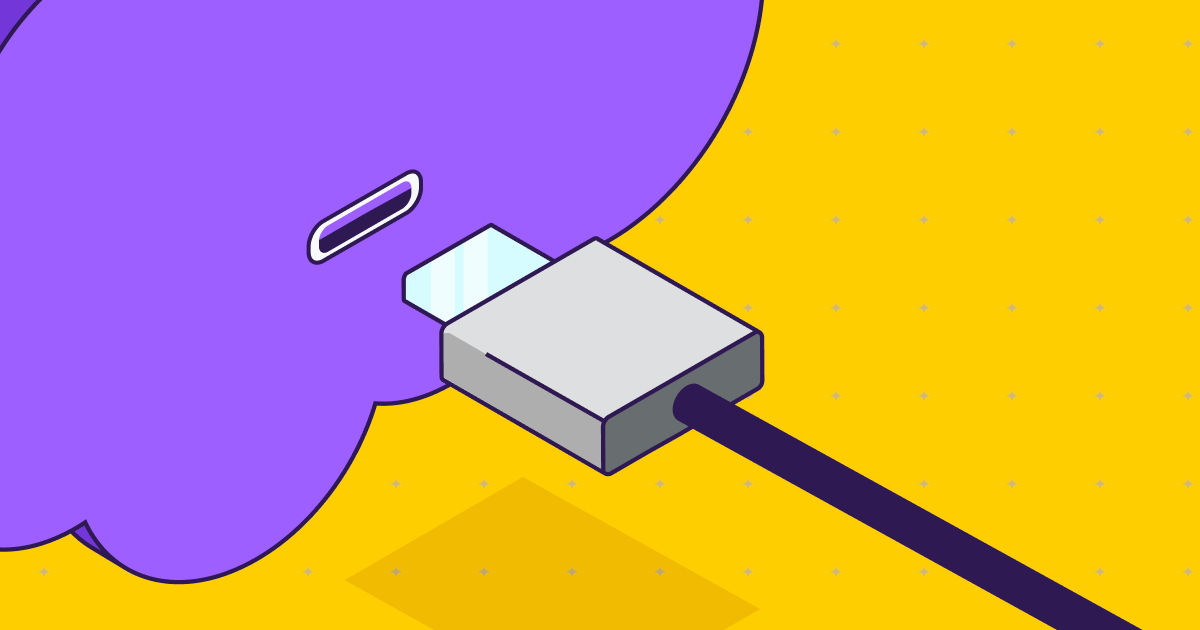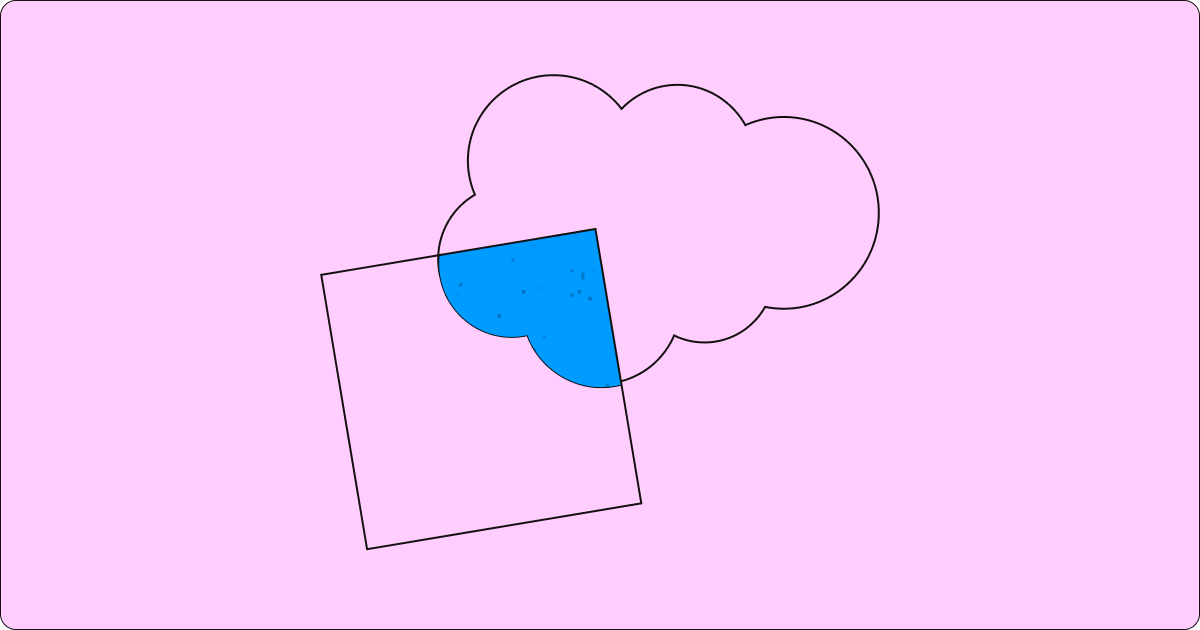
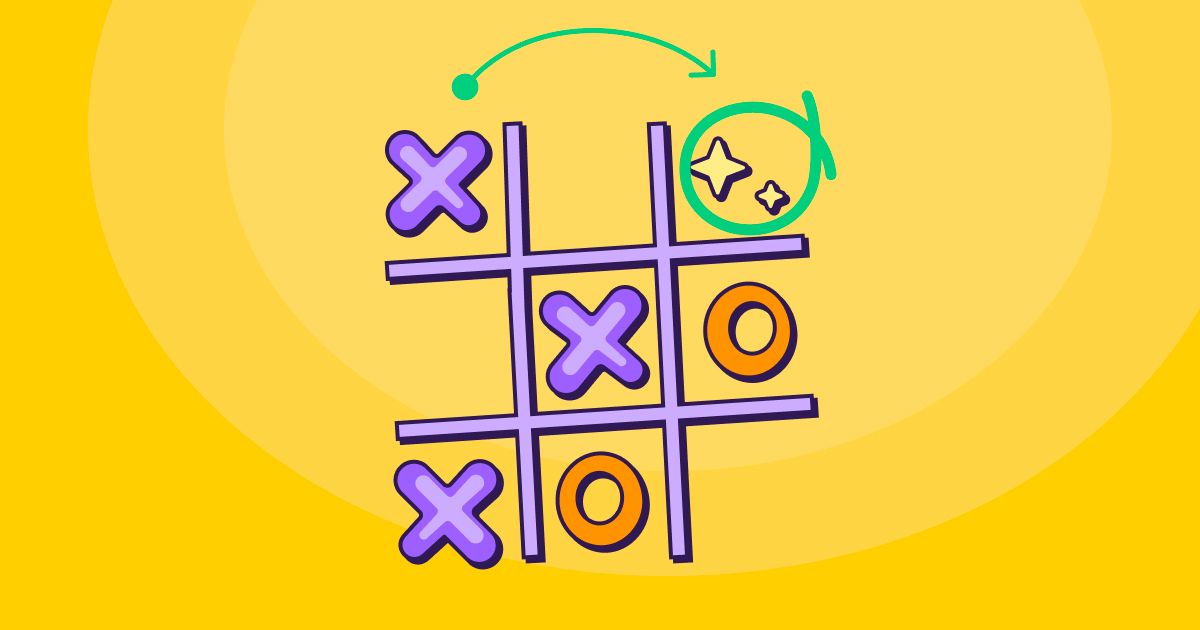
Let’s face it: the stakes of managing Salesforce have never been higher. The platform is fully integrated into all parts of the business and so, if one thing goes wrong, the consequences could be catastrophic. And to make things worse, Salesforce, as a platform, has only become more complicated. “Over the past 5-7 years, Salesforce has become much more technical,” explains Colby Ricker, AVP Central at Sweep. “The gap between a business user requesting a change and a technical user making the change has become bigger and wider.”
This, in turn, makes managing the platform – and the occasional error messages – much more complex. So, how can you make sure you’re able to solve potential errors, while also working to prevent them from happening in the first place? The answer, of course, is to integrate AI. Or to be more accurate and specific, by using a tool that leverages AI. By doing so, you’ll be able to increase your efficiency, improve your productivity, and uplevel your day-to-day work in Salesforce and beyond.
Troubleshooting Salesforce Without AI
Let’s look at an example: Max, an Accidental Admin, who joined the company about a month ago. She’s already been fully onboarded and has four Salesforce certifications, so she is familiar with the ecosystem as well as the company’s specific environment. One morning, she receives an urgent request from her VP of Sales, reporting an error message that is preventing him from moving a deal to closed/won. He’s not happy about it, of course, and wants Max to solve the issue immediately.
So, what can Max do to solve the error? First, she panics. She already had a lot on her plate today and she has no idea how long this urgent issue is going to take to fix. Next, she reads the error message to see what’s happening. It says that a close date is missing, but she knows that can’t be right. Next, she’ll check the flow that’s listed. As soon as she’s done doing that, she’ll get sidetracked by 7 other urgent requests that pop in the meantime and then, once she realizes they’re not actually urgent, she’ll go back to the issue at hand. Max will run the error through the debug logs and assure her VP of Sales that she is, in fact, on the case. Next, she’ll look for documentation. She’ll find the use of a close date in flow and realize it’s populated by a duplicated field. Finally, she’ll fix the issue in the flow. But then she’ll have to begin an entirely new project of cleaning up the duplicate fields in the org, finding every place those fields are referenced and replacing them.

Overall, this process could take Max about 6 hours which is a significant amount of her work day. Plus, if this is happening multiple times a month or even a week, that could absolutely destroy Max’s productivity.
Troubleshooting Salesforce with Sweep
Thankfully, Max no longer has to spend countless hours solving error messages the hard way. Sweep is an AI-powered visual workspace designed to help teams build and manage Salesforce efficiently and effectively. While some Salesforce users may be tempted to use AI tools like ChatGPT, the challenge there is that everything is being translated without the context of your entire org. With Sweep, you get the invaluable benefit of having AI support within the greater understanding of what’s happening across your entire Salesforce.
Let’s look at three key Sweep features that would help Max in this troubleshooting example:
1. AI-Powered Chatbot
The chatbot functions as an AI Assistant so Max could simply ask, “What does this error message mean?” Additionally, once she translated the message, she could use it to clarify things like, “List all the elements in the flow that use this close date field.”
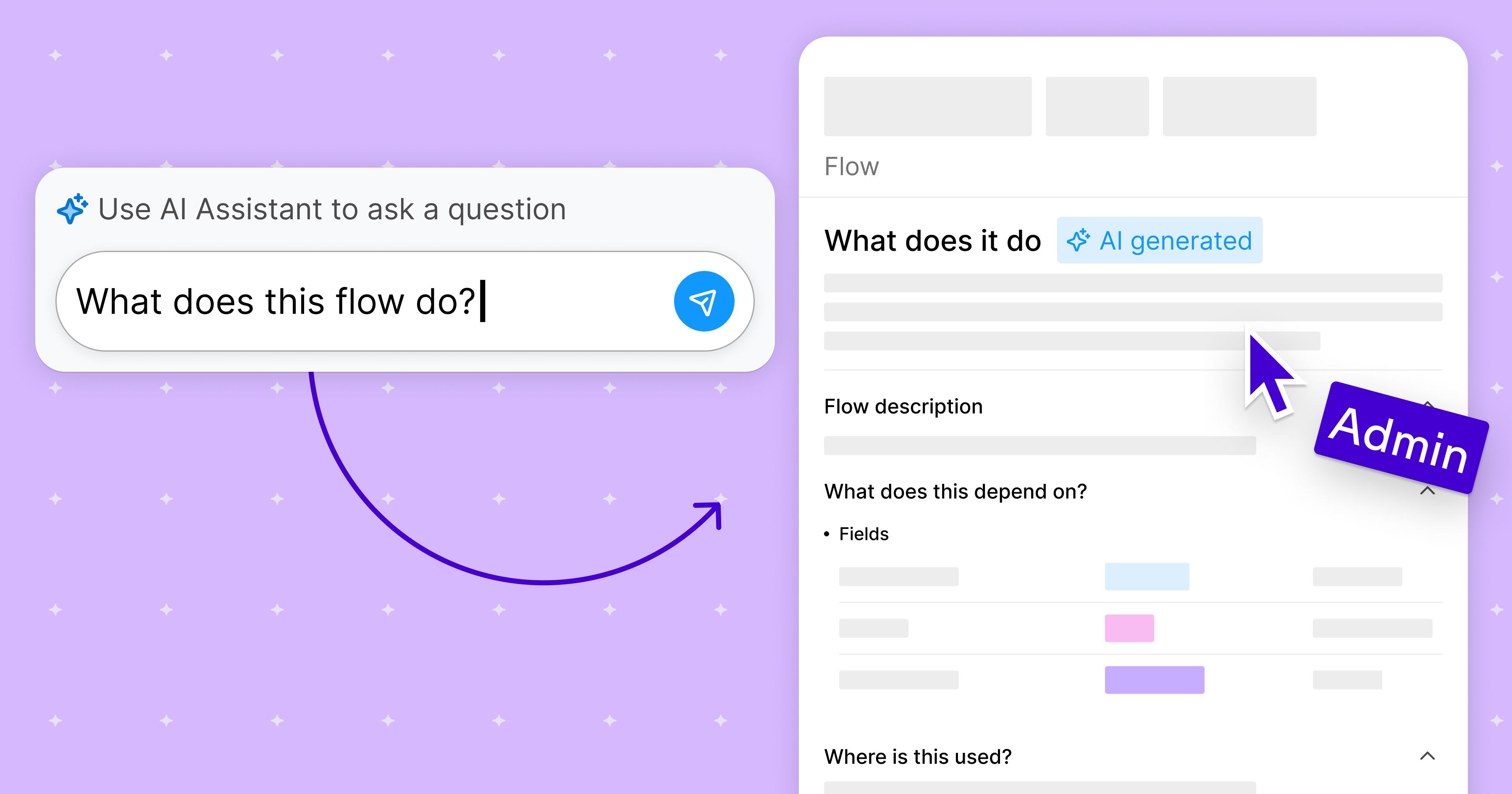
2. Automated Documentation
Documentation can frequently feel like an extra homework assignment for your team. But with AI-powered documentation, everyone can feel confident that things are being recorded automatically and uniformly.
3. Visual Workspace
Sweep’s visual workspace creates an incredibly accessible picture of what is and is not happening within Salesforce. Whether you’re an incredibly seasoned Salesforce user or new to the platform, the automatic visualization provides context for all cross-functional collaborators.
After using Sweep, it would take Max only about 45 minutes to solve the error message.
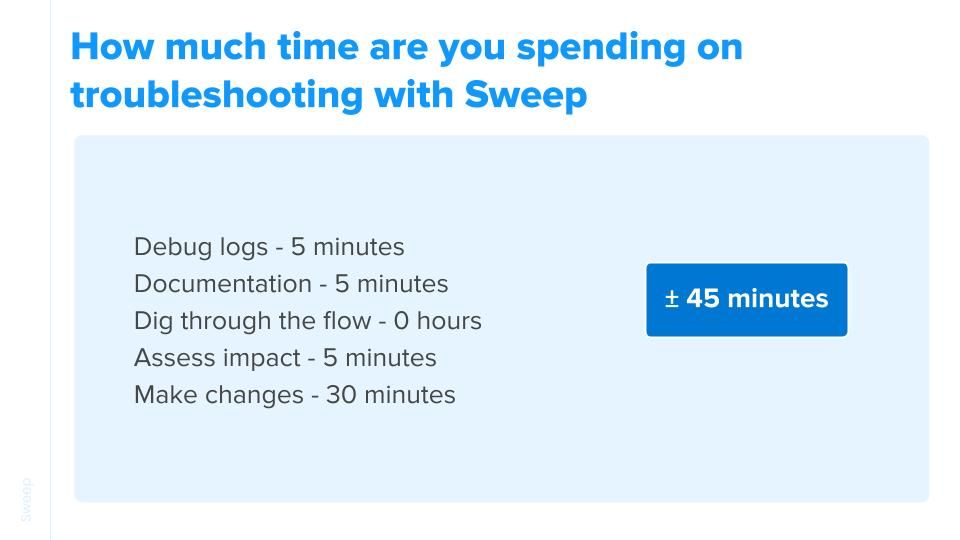
Solving Salesforce Errors Proactively
While error messages may be a common use case for those looking to leverage AI in their Salesforce management, there’s another benefit to capitalizing on this technology: proactive problem solving. By using AI, Salesforce teams could determine where potential errors may be lurking and solve them before they even become an issue.
Additionally, AI could be used to determine where best practices have not been applied within Salesforce. This would allow teams to optimize their processes without disrupting the business operations.
Or Salesforce teams could use AI to double check things like validation rules, for example. They could simply type in the syntax for the rule and ask AI to confirm how it would respond to certain inputs.And while we are still confident that Salesforce needs human intervention, using AI as a tool certainly is an effective way to save time and resources.
If you’re interested in learning more about Sweep, book a meeting with one of our product experts.
And if you’d like to watch our recent Salesforce Ben webinar on how to troubleshoot Salesforce with AI, the full recording is available here.