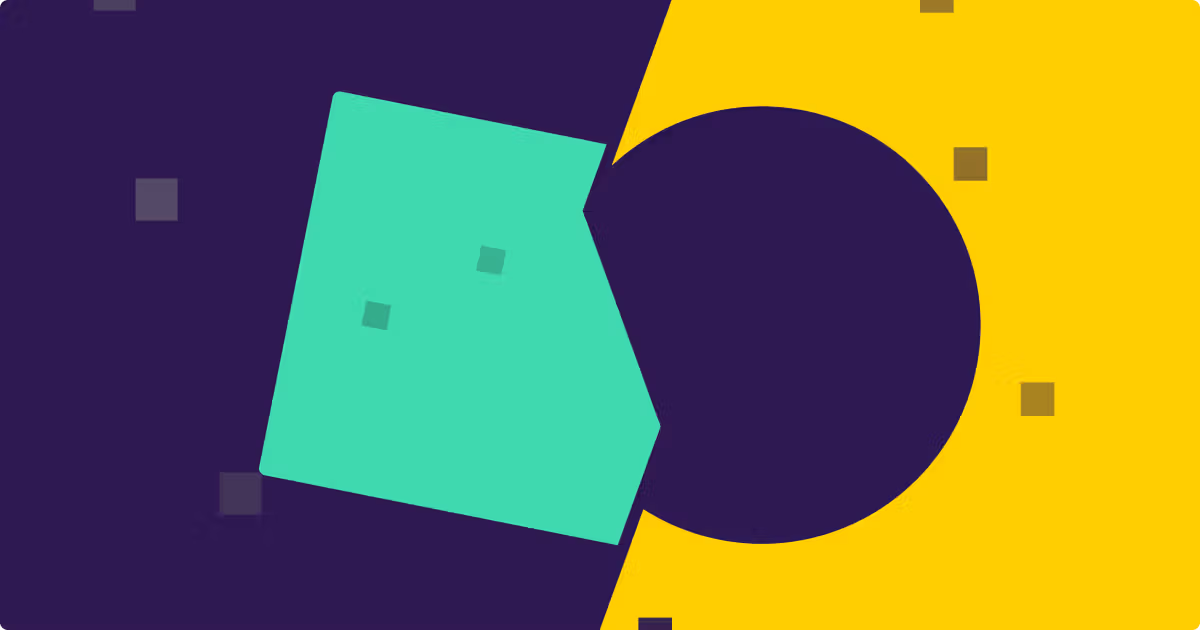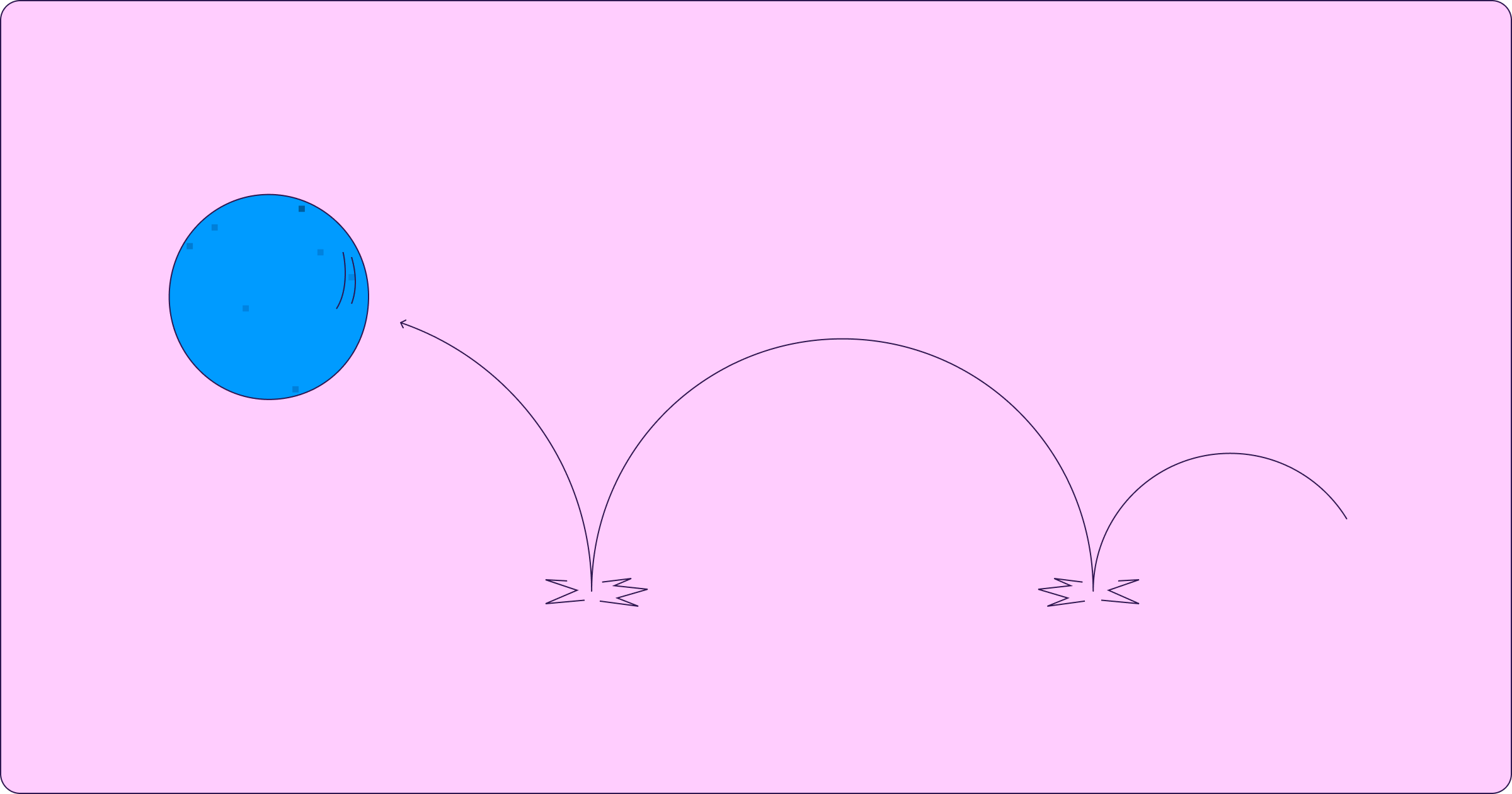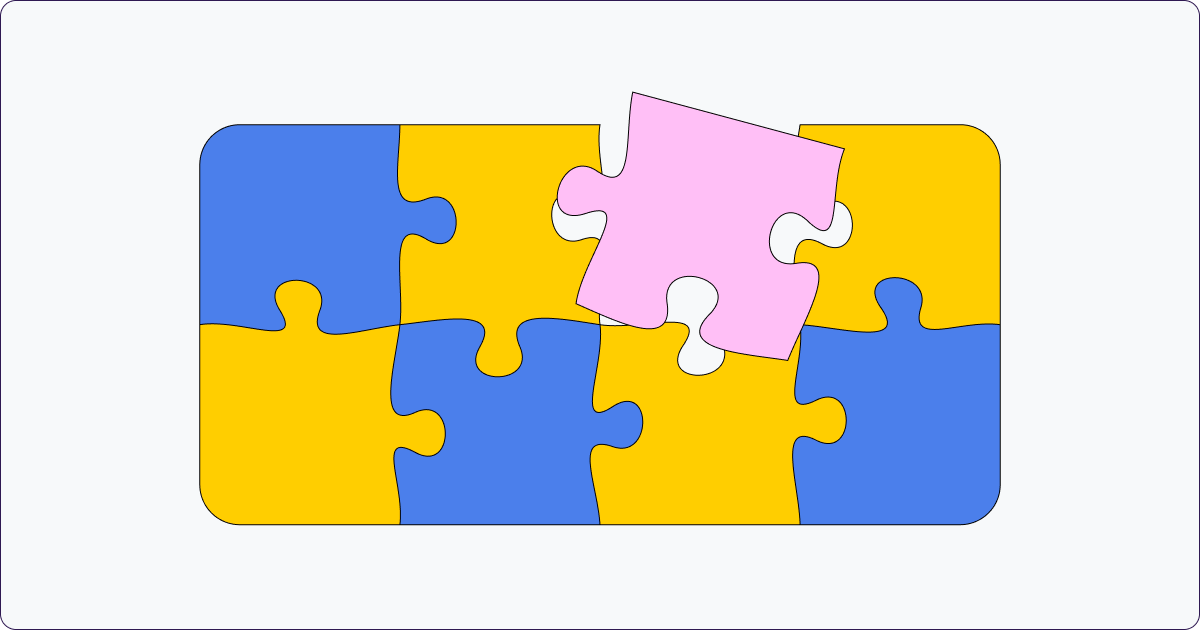Managing a sales pipeline is a team sport, and the more aligned and efficient your team is, the better your outcomes. Integrating Salesforce and Slack bridges the gap between data and action, enabling GTM teams, Revenue Operations, and Leadership with the visibility and transparency needed to make informed decisions.
By centralizing sales data and making it easily accessible to both frontline teams and leadership, this integration drives collaboration, speed, and focus where it matters most. In fact, a recent Slack Customer Tracking Survey (FY2024 Q4) found that Slack helps organizations streamline workflows by automating routine tasks, connecting teams with essential resources, and providing clear insights into sales performance — resulting in 47% higher productivity, a 36% boost in win rates, and 32% faster resolution times.
Here are five game-changing use cases and how they can transform your pipeline operations:
- Keep Everyone on the Same Page
Keeping your team informed in real time ensures everyone is aligned with your goals and objectives.
- The Problem It Solves: When managing a dynamic sales pipeline, it’s easy for teams to lose track of deal status, upcoming deadlines, or critical customer information. This lack of visibility often results in missed opportunities for collaboration and slower deal progress. This transparency builds a sense of shared responsibility and encourages faster action. Data-driven benefits highlight the impact of collaboration: 80% of employees at collaborative organizations feel better prepared to face challenges, and 55% report revenue growth—nearly double that of less cooperative firms. Poor communication can also lead to significant productivity losses, with studies showing that communication barriers cause project delays (44%), missed goals (31%), and lost sales (25%). By improving collaboration, teams can streamline workflows, boost productivity, and achieve better business outcomes.
- How It Works in Practice: Slack channels dedicated to Salesforce notifications can automatically post updates about new leads, opportunity stage changes, and meetings. For example, when an opportunity moves to “Proposal Sent,” the team gets an instant update, along with key details like deal size, stage owner, and next steps.
Real Results: Paolo Cavalli, a RevOps leader from Graphite created automated Slack reminders to notify the team of upcoming contract renewals, giving them ample time to engage customers, provide support, and ensure retention. “I asked if it would be helpful to send a Slack and alert all of these people and bring them into a channel, and they said yes—that’d be a game changer,” he shared. By simplifying communication and improving visibility, Paolo turned Salesforce into a trusted source of truth, driving efficiency and collaboration across teams.
2. Never Miss an SLA (Even When It's Tough)
Renewals, responses to leads, or critical follow-ups shouldn’t fall through the cracks. But let’s face it—life happens. Reps go on vacation, workloads pile up, and leads can sit idle for hours. With Slack, you can ensure SLA breaches are the exception, not the rule.
- The Problem It Solves: Delayed responses to leads or critical milestones like renewals can jeopardize deals and customer relationships. According to Harvard Business Review, companies that try to contact a lead within an hour of the inquiry are seven times more likely to have a meaningful conversation with a key decision maker than those who wait another hour, and 60 times more likely than companies that waited a day or more. And according to Inside Sales, conversion rates are eight times higher if reps can respond in 5 minutes. But sales teams often struggle to balance high workloads and maintain responsiveness, especially during busy periods or staff absences. A timely Slack reminder can increase speed-to-lead, helping you outpace competitors and keep customers engaged.
- How It Works in Practice: Slack reminders notify your team before deadlines for renewals, stalled deals, or overdue responses. For instance, Slack can alert reps if a lead remains uncontacted for over four hours, ensuring they act before the SLA expires. Similarly, Slack can trigger reminders about upcoming renewals or delays in responding to customer inquiries, keeping the team on top of their priorities.
- Real Results: Rouel Agustin, Cybrary’s Director of Revenue Operations, was seeking to improve speed to lead, and in turn connection rates and outcomes. Before Sweep, Cybrary had a “holding period” before contacting new leads, which took an average of 19.4 minutes, delaying their response times and reducing the likelihood of engaging prospects effectively. After implementing Sweep, their average holding period dropped to just 33 seconds. This improvement allowed them to route and contact leads almost immediately, giving them a critical edge in speed-to-lead.
3. Create Collaborative Deal Rooms
Big deals require big teamwork. From initial discovery to contract negotiation, multiple stakeholders need to be involved. Deal rooms in Slack create a centralized space for everyone working on an opportunity.
- The Problem it Solves: Managing high-value deals often involves multiple stakeholders across different teams, including sales, product, and leadership. Without a single source of truth, key updates can get lost in endless email chains or siloed in individual conversations. This lack of coordination can slow deal progress and jeopardize outcomes.
- How It Works in Practice: When a deal reaches a specific threshold, such as over $100K, Slack automatically creates a private channel for all relevant stakeholders. These deal rooms centralize communication, allowing account executives, solution engineers, product managers, and leadership to share files, like proposals or contracts;
post meeting notes and action items; and collaborate on pricing strategies, negotiation tactics, and next steps. With everything in one place, deal rooms eliminate the chaos of fragmented communication and help the team focus on closing the deal.
- Real Results: One of the standout automations Paolo from the Graphite team created was Slack deal rooms. When a deal moved to “Closed/Won,” the customer success team was immediately added to a dedicated Slack channel containing all relevant deal details, customer information, and next steps to ensure a smooth handoff and ongoing customer satisfaction.
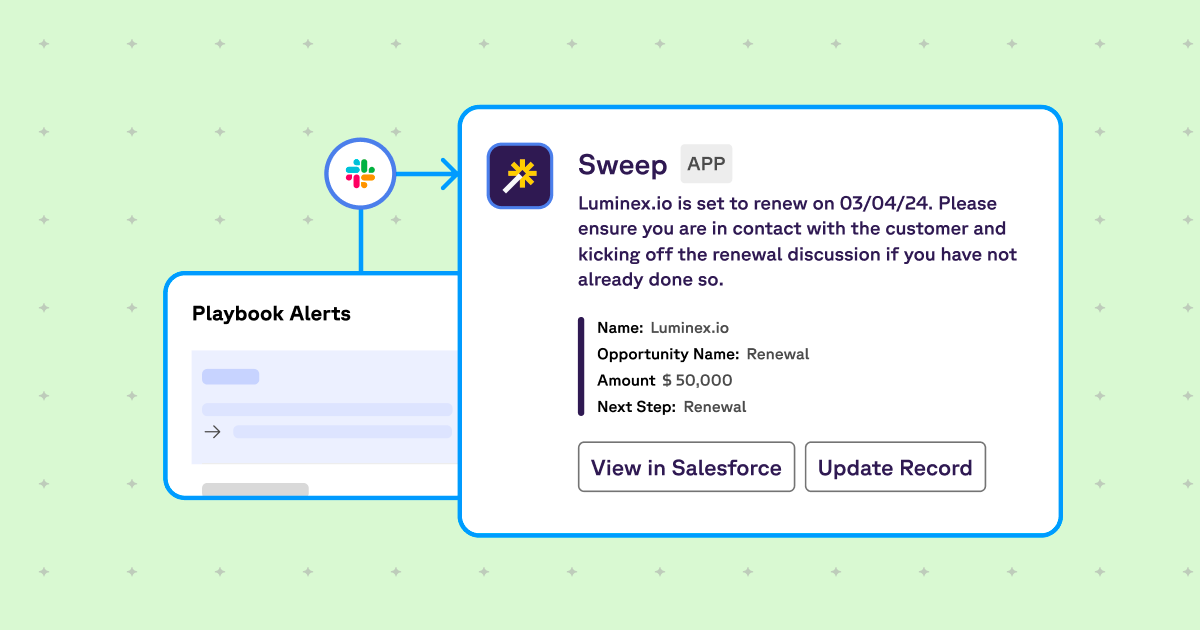
4. Update Salesforce Without Leaving Slack
Sales reps thrive when they can focus on selling—not on navigating multiple platforms or manual data entry. Slack’s Salesforce integration allows reps to manage critical updates right from Slack, keeping them efficient and productive.
- The Problem It Solves: Sales reps often struggle with administrative burdens, such as uploading demo links, updating deal stages, or inputting meeting notes in Salesforce. These tasks take time away from selling and can lead to incomplete or outdated Salesforce data, which impacts forecasting and pipeline visibility.
- How It Works in Practice: Reps can use simple Slack commands to perform common Salesforce updates without switching platforms. For example, a rep can update deal stages or add notes, ensuring Salesforce stays current and actionable. These commands are quick, intuitive, and eliminate the need to open Salesforce, streamlining the workflow for busy sales teams.
- Real Results: By leveraging Slack-Salesforce integrations, teams save hours of admin time while improving data accuracy. For example, Danny Hodge, Head of Sales at Sweep, leveraged Sweep’s Slack-Salesforce integration internally, which "turned a tedious task into a 10-second effort. Our reps are happier, and our data is more reliable than ever." By simplifying the process, teams maintained cleaner data, improved pipeline visibility, and empowered their sales reps to focus on what they do best—selling.
5. Notify Stakeholders When They’re Needed
Get the right people involved at the right time with timely Slack notifications.
- The Problem It Solves: When key milestones in the sales process are reached, teams often struggle to align quickly. Whether its leadership approval for a high-value deal or a smooth transition from sales to customer success, delayed communication can slow progress, create bottlenecks, and hurt the customer experience. According to HubSpot Arrows, a positive customer handoff can make consumers 3.5 times more likely to continue their relationship with a company.
- How it Works in Practice: Slack notifications can automatically alert stakeholders at critical junctures, helping teams respond swiftly. For example, with customer success handoff, once an opportunity moves to “Closed-Won,” Slack notifies the customer success team with all relevant details to begin onboarding and ensure a seamless customer transition. These timely notifications bring the right people into the loop without cluttering inboxes or creating delays.
- Real Results: Paolo Cavalli transformed communication at Graphite by streamlining stakeholder collaboration with Slack. After moving a deal to Closed/Won in Salesforce, the customer success team was automatically added to a dedicated Slack deal room containing relevant customer information, deal details, and next steps. The customer success team were thrilled to have automatic reminders about which customer contracts were ending and when, giving the team ample time to engage customers for a renewal, provide additional support when needed, and determine what was required to prevent someone from leaving the platform.
Which of these workflows could your team implement today? Let's discuss ways to tailor these ideas to your business by booking time here.