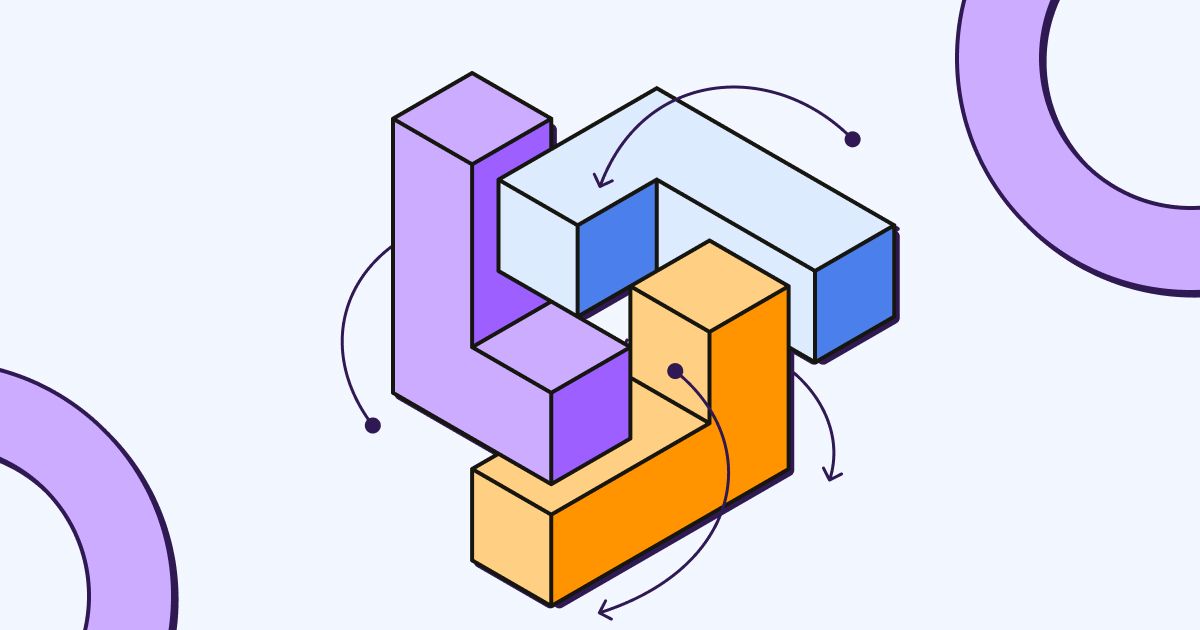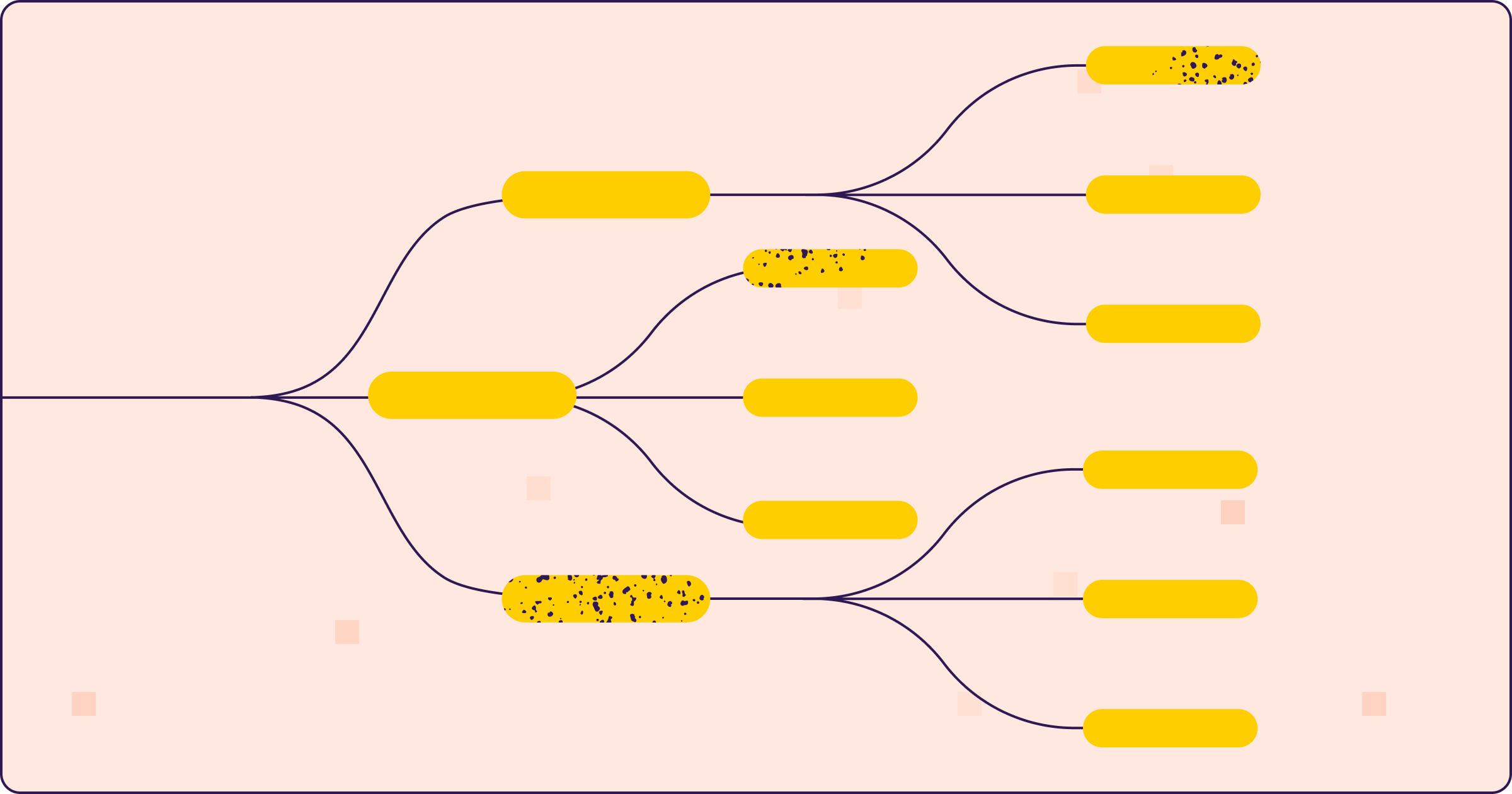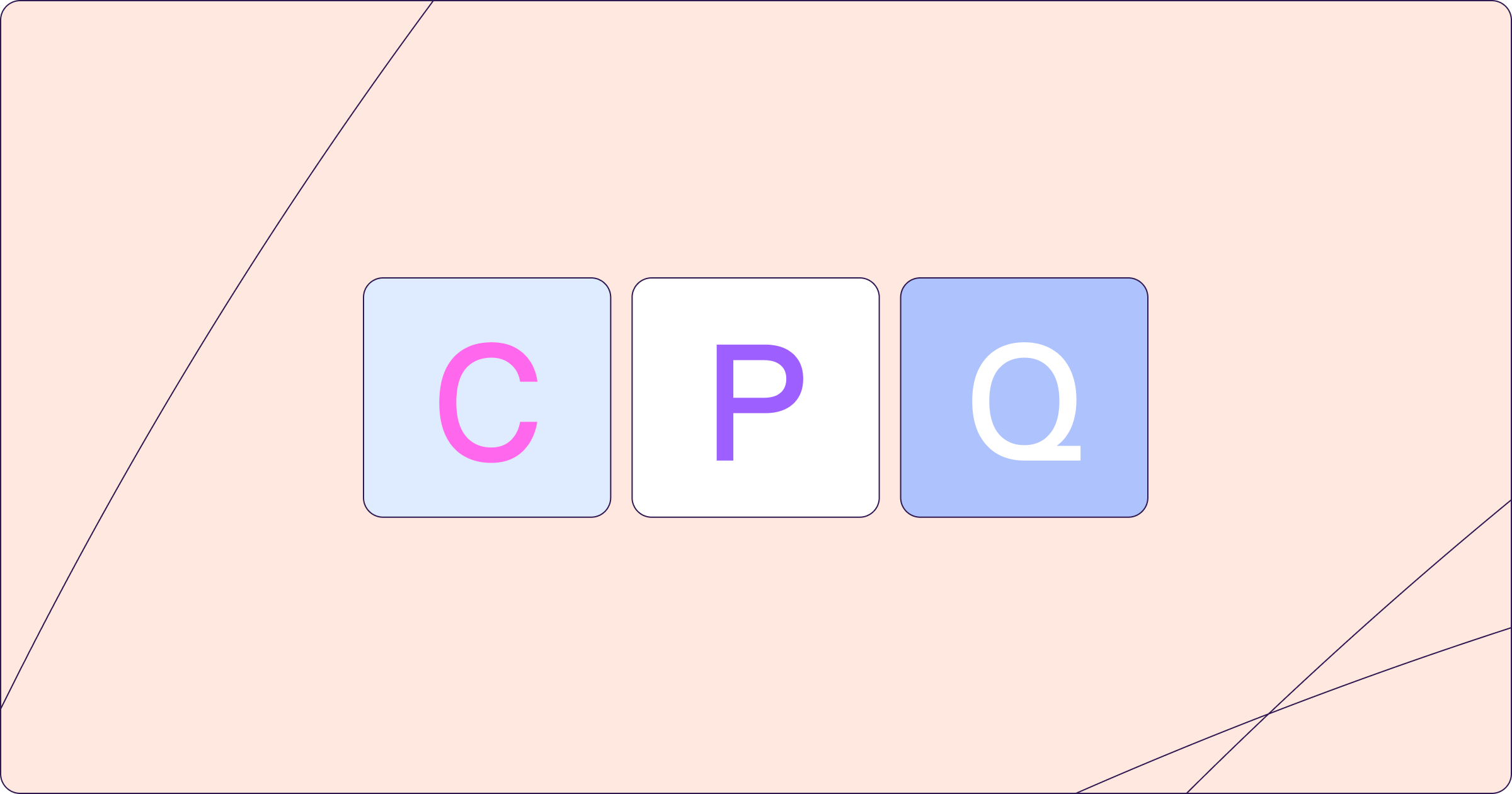
Whether you’re new to Salesforce, or managing an existing configuration, it’s important to try and get the most out of the platform. After all, Salesforce, the leading customer relationship management (CRM) platform, is a big investment and, when operated correctly, can empower your business to streamline processes, improve customer interactions, and boost overall efficiency.
In order to maximize the benefits of Salesforce, it’s crucial to adopt best practices that support your business needs and revenue goals. Here, we outline the most important Salesforce best practices that every company should follow to ensure they leverage the platform to its fullest potential.
1. Define Clear Objectives and Goals
Before implementing Salesforce, it's crucial to define clear business objectives and goals. Understand what you want to achieve with the Salesforce platform—whether it's improving lead management, enhancing customer service, or optimizing sales processes. Clear objectives help in configuring Salesforce to meet specific business needs and measure the success of its implementation.
In order to define goals, you’ll need to conduct a “needs analysis” to identify key business requirements. You should also meet with leadership across the organization to get a better understanding of how the platform can support what the business needs now and also in the future. Lastly, you’ll need to regularly review and adjust goals as the business evolves. Keep communication lines open with your cross-functional stakeholders so that you remain up to date with any changes that take place across the organization.
2. Invest in Comprehensive Salesforce Training
Effective use of Salesforce hinges on how well your team understands and utilizes its features. Investing in comprehensive training ensures that your staff can fully exploit Salesforce’s capabilities, leading to better data management and more efficient processes.
This kind of training is not a one-time thing. In fact, ongoing training is absolutely essential whether you’re adding to your team or simply keeping the team you currently have up to date on the latest changes that are being made to your instance regularly.
If you’re a team of one, it’s crucial that you carve out time to invest in your own technical skills. Salesforce’s Trailhead program is a great place to start, but you may want to seek out other resources like online communities or Salesforce events like Dreamforce or local meetups in order to get a strong understanding of how the platform works.
If you have teammates, you can access training that is specific to each role. This training is designed for different types of users. This will ensure that your team operates efficiently.
3. Think Before you Customize
Salesforce offers extensive customization options to tailor the platform to your business processes. However, customization should be approached thoughtfully to avoid unnecessary complexity that could lead to maintenance challenges and user frustration.
Be sure to start with a foundation of standard features. Focus on the core needs first. Then, you can add additional features to address the evolution of your business processes.
Frequently, there is a temptation to customize everything from day one. However, this will ultimately make the environment unnecessarily complicated and lead to inefficiencies or system breaks.
Remember to document everything for future reference. Consider using a tool like Sweep, which offers built-in AI-powered documentation so that you can automate this part of the process. This will come in handy for any troubleshooting needs that may arise. And of course, review your customizations regularly in order to optimize for system efficiency.
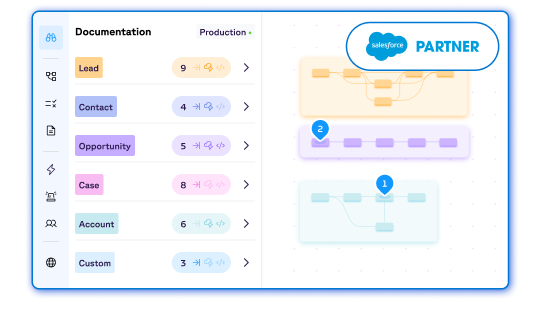
4. Prioritize Data Hygiene
Without the right data, Salesforce is not going to work properly. It’s important to make sure that the data within your system is accurate, complete and always being kept up-to-date.
These are the raw numbers that will provide the business with key insights into what is and isn’t working within the strategy. “I like to think of data as signals,” says Sweep’s Head of Revenue Operations, Benjamin Zeitz. “If the data is dirty, the signals will be wrong or absent.”
In addition to enhancing overall efficiency, establishing robust data hygiene processes will significantly improve the clarity and transparency of how business processes are functioning within your organization. This clarity is essential for making informed decisions and optimizing operations.
To begin with, it is crucial to create effective data hygiene practices for your Salesforce users. This means creating clear rules and steps for everyone in the organization. This ensures that data is entered and kept the same way.
Training sessions can be organized to educate users on the importance of data hygiene, including best practices for data entry, the significance of using standardized formats, and the need for regular updates. By fostering a culture of accountability and awareness around data management, you can empower your team to take ownership of the data they handle.
Next, implementing data validation rules is a vital step in preventing incorrect data entry. These rules act as safeguards that automatically check the data being entered into Salesforce against predefined criteria. For instance, you can set up rules to ensure that email addresses are in the correct format, phone numbers contain the appropriate number of digits, and mandatory fields are not left blank. By enforcing these rules, you can significantly reduce the likelihood of errors and inconsistencies in your data, which can lead to more reliable reporting and analysis.
Furthermore, conducting regular audits is essential for maintaining data accuracy over time. These audits should involve a systematic review of the data stored in Salesforce to identify any discrepancies, outdated information, or duplicates. By regularly checking the integrity of your data, you can address issues proactively and ensure that your business processes are based on accurate and up-to-date information. This not only enhances the quality of your data but also builds trust among team members who rely on this information for their daily operations.
In summary, by focusing on good data hygiene practices, implementing data validation rules, and conducting regular audits, you can create a solid foundation for data management within your organization. This will not only improve the clarity of your business processes but also enhance overall operational efficiency, leading to better decision-making and ultimately driving business success.
By establishing a data-driven culture, you can ensure that your Salesforce instance evolves alongside your sales strategy, becoming a powerful engine for revenue growth rather than a source of frustration.
5. Automate, When Possible
Automations can significantly enhance productivity by taking routine tasks and processes off of your to-do list. Plus, by setting up automations, you’ll be able to ensure consistency while freeing up time for more strategic activities. This will also help you maintain data hygiene which is, of course, a vital element of a functioning Salesforce as mentioned above. Inaccurate data can lead to misguided decisions, wasted resources, and missed opportunities.
To determine what to automate, you’ll need to first identify all the repetitive tasks for your team. Then, you can develop and implement automation rules with clear triggers and actions. And lastly, you’ll want to monitor and optimize automation processes for maximum efficiency.
6. Implement Strong Security Measures
Protecting your data is paramount. Salesforce provides robust security features, but companies must ensure they are appropriately configured and maintained to safeguard sensitive information.
Make sure you set up role-based access controls to limit unauthorized data access. Be sure to regularly update security settings and conduct audits. And lastly, Educating your team and other Salesforce users on best practices for data protection and phishing prevention is crucial in today’s digital landscape, where cyber threats are increasingly sophisticated. Here’s a detailed approach to implementing this education effectively:
1. Understanding Data Protection
- Definition and Importance: Begin by explaining what data protection means, emphasizing its significance in safeguarding sensitive information, maintaining customer trust, and complying with legal regulations such as GDPR or CCPA.
- Types of Data: Discuss the different types of data that may be stored in Salesforce, including personal identifiable information (PII), financial data, and proprietary business information. Highlight the potential risks associated with mishandling this data.
2. Best Practices for Data Protection
- Access Control: Educate users on the importance of role-based access control. Ensure that team members only have access to the data necessary for their roles. Regularly review and update access permissions to reflect changes in team structure or job responsibilities.
- Data Encryption: Explain the concept of data encryption both at rest and in transit. Encourage the use of Salesforce’s built-in encryption features to protect sensitive data.
- Regular Backups: Stress the importance of regular data backups. Teach users how to schedule and verify backups to ensure that data can be restored in case of loss or corruption.
- Data Minimization: Encourage the practice of collecting only the data that is necessary for business operations. This reduces the risk of exposure in the event of a data breach.
- Secure Data Sharing: Provide guidelines on how to securely share data within and outside the organization. This includes using secure links, password protection, and ensuring that shared data is encrypted.
3. Phishing Prevention
- Understanding Phishing: Define phishing and its various forms, such as email phishing, spear phishing, and whaling. Use real-world examples to illustrate how these attacks can occur.
- Identifying Phishing Attempts: Train users to recognize the signs of phishing attempts, such as suspicious email addresses, poor grammar, urgent requests for information, and unexpected attachments or links.
- Verification Protocols: Establish protocols for verifying the authenticity of requests for sensitive information. Encourage users to contact the requester through a known and trusted method rather than responding directly to a suspicious email.
- Reporting Mechanisms: Create a clear process for reporting suspected phishing attempts. Ensure that all team members know how to report these incidents and.
7. Utilize Reports and Dashboards Effectively
Salesforce’s reporting and dashboard tools provide valuable insights into your business operations. Properly designed reports and dashboards help in monitoring performance, identifying trends, and making informed decisions. After you’ve aligned with leadership on business goals, start to create customized dashboards and reports that speak to those metrics.
To ensure that your reports remain relevant and useful, it is essential to utilize real-time data. This means integrating up-to-date information from various sources, such as sales figures, customer feedback, market trends, and operational metrics. By doing so, you can provide a comprehensive view of the current state of the business, allowing decision-makers to make informed choices based on the latest insights.
In addition to using real-time data, it is crucial to regularly review and refine your reports. This process involves not only updating the data but also reassessing the metrics and key performance indicators (KPIs) that are being tracked. As the business landscape evolves, so too do the priorities and objectives of the organization. By continuously evaluating and adjusting your reporting framework, you can ensure that it aligns with the changing needs of the business and remains a valuable tool for strategic planning.
Engaging with stakeholders is another vital aspect of maintaining effective reporting. By soliciting feedback from team members, department heads, and other key players within the organization, you can gain insights into what information is most relevant and useful to them. This collaborative approach helps to identify the highest priority goals and ensures that your reports focus on the metrics that matter most to the organization’s success. Stakeholder input can also highlight any gaps in the current reporting process, allowing you to address these issues proactively.
In summary, to create impactful reports, it is important to leverage real-time data, regularly review and refine your reporting practices, and actively seek feedback from stakeholders. By doing so, you can develop a dynamic reporting system that not only reflects the current state of the business but also supports its ongoing growth and adaptation in a rapidly changing environment.
Adopting Salesforce Best Practices
Adhering to these Salesforce best practices ensures that your company can fully capitalize on the platform’s capabilities, leading to streamlined operations, enhanced customer relationships, and sustained business growth.
By setting clear goals, investing in training, maintaining data quality, leveraging automation, and engaging with the broader Salesforce community, you position your business for success in the dynamic world of CRM.
Of course, Salesforce optimization doesn’t happen overnight but Sweep can help you and your team skip the learning curve. Sweep is a no-code visual workspace designed to help you navigate the complexities of Salesforce on an easy-to-use drag and drop interface. Built by professionals with decades of Salesforce experience, Sweep was built with these best practices in mind so you can build, improve, or increase efficiency in a matter of clicks. Book a demo today to see how Sweep can change the way you Salesforce.