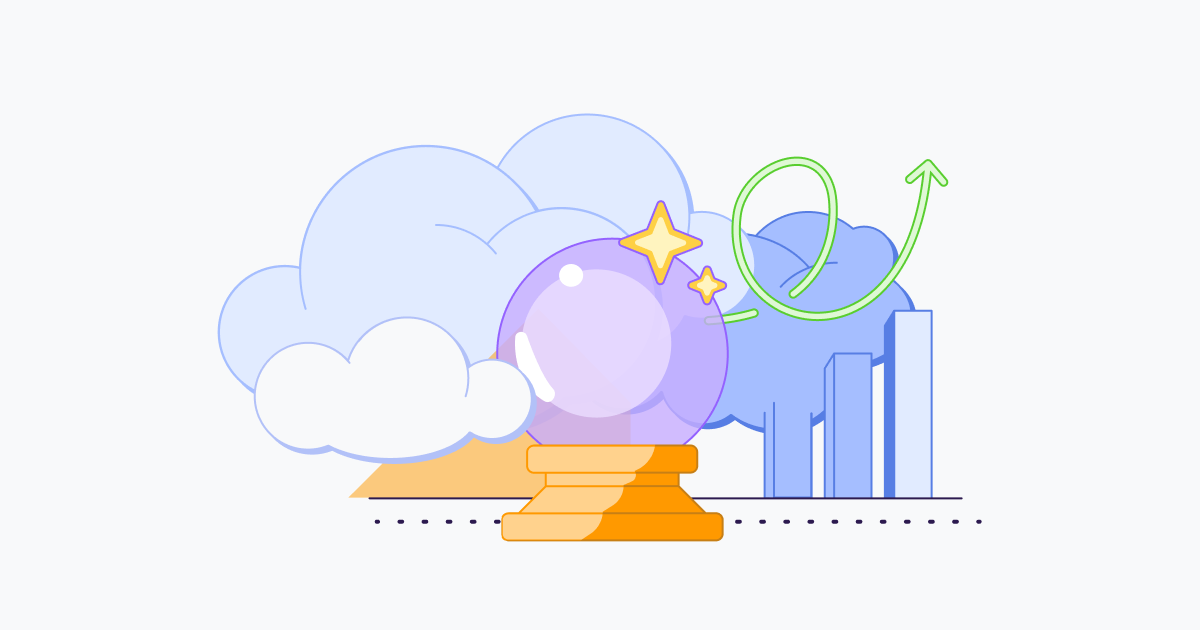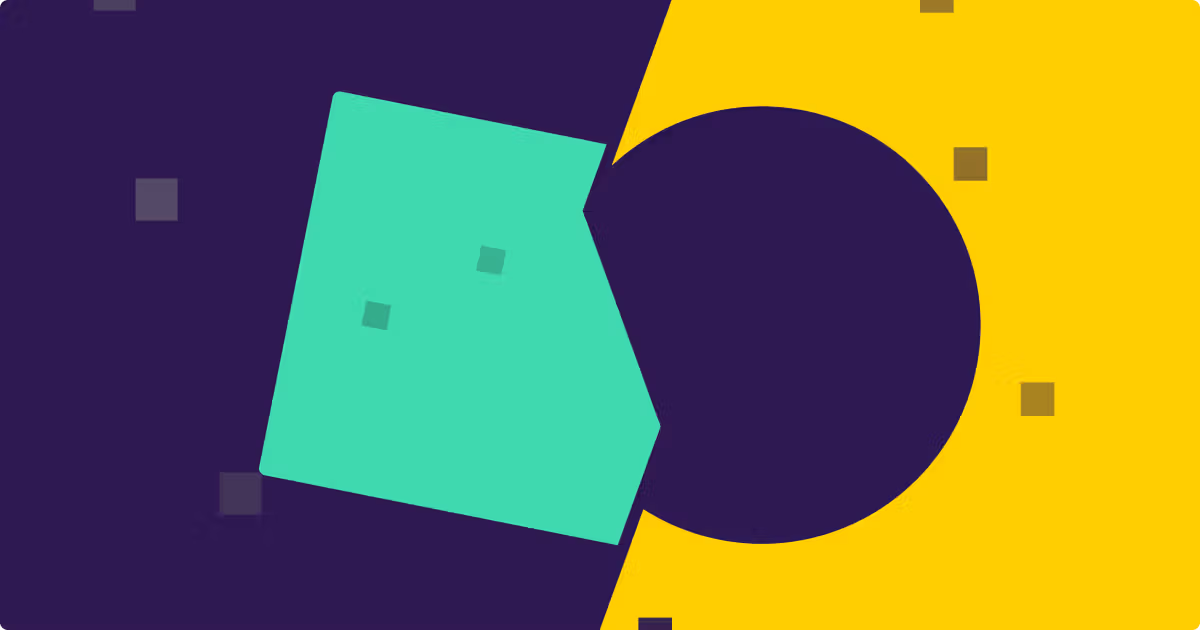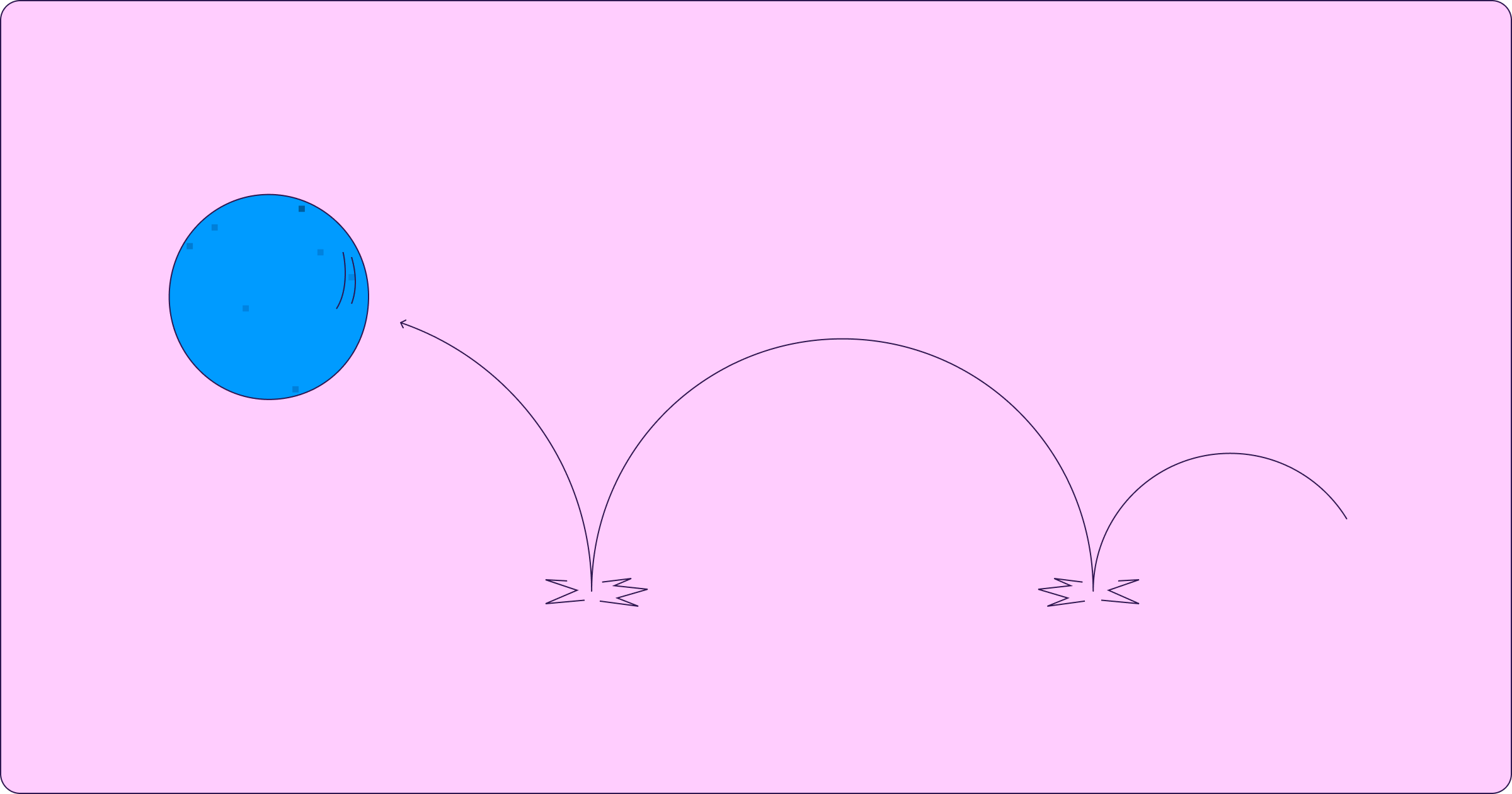The best kind of Sales Development Representative (SDR) is a very busy SDR. You want them to be focused on a number of different outreach channels and strategies in order to maximize lead generation efforts.
The highest performing SDR teams follow a structured, repeatable playbook - helping them operate like a well oiled machine. But to do this, they need to be really good at filtering out the noise and staying focused on revenue generating activities.
Setting up Slack Alerts to surface the right revenue signals at the right time can be a great way to help your SDRs prioritize, meet SLAs, and stay on top of their tasks.
Here are a few examples of how you can use Sweep’s Slack Alerts to supercharge your SDRs:
- You have a new Marketing Qualified Lead! The words that make your SDR’s day. But where are they seeing them? If you have an email notification or expect your SDRs to check Salesforce every hour, don’t be surprised if they’re missing SLAs and your top-of-funnel conversion suffers. There’s probably 40+ Out of Office replies in their inbox and 17 open LinkedIn tabs. Instead, set up a Slack Alert to ping your SDRs as soon as the lead comes in to enable them to take immediate action and minimize time to contact.
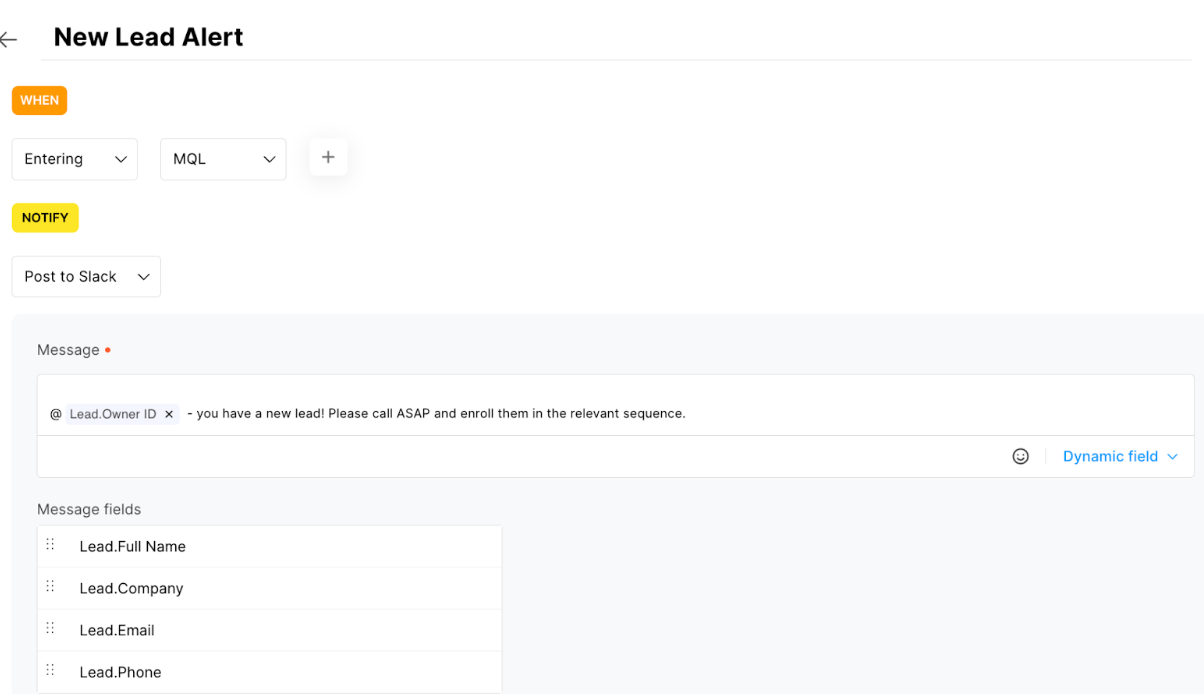
2. Meeting No-Show If your SDRs are responsible for chasing Demo/Meeting no-shows, then they’re also likely chasing after your AEs to understand who no-showed. That’s how high-intent leads slip through the cracks.
The solution? Create a Slack Alert that triggers when the AE marks a meeting as “No-Show”. Now your SDR immediately knows who they need to reschedule with, instead of waiting for the AE to tell them.
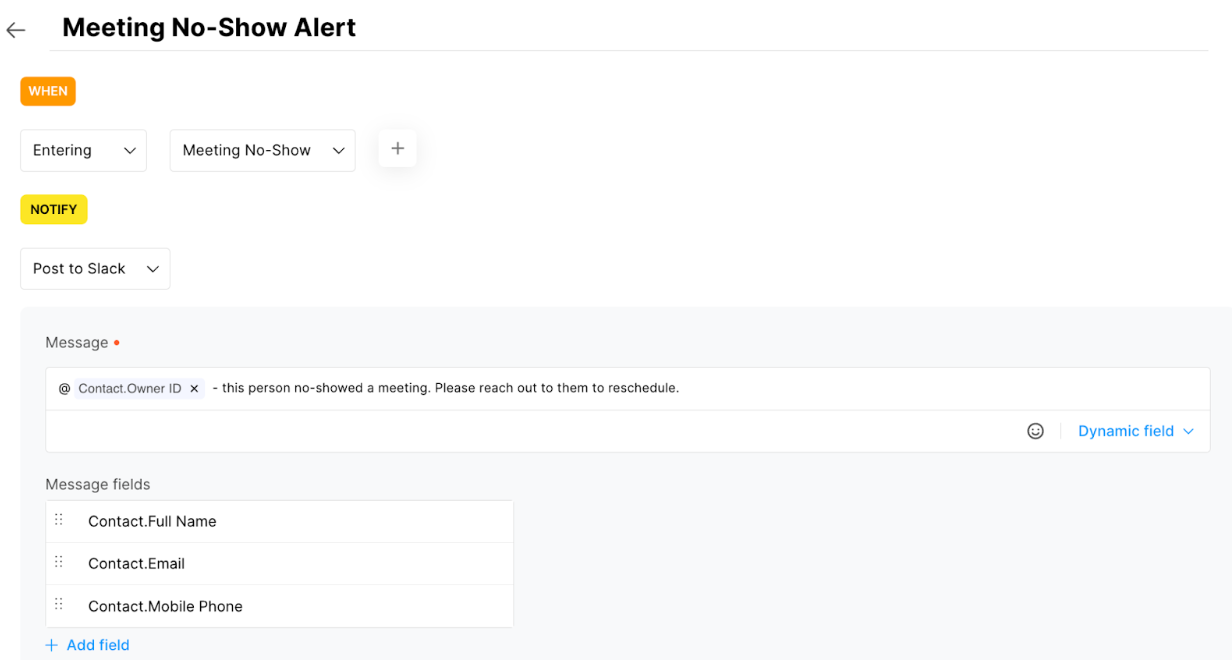
3. Missed SLA
There’s a fine balance between enablement and micro-management, but even if you followed advice in Step 1 – there’s a chance your SDR was busy writing a blog post *cough cough* and didn’t process the lead.
A gentle nudge can help them get back on track.
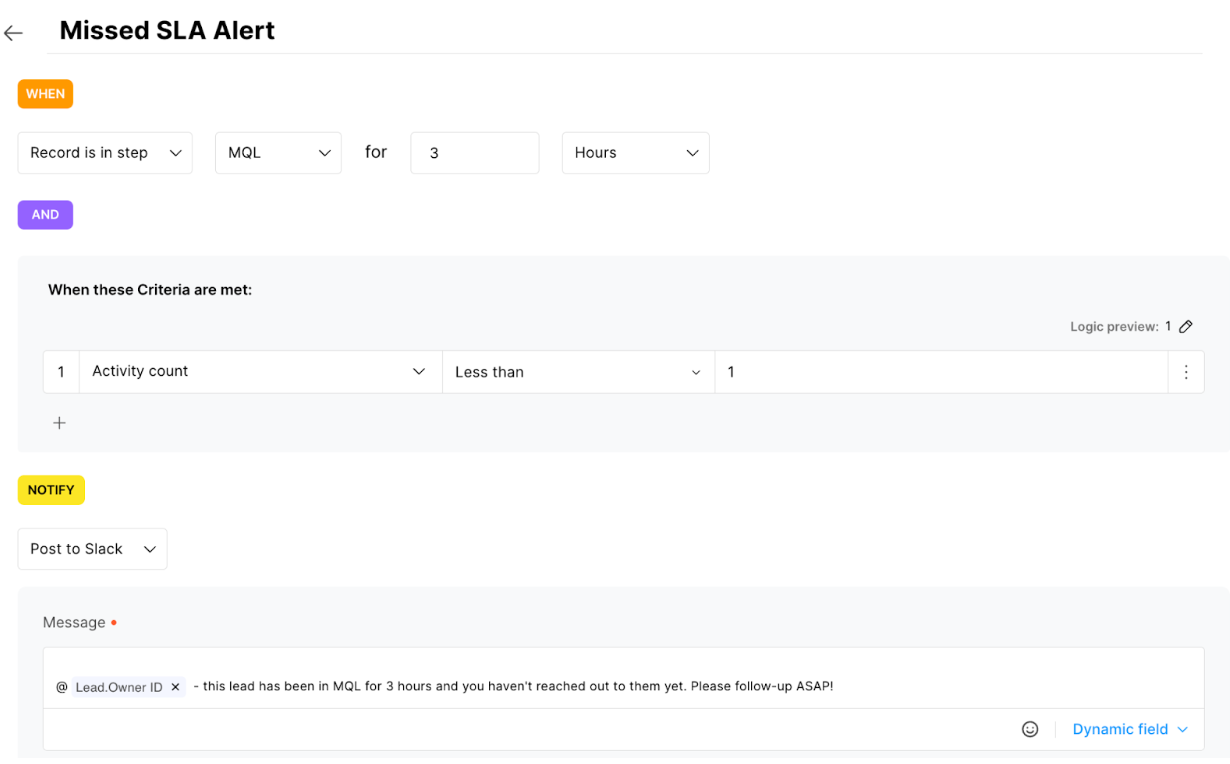
4. Data Hygiene
If you’re using the Event object to track scheduled meetings, then you likely have some fields your reps need to update once the meeting is booked.
Unfortunately, the Event object is often neglected by reps due to its place in the Salesforce UI, so data reliability can be a problem.
With Sweep, you can create a Slack Alert that triggers when a meeting is scheduled to surface the relevant fields and enable your reps to update Salesforce directly from Slack.
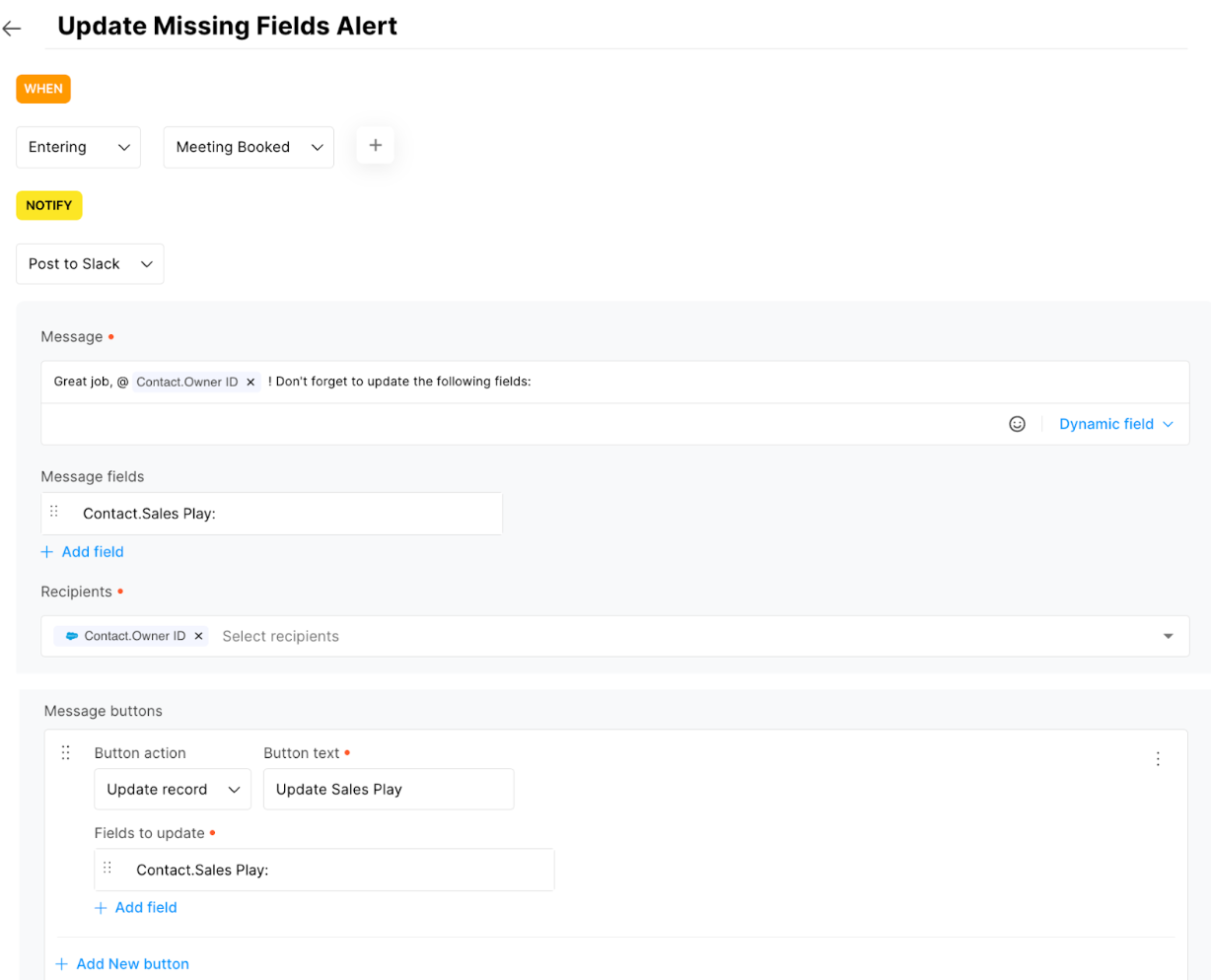
5. Product Usage
Does your product have a free tier or do you leverage product usage to identify opportunities?
Surfacing user activity to your SDRs can be a great way to hone their focus on the most promising revenue signals.
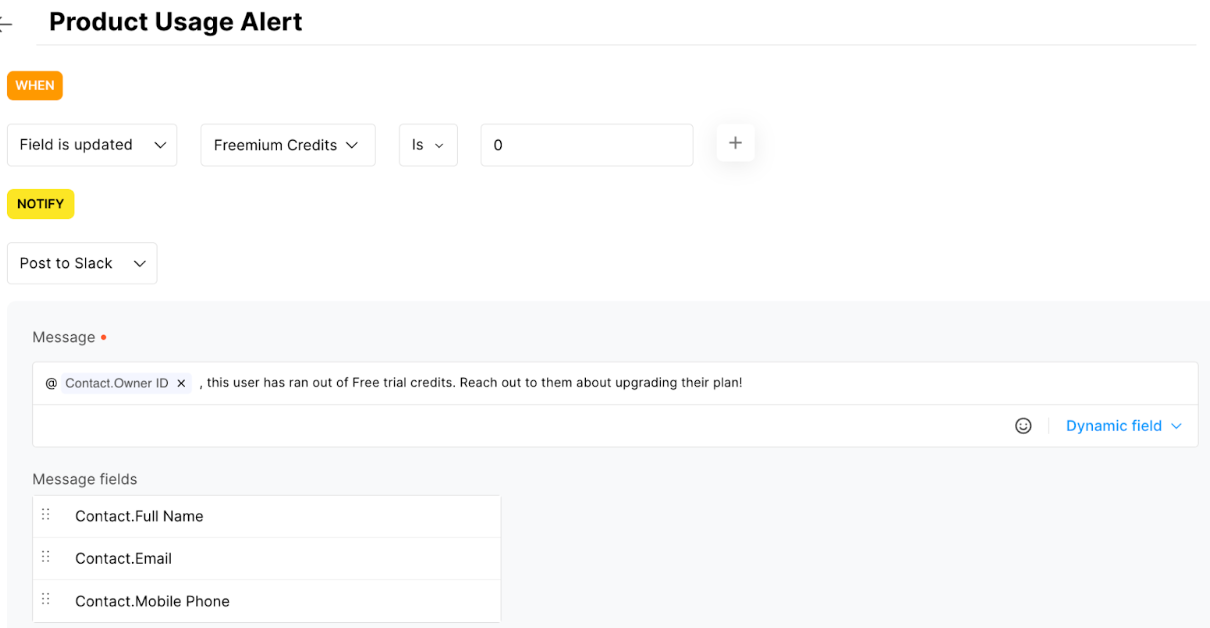
6. Celebrate the Wins!
Most importantly, you can use Slack Alerts to share SDR wins across the company, increase visibility, and boost morale.
When a meeting is booked or a SDR-sourced opportunity is won, post these shoutouts to a channel so the entire company can celebrate.
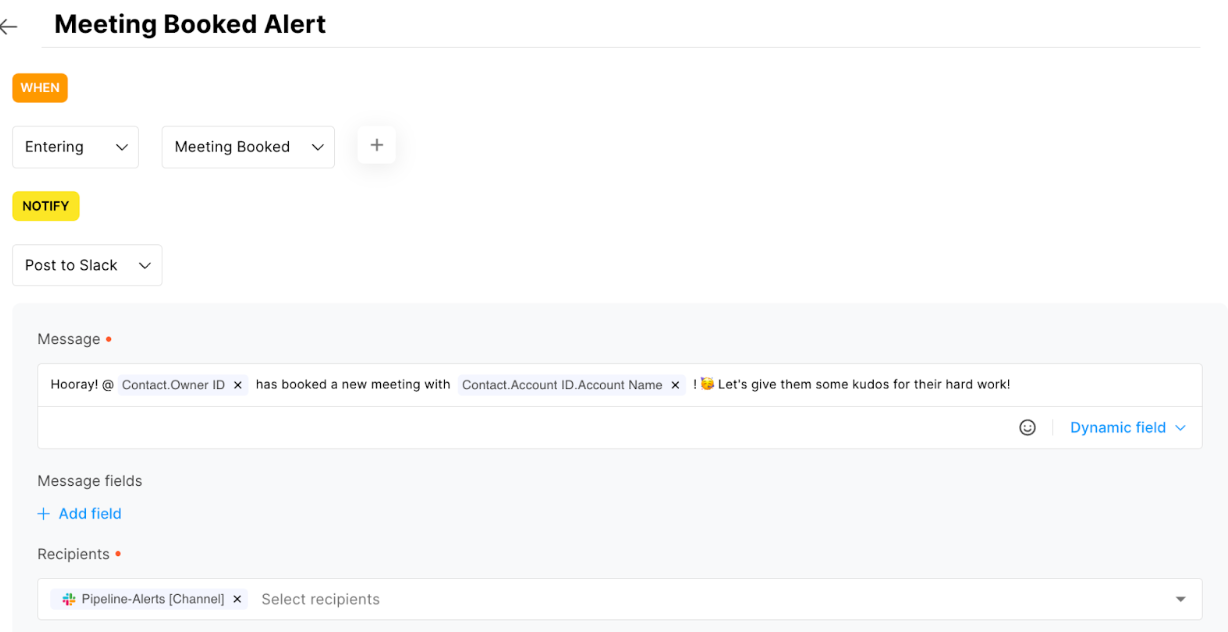
Whether you’re looking to drive top-of-funnel conversions, improve SLA adherence, ensure data hygiene, or boost team morale - Slack Alerts can be a great way to surface the right information at the right time for your SDRs.
See productivity and the capacity model for an SDR team totally change for the better when the signal-to-noise ratio is improved!
Interested in learning more about how you can use Sweep to supercharge your SDR org with Salesforce to Slack Alerts? Request a demo here.