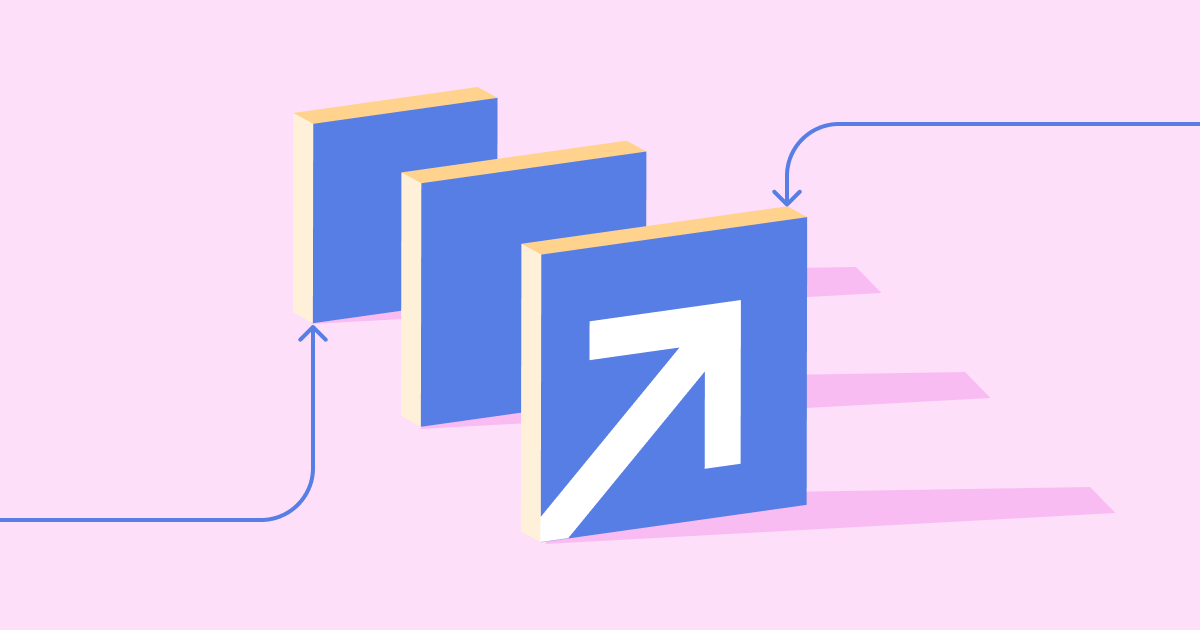As the saying goes, you can lead a sales rep to Salesforce, but you can’t make them update it. It’s not about assigning blame, though—keeping Salesforce data accurate and up to date is essential for your business’s success. Yet, for sales teams, entering data and keeping up with Salesforce tasks can feel like a time-consuming chore. The key to improving adoption and productivity isn’t just telling users to “do better”—it’s about making the process easier and more efficient.
In this article, we’ll explore practical tactics to help your team become more productive with Salesforce, from automation and training to collaboration and AI-powered tools.
1. Prioritize data hygiene for all teams
While the importance of data hygiene may be implied, it is frequently left out as a specific ask to cross-functional teams. So instead of simply asking reps or end users to complete a task, try adding the reasoning as to why the task exists in the first place. In order to drive adoption of Salesforce, demonstrate the value of the platform to the sales teams so they can appreciate the need for their participation. For example, illustrating how key insights (all housed in Salesforce) can help facilitate an easier renewal conversation with an existing customer which makes for an easier deal to close for the sales rep.
Clean and accurate data is absolutely vital to the teams responsible for generating revenue, providing accurate forecasts, making strategic decisions, and scaling the business. Plus, having data accuracy is especially important when it comes to facilitating conversations between teams like sales to marketing or from sales to customer success. By providing clear reasons as to why one team needs a task done by another team, you’ll be able to encourage data input with higher stakes.
2. Automate whenever possible
One of the simplest ways to boost productivity for sales reps is by automating routine tasks in Salesforce. Automation reduces manual effort, minimizes human error, and frees up time for more strategic work. Consider creating email templates for your teammates so users can follow up with customers easily while ensuring consistent communication. Or you can automate Slack reminders that get sent based on specific logic that makes sense with your business. For example, a reminder to check in with a prospect within a certain timeline. This also eliminates the need for constant manual check-ins which, let’s face it: can be annoying.
3. Offer Salesforce training opportunities
Even with the best tools, sales reps can only be productive if they know how to use them effectively. Ongoing training is crucial to ensure your team knows how to make the most of Salesforce’s features. Of course, Salesforce Trailhead exists for this very reason. They offer a wealth of free learning modules for users at all levels. Encourage your team to take advantage of this resource to deepen their knowledge and stay current with new Salesforce features. Or consider hosting an in-house workshop that focuses on best practices and how they support your team. Tailor these sessions to your specific use cases, ensuring the training is relevant and actionable. Lastly, try to foster a culture of peer-to-peer learning. Establish an internal help desk or designate "power users" who can quickly assist colleagues with issues, helping to resolve challenges and keep productivity high.
4. Simplify Salesforce collaboration
Salesforce isn’t just a CRM; it’s a platform that can centralize communication and collaboration, enhancing team productivity. By using Slack or Microsoft Teams, you’ll give your team the opportunity to share information, receive alerts, and manage tasks directly from their chat interface. Lastly, be open about goals and reporting. Consider creating customized dashboards that align with team goals and make performance metrics easily accessible to all stakeholders.
5. Leverage AI-powered Salesforce tools
Salesforce’s AI-powered tools can dramatically improve user efficiency by providing actionable insights and reducing manual effort. For example, Salesforce Einstein offers AI-powered insights that help your team make smarter, faster decisions. Whether it's predicting which leads are most likely to convert or recommending the next best action, Einstein helps users optimize their approach based on data. There are also third-party tools like Sweep that harness the power of AI to make your Salesforce experience more efficient and more effective. Sweep even has a tool designed to support end users: a chatbot that gives them the opportunity to ask questions and resolve issues without additional help from the Admins. Plus, the AI is continuously indexing your org's metadata as well as any included custom data so it has the necessary context to answer every question accurately. Of course, if the end user needs additional support, the escalation process is seamless: Sweep can create a ticket directly in your ticketing system, and the Admin can take over, ensuring no request goes unnoticed.
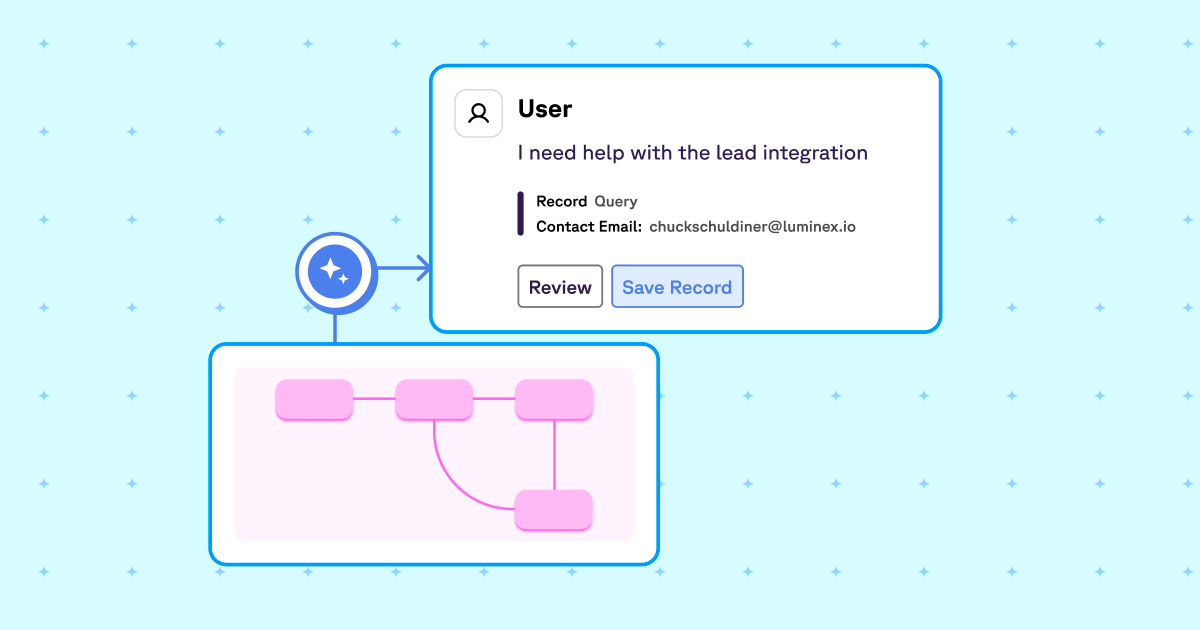
It’s never too late to start integrating these productivity-boosting tactics into your reps’ workflow. And you certainly don’t have to use all of them at once. The key is to empower your team in order to help them improve the way they interact with Salesforce. Remember, a more productive team leads to greater efficiency, higher accuracy, and a more successful business. If you’d like to learn more about how Sweep can help save your Salesforce team time while also supporting end users, book a meeting with a team member today.