Yes, Salesforce is a crucial part of your company’s infrastructure, but are you spending too much money on it? As “budget season” gets into full swing, evaluating the ROI of Salesforce becomes top priority as the investment in the platform typically extends far beyond the basic licenses.
From hiring full-time Admins to leveraging consultants, it’s important to track every expense to ensure your resources are optimized for the greatest impact. But where do you start? We’ve outlined a number of key inputs to keep in mind when evaluating your current Salesforce spend.
Uncovering Hidden Costs in Your Salesforce Budget
When it comes to budget season, evaluating the true cost of Salesforce goes beyond just licensing fees. The reality is that effectively managing, maintaining, and expanding Salesforce requires significant additional resources, often in the form of specialized roles, third-party integrations, and ongoing maintenance. For instance, the typical Salesforce ratio recommends one admin for every five users, but as the platform becomes more complex, companies often find themselves investing heavily in consultants, system architects, and external partners to handle configurations, workflows, and project management.
For every dollar spent on Salesforce licenses, organizations allocate an additional $6.19 on support, development, and operational needs.
Sweep is specifically designed to address these challenges, allowing organizations to significantly reduce these extra costs. By consolidating essential Salesforce functions into an all-in-one, no-code workspace, Sweep minimizes the need for additional resources, helping teams maximize Salesforce's potential at a fraction of the cost. Companies using Sweep have lowered their additional spend from an average of $6 per $1 of Salesforce license to as low as $2.70—a reduction of up to 74%, with an average decrease of 58%.
The below benchmarks help companies estimate Salesforce expenses by category, based on organizational size and maturity within the Salesforce ecosystem. Each section also includes common strategies to optimize or reduce these costs.
1. Salesforce License Spend per User
This category focuses on the average license cost per user by company size and Salesforce usage level.
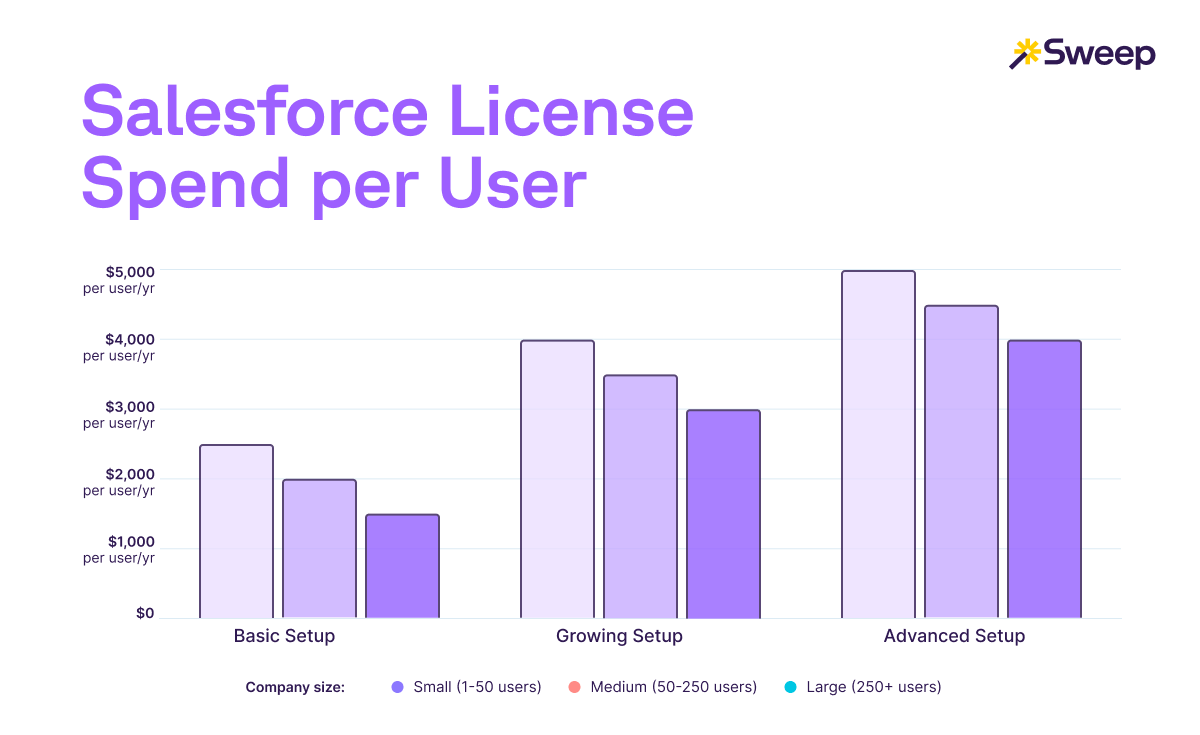
2. System Integrators and Consulting Spend
This category captures the additional costs associated with engaging consultants, developers, and system integrators to set up, customize, and maintain Salesforce.
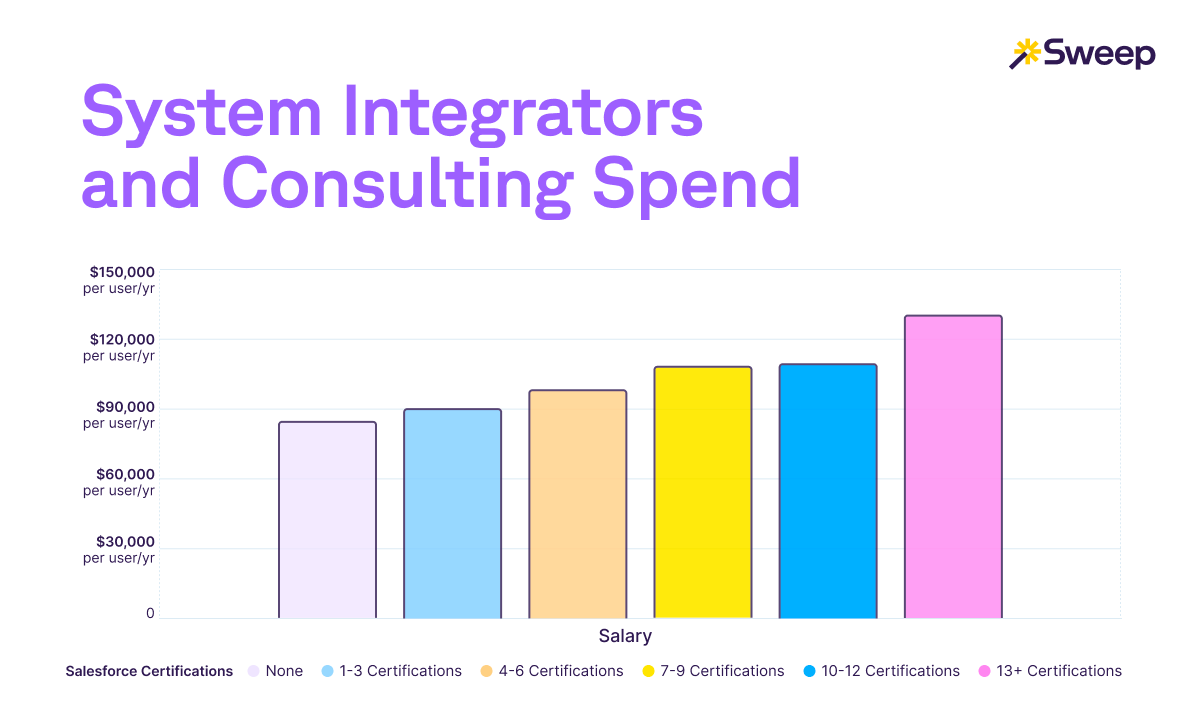
3. Internal Team Costs
Internal team costs reflect the expense of in-house employees managing Salesforce. The primary roles include Salesforce Admins, RevOps Analysts, and Developers.

4. Additional Tools and Integrations
This category includes the costs for supplementary software, tools, and integrations that enhance Salesforce functionality.
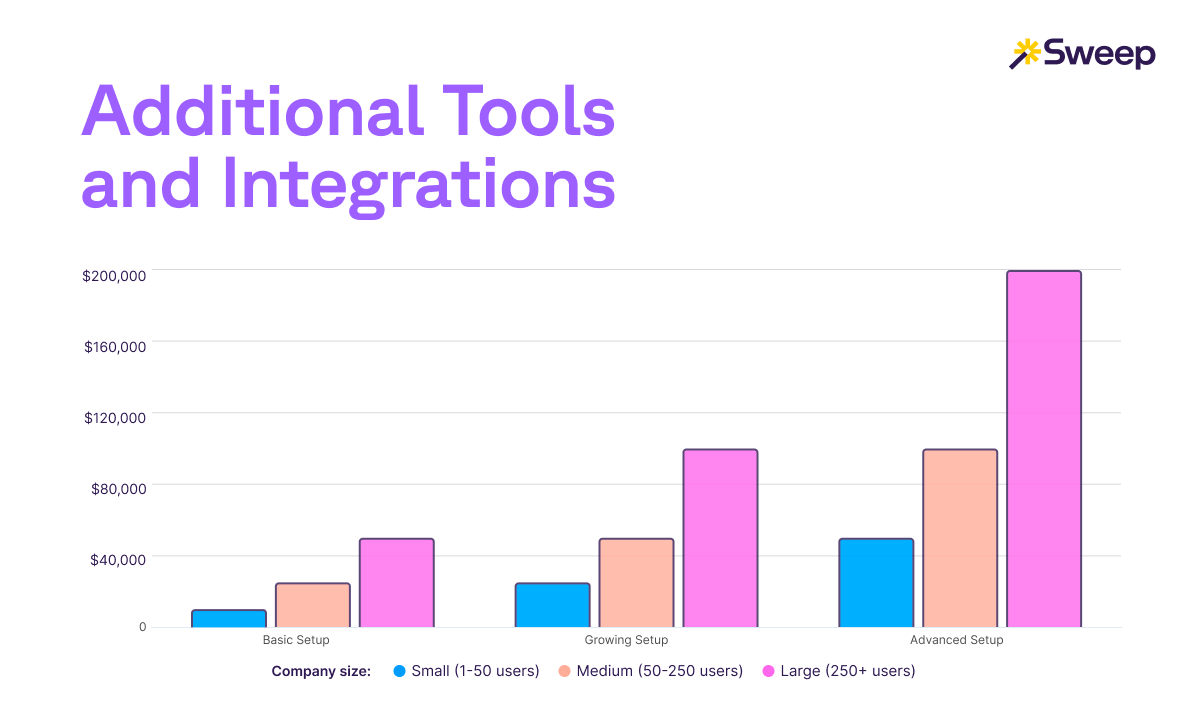
Cost-Reduction Frameworks for Salesforce Spend: Go-To-Market Technology Stack
One of the most challenging line items in this year’s budget cycle is SaaS spending. Budget season is an ideal opportunity to take stock of your tech stack and ensure that every tool is driving maximum value for your team. Productiv reports that 30% of employees feel they lack the tools they need to perform effectively, with 25% considering leaving their roles due to tool deficiencies. Clearly, having the right tools is not just a productivity factor but also essential to employee satisfaction and retention.
Often, organizations accumulate point solutions to address specific Salesforce needs and gaps in the platform—like lead routing, data orchestration, Slack alerts, or documentation. However, as business needs evolve, many of these tools may no longer align or add redundant functionality, resulting in underutilized licenses, overlapping features, and wasted resources. In fact, according to research by Vertice, organizations under-utilize SaaS applications by an average of 33%, meaning companies with over 600 employees could be wasting nearly $1 million on unused licenses and redundant features.
Budget season is the perfect time to conduct a thorough audit, identifying what’s working, spotting opportunities for improvement, and streamlining operations. The biggest tech stack spending risks include unused seats and tools, paying for more licenses than actively used employees, continuing to pay for tools that are no longer in use, duplicate tools, and different teams using separate tools for the same purpose.
Imagine your go-to-market tech stack as a toolbox that’s become cluttered over time—while each tool serves a purpose, some overlap, some gather dust, and some rarely get used. Use the budget season to evaluate whether multiple tools with crossover functionalities should be consolidated and whether there are missed opportunities for cost savings through feature consolidation. Unlike other point-solutions, Sweep is the only Salesforce management platform that combines the above mentioned capabilities in a holistic, all-in-one solution, offering a single place to manage your sales processes. By consolidating your tech stake with Sweep, you can not only reduce unnecessary costs but also empower your team with powerful, integrated tools that simplify workflows and improve overall productivity.
5. Optimize Licenses: Checklist for Right-Sizing and Reviewing Unused Features
Objective: Ensure all licenses are necessary and appropriately allocated, preventing waste from unused or redundant features.
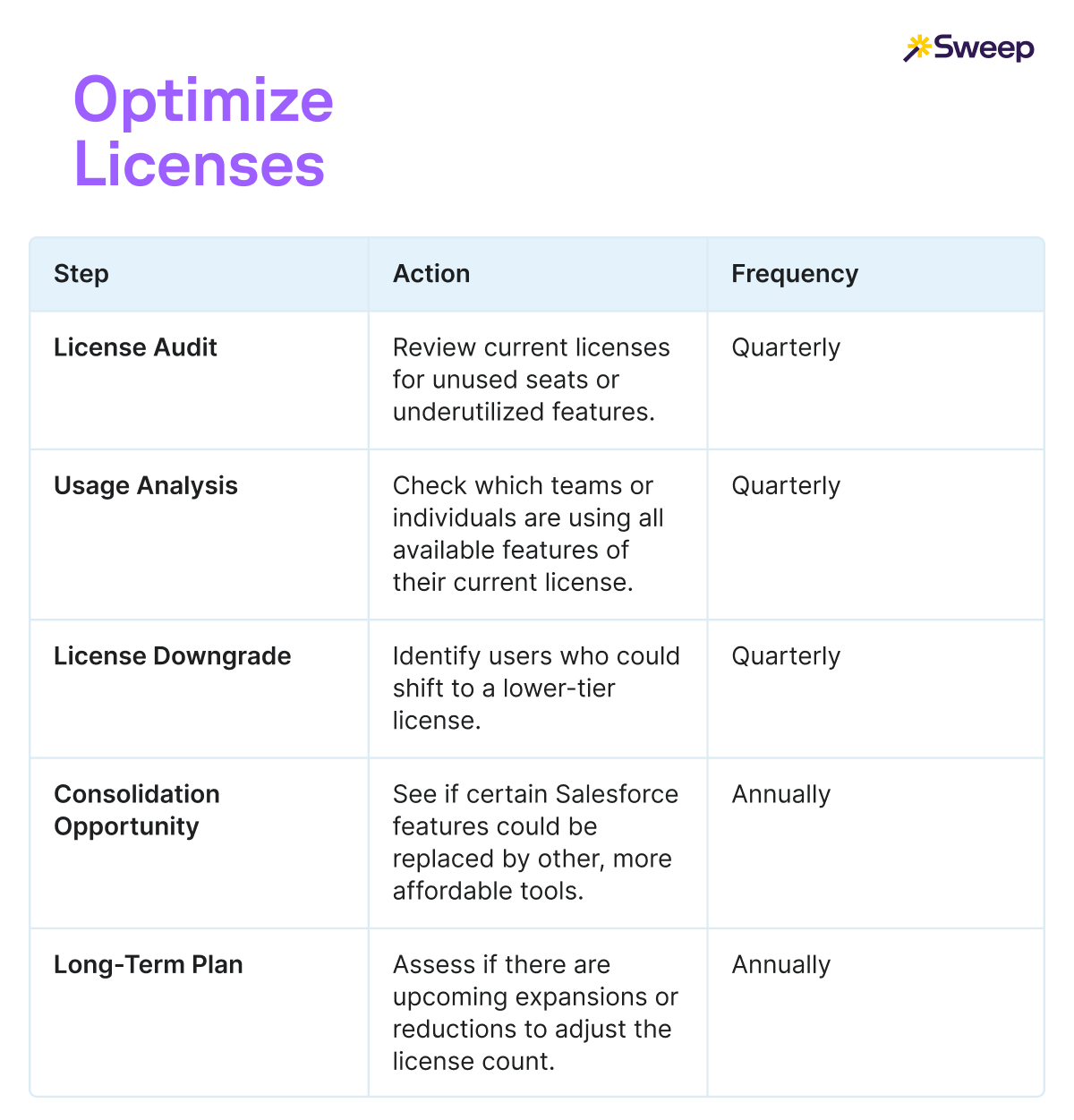
6. Tech Stack Consolidation: Scorecard for Reviewing Additional Tools and Identifying Consolidation Opportunities
Objective: Evaluate tools integrated with Salesforce and identify which ones could be consolidated or eliminated to reduce costs.
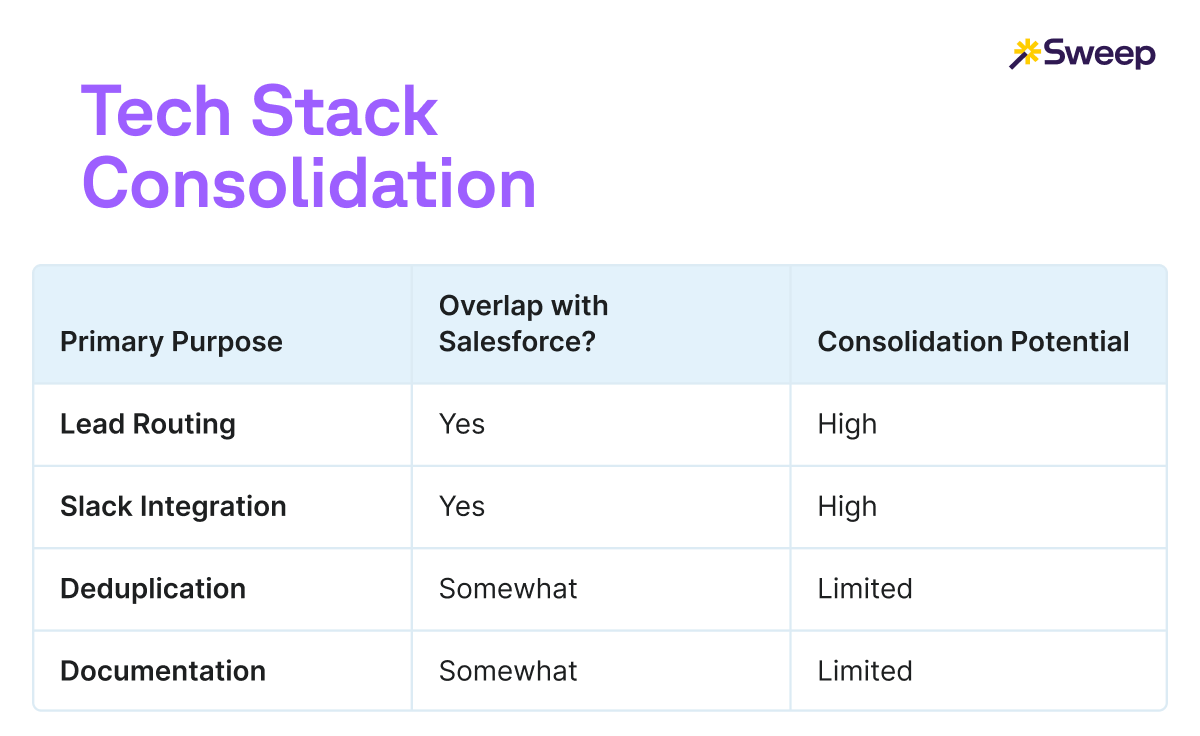
7. In-House vs. External Support: Decision Framework for Hiring vs. Outsourcing
Objective: Guide decision-making on whether to hire internal Salesforce support or outsource management, based on cost and efficiency.
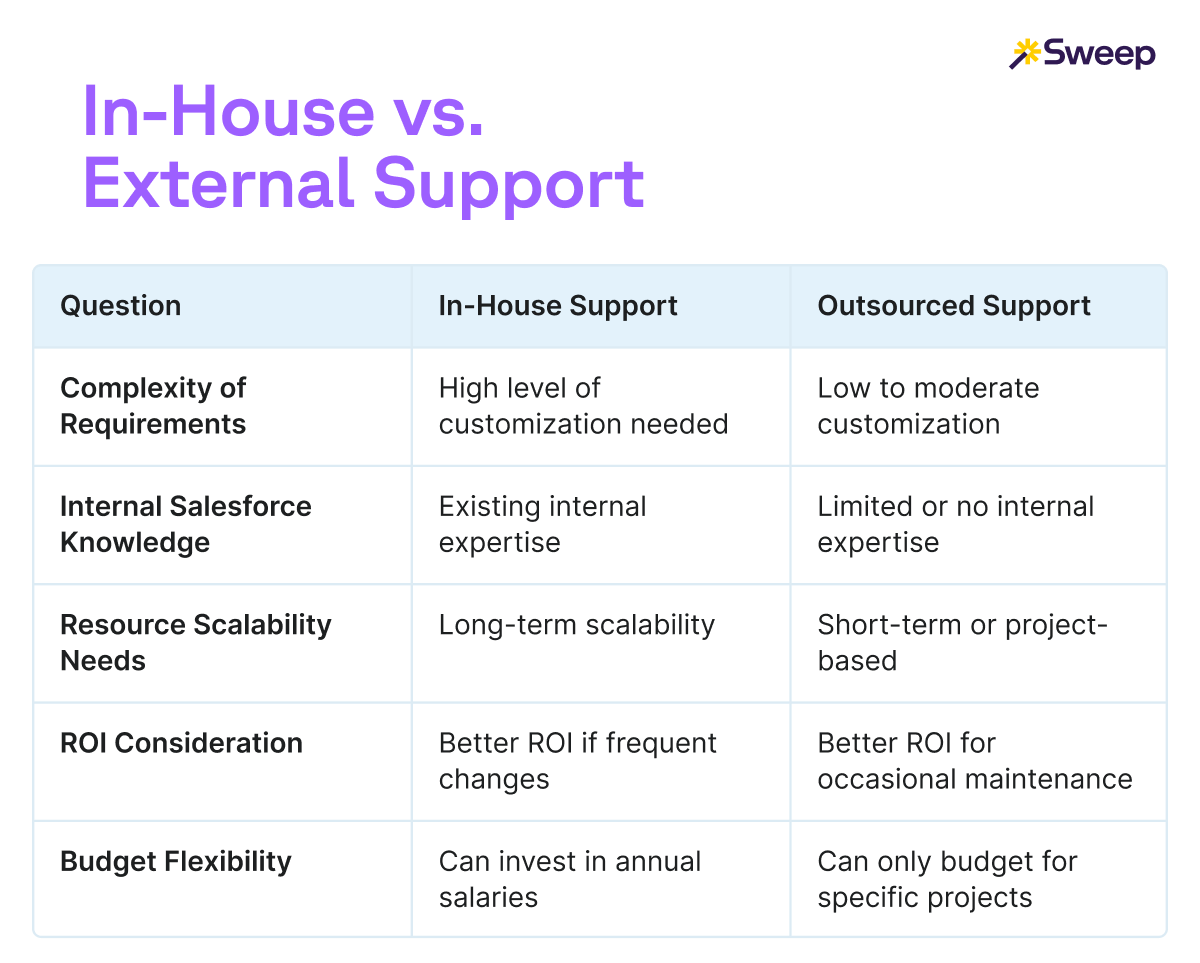
Incorporating AI for Greater Efficiency and Proactive Optimization
Budget season is also a strategic time to consider the role of AI in your Salesforce operations, especially as AI adoption continues to accelerate. Over the past year, AI spending has surged by 446%, vastly outpacing the 36% growth in overall SaaS spending. According to Cledara, 46% of businesses are planning to increase their software budgets to support AI adoption, with 15% reallocating existing software budgets to AI initiatives and 6% pulling funds from non-software areas, like payroll, to make space for these transformative technologies.
For Salesforce teams, integrating AI goes beyond trend adoption—it can offer proactive solutions to long-standing challenges. By using AI, teams can identify potential issues within the platform before they cause disruptions. AI-powered insights can reveal where errors might be lurking, enabling teams to address them preemptively. Additionally, AI can assess areas where best practices have not been consistently applied, helping teams optimize their Salesforce processes without interrupting day-to-day business operations.
Incorporating AI during budget season can help you strategically address inefficiencies, empowering your team to work smarter and laying the foundation for sustainable, optimized Salesforce operations. Sweep’s AI-driven solutions, including AI-powered documentation, an intelligent chatbot, and a visual workspace, take these benefits even further. Sweep streamlines Salesforce management by automating repetitive tasks, providing quick answers to user questions, and offering a comprehensive view of your Salesforce configuration. With these tools, your team can increase productivity, mitigate errors, and ensure best practices are seamlessly embedded into everyday workflows.
Planning Your Next Big Salesforce Project
As budget season approaches, it presents a prime opportunity to plan major Salesforce initiatives, such as org merges, migrations, or deploying new functionalities like CPQ (Configure, Price, Quote), Data Cloud, Agent, or Field Service. These projects can significantly enhance your operations, but they often come with complexities and resource demands that require careful planning.
Budget season allows you to assess your current capabilities and identify the strategic investments necessary to achieve your goals. By evaluating your Salesforce roadmap during this time, you can build robust business cases for the projects you want to undertake in the upcoming fiscal year. This proactive approach not only helps secure the necessary budget but also ensures that you are aligned with your organization’s overall strategy.
Sweep can help you streamline the planning, execution, and monitoring of your Salesforce projects, reducing the headaches associated with disjointed tools and complicated processes. Whether you’re merging multiple orgs, migrating data, or implementing advanced features, Sweep simplifies the deployment, allowing you to maximize efficiency and minimize costs.
By integrating these strategic initiatives into your budget planning, you position your organization to not only achieve immediate goals but also lay the groundwork for long-term success. Book a demo with a Sweep team member to see how Sweep can help you get started.

