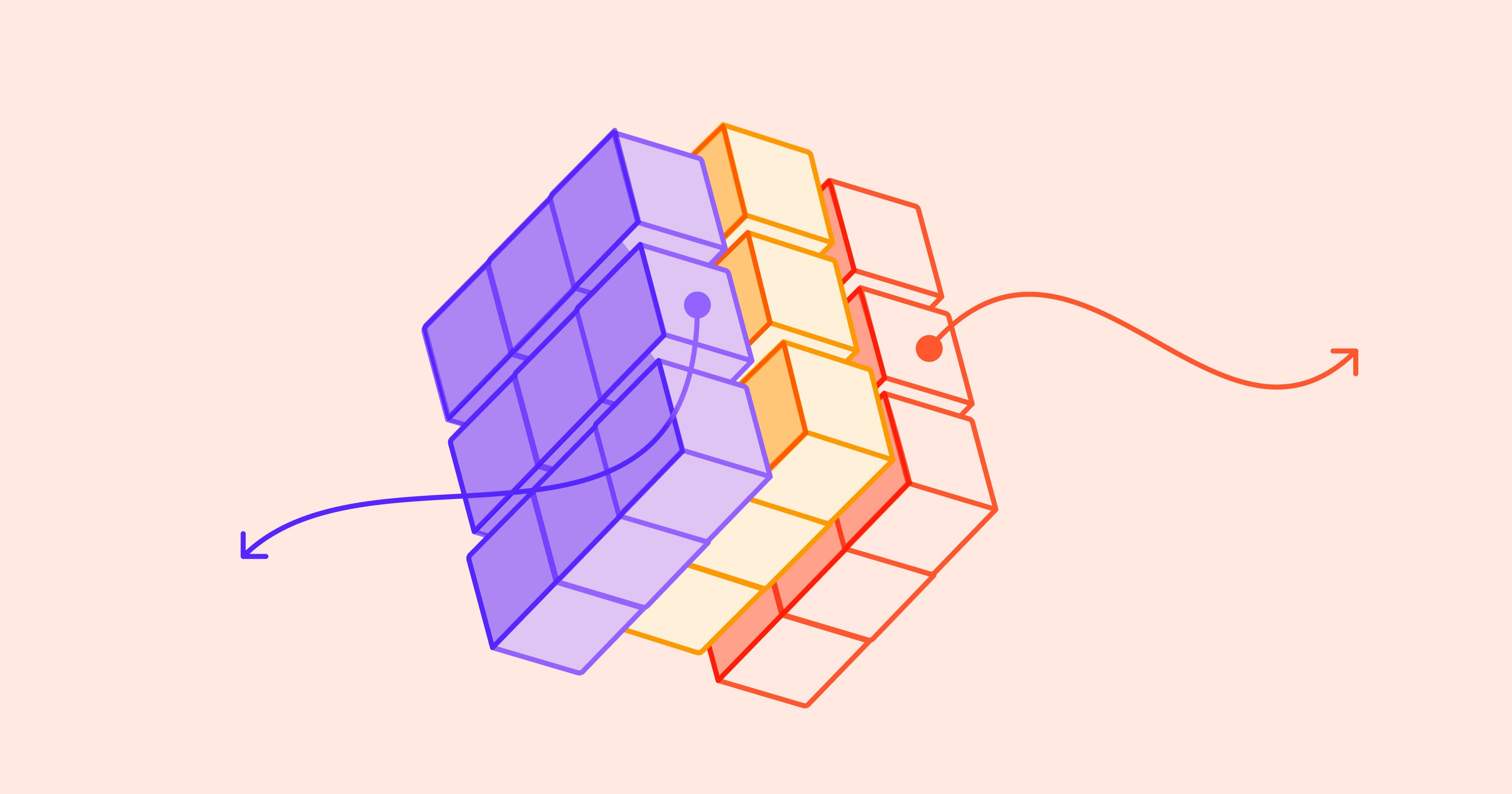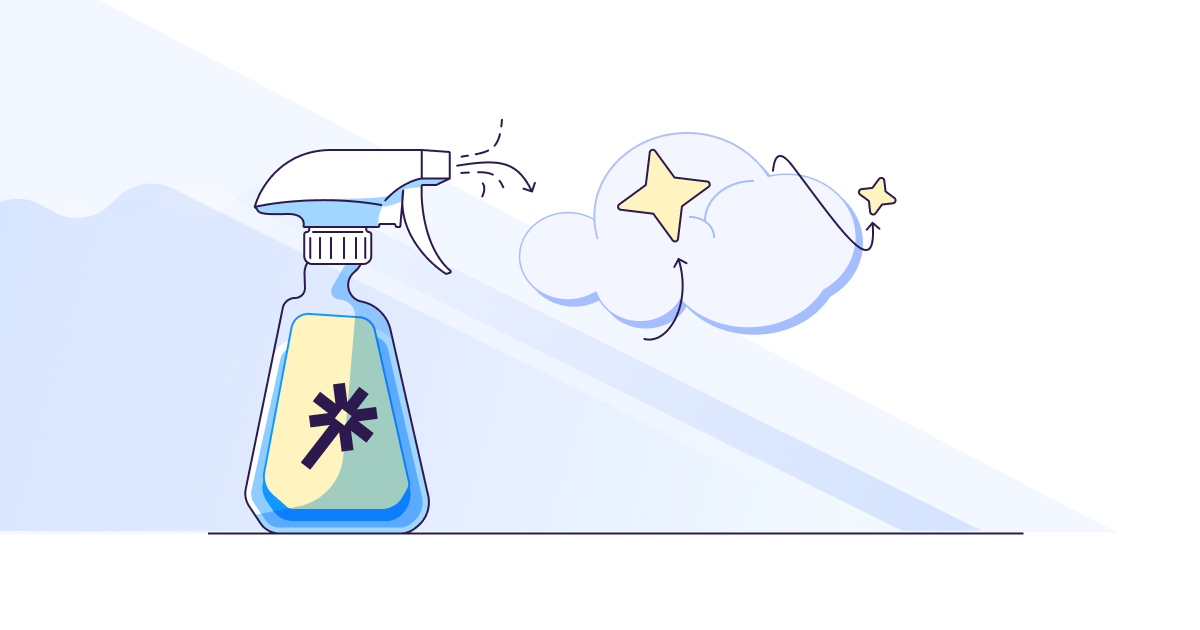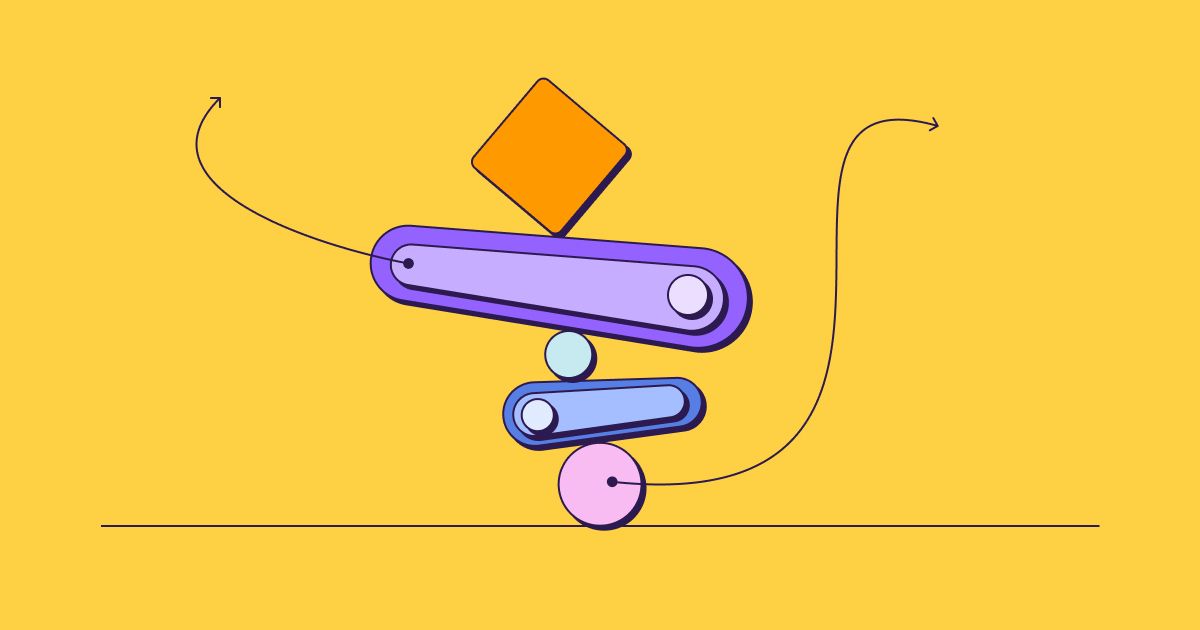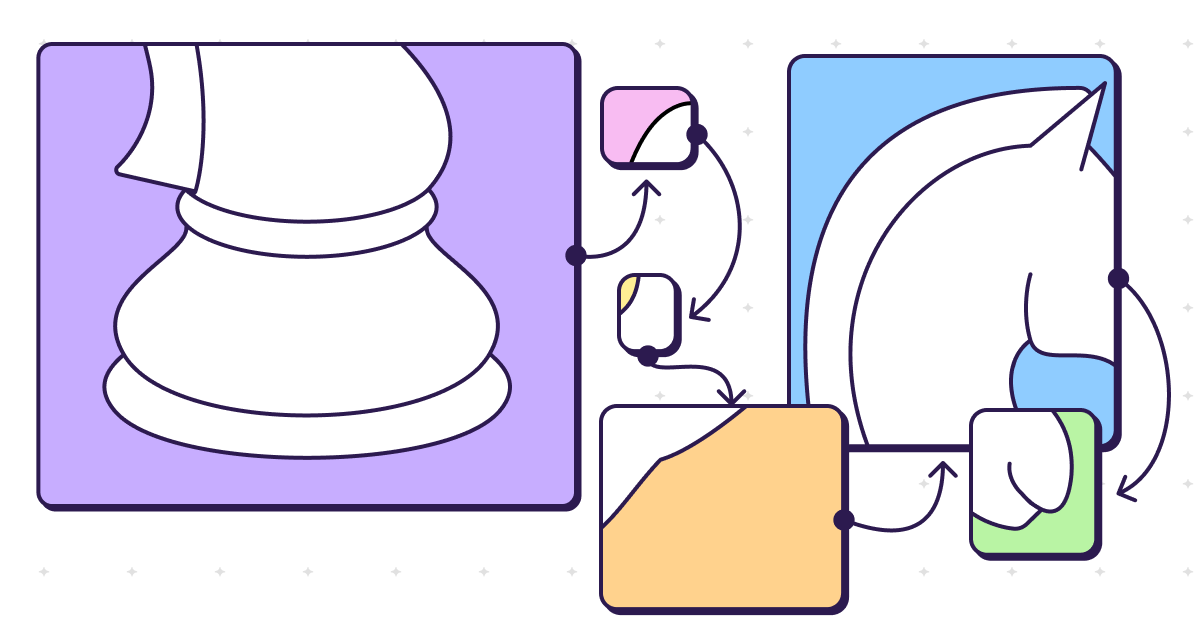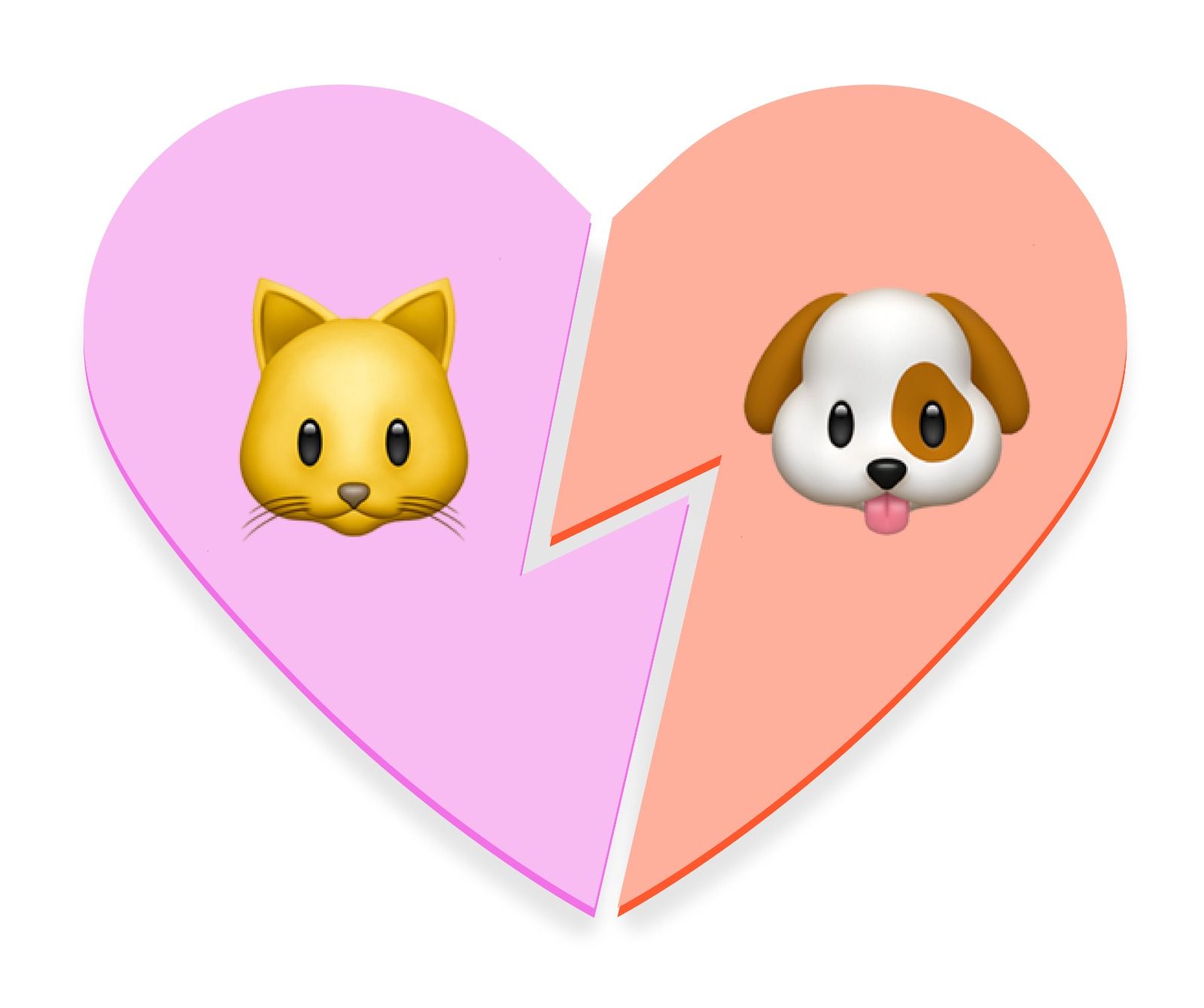Navigating Salesforce without an admin can be a daunting prospect, leaving sales leaders feeling overwhelmed and hesitant to explore its potential fully. I seek to break down the barriers and empower sales leaders to harness the power of Salesforce without drowning in complex jargon or feeling dependent on an admin.
Understanding Salesforce Terminology:
Salesforce has its language, and understanding it is key to unlocking its potential and empowering you to explain more accurately what you need out of your Salesforce configuration. This can prevent miscommunication – for example, if you’re seeking to understand how many leads inbounded this week. In Go-to-Market language, a lead represents the beginning of the funnel; but in admin language, leads are an object type.
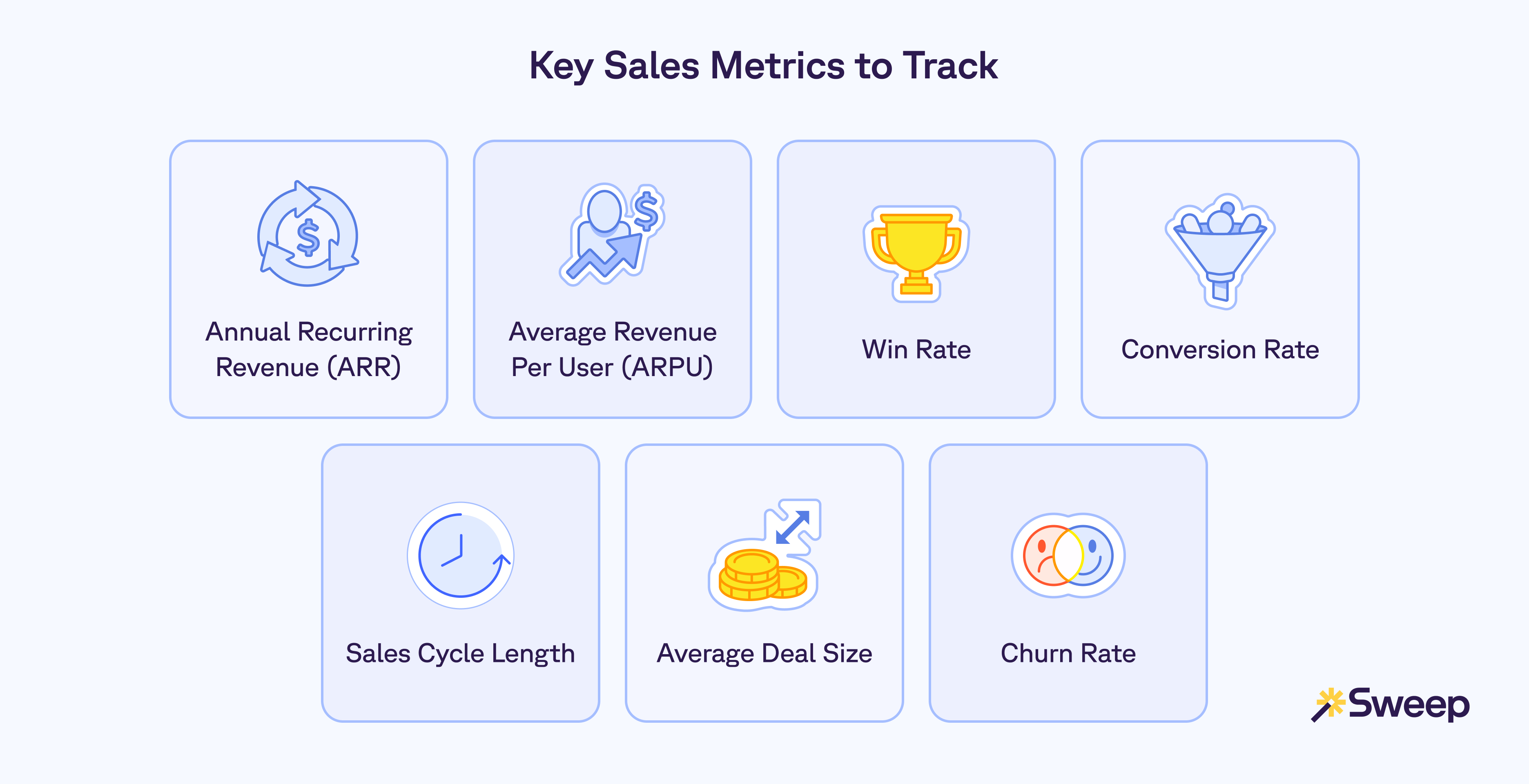
To understand the fundamental terms, let's begin by imagining your Salesforce org as a spreadsheet.
1. Objects:
In your “Salesforce spreadsheet,” each tab represents an Object. Objects are the home for your data. Leads, Contacts, Accounts, and Opportunities are not just terms; they are Salesforce objects. The Lead object focuses on capturing information about individuals and companies that express interest in your products or services, displaying information about the individuals’ contact information as well as the company name, revenue, number of employees, etc. Contacts are objects that store information about individuals associated with Accounts. Unlike Leads, Contacts store data on individuals past a defined point of your sales process. So, when Sales leaders think about “leads,” they may be talking about both Leads and Contacts. The Account object represents a company with which your business engages. Opportunities track potential business deals. It serves as a record to track and manage the sales process from the initial stage of identifying a potential sale through to its successful closure.
2. Records:
Each row within your “Salesforce spreadsheet” represents a Record, or one instance of an Object. Records are the actual data associated with an object. For example, the "Opportunity" object may have records such as "Software Integration Deal" with XYZ Tech Solutions, and these records link to related "Account" and "Contacts" records, providing detailed information about the company and individuals involved.
3. Fields:
Within your “Salesforce spreadsheet,” each column houses an attribute of that record—this is the Field. Think of Fields as the building blocks of information. They are the data points you collect, such as name, email, or deal amount. Fields are integral to the creation of reports, as users select specific fields such as "Amount," "Close Date," and "Lead Source" to focus on key information. By incorporating these fields into reports, users can analyze sales performance, forecast revenue, and identify effective lead generation channels, providing a customizable and data-driven approach to decision-making within the Salesforce platform. The above listed are examples of standard fields that come out-of-the-box with Salesforce. It is possible to create custom fields, which do not come out-of-the-box, and are created by an end user or through an installed application. Custom fields can allow you to tailor the Salesforce platform to meet the specific data needs of your business processes.
4. Automations:
Salesforce's automation tools, such as Flows (and Process Builders and Workflow Rules, which are currently being sunset by Salesforce), or third-party solutions like Sweep’s Automations, empower users to automate repetitive tasks and streamline processes. For instance, notifications can be set up to alert teams when leads reach specific stages or when crucial milestones are achieved, enhancing responsiveness and efficiency. Another example includes creating new records or filling out fields automatically for the end users, cutting down on the time spent on manual data entry. These automation features not only save time but also contribute to improved data accuracy and enable teams to focus on strategic activities within the Salesforce platform.
5. Validation Rules:
Validation rules play a vital role in ensuring data accuracy by preventing the input of inconsistent or inaccurate information. These rules enforce criteria such as standardized email formats, mandatory fields, and numeric ranges, promoting data integrity and reliability across records. By acting as a proactive measure, validation rules contribute to maintaining high-quality data within the Salesforce platform. Sweep's visual interface to design and configure validation rules can simplify the process, making it more accessible for users with varying levels of technical expertise.
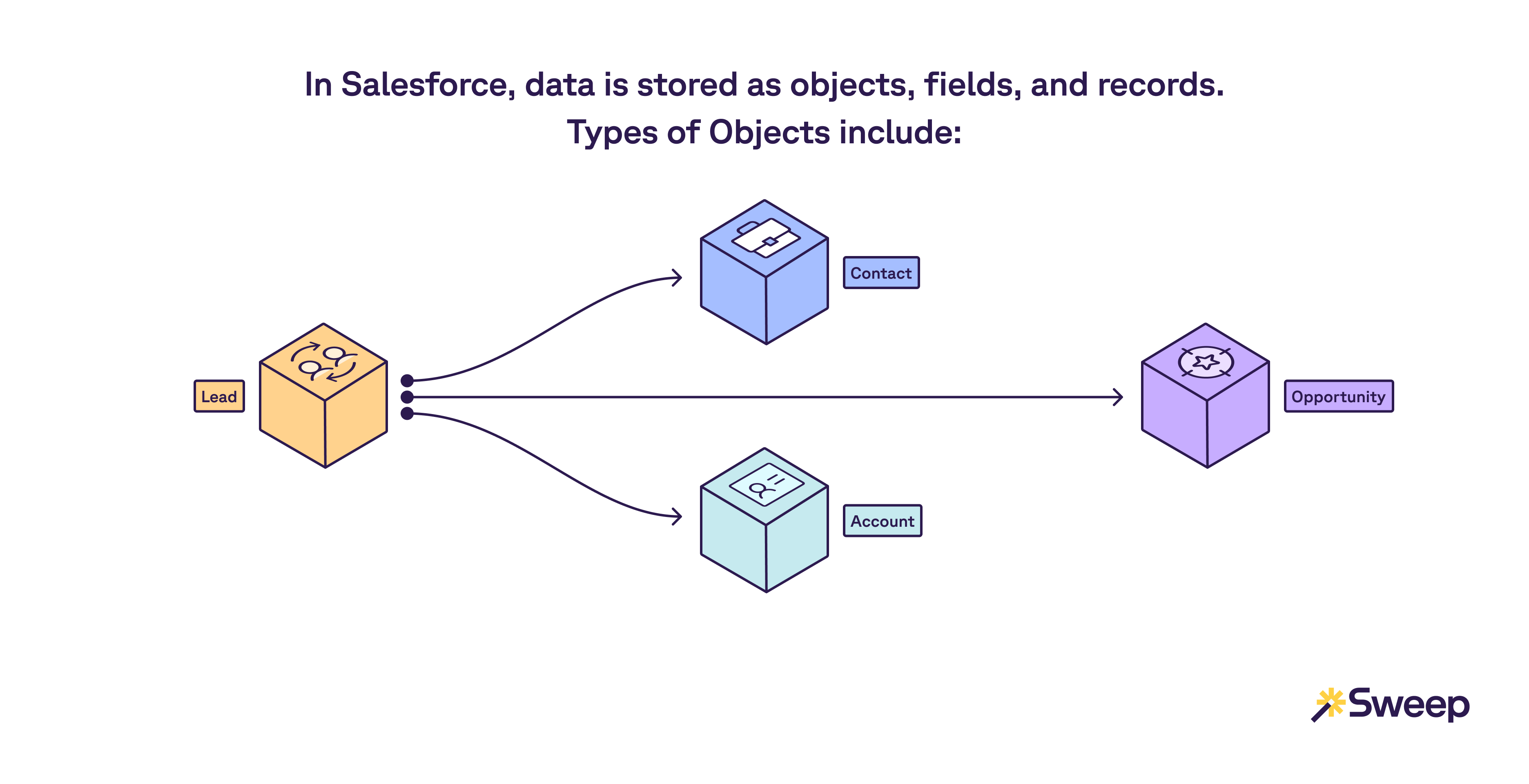
Challenges and Solutions:
Challenge: Feeling Lost in Salesforce's Complexity
It's common to feel lost in the platform's complexity, but the solution lies in understanding Salesforce's core terminology. Take the time to understand fundamental concepts, such as objects, fields, and records. Utilize training resources, documentation, and seek guidance from experienced users or Salesforce support to enhance your comfort and proficiency within the platform.
While on the one hand, you can dig deep into the platform, on the other, you can use Sweep as a shortcut to demystifying Salesforce. By leveraging Sweep’s business process documentation, which captures your Salesforce configuration as a flow chart, the entire go-to-market team is able to gain visibility of the end-to-end customer journey, even for those without Salesforce experience. Sweep’s visual canvas facilitates the creation of a shared reality between sales and operations, allowing for seamless cross-functional alignment. With features like comments for collaborative suggestions within the configuration, stakeholders can immediately understand what changes may be needed.
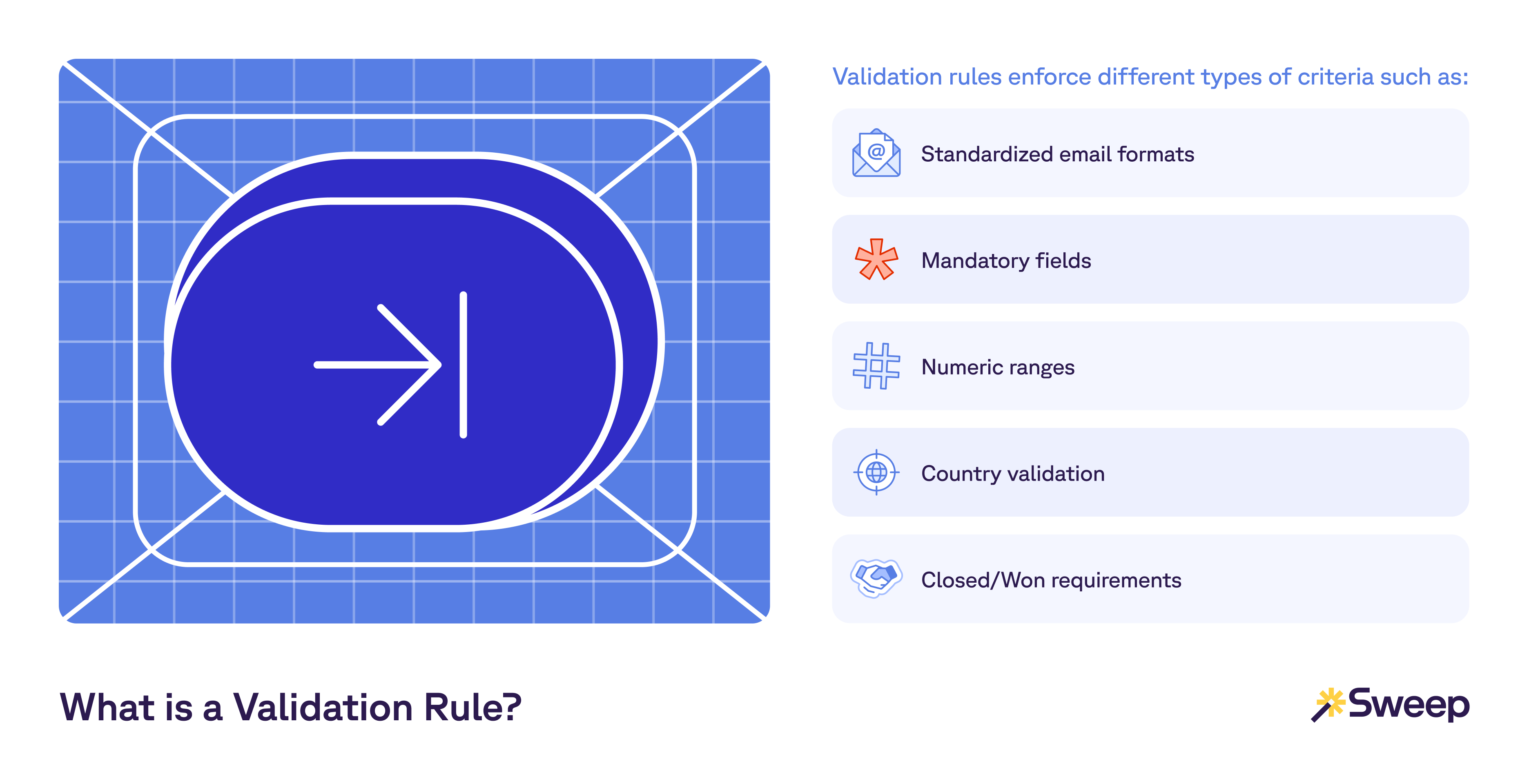
Challenge: Verbalizing Sales Needs Efficiently
Time is money, and loose communication about your sales processes can lead to both being wasted. Define your stages and communicate needs clearly using Salesforce terms. As a sales leader, it’s critical to understand what are the relevant actions that must happen at every stage in your Salesforce configuration. This understanding empowers you to communicate your needs effectively, ensuring that your team aligns with your sales strategy and that time is invested wisely. Sweep enhances this process by empowering companies to easily create automations using straightforward, spoken language, fostering clarity and efficiency in your sales operations.

Summary:
Salesforce is a powerful tool that, when understood, can revolutionize your sales processes. Empower yourself with the knowledge of its fundamental elements, use simplified interfaces, and communicate effectively within the Salesforce ecosystem. Don't let the platform intimidate you. Tools like Sweep simplify Salesforce's interface, making it more user-friendly and accessible for sales leaders. Remember, you don't need to be an admin to unlock Salesforce's full potential; you just need the right guidance and mindset to become a Salesforce Trailblazer in your own right.