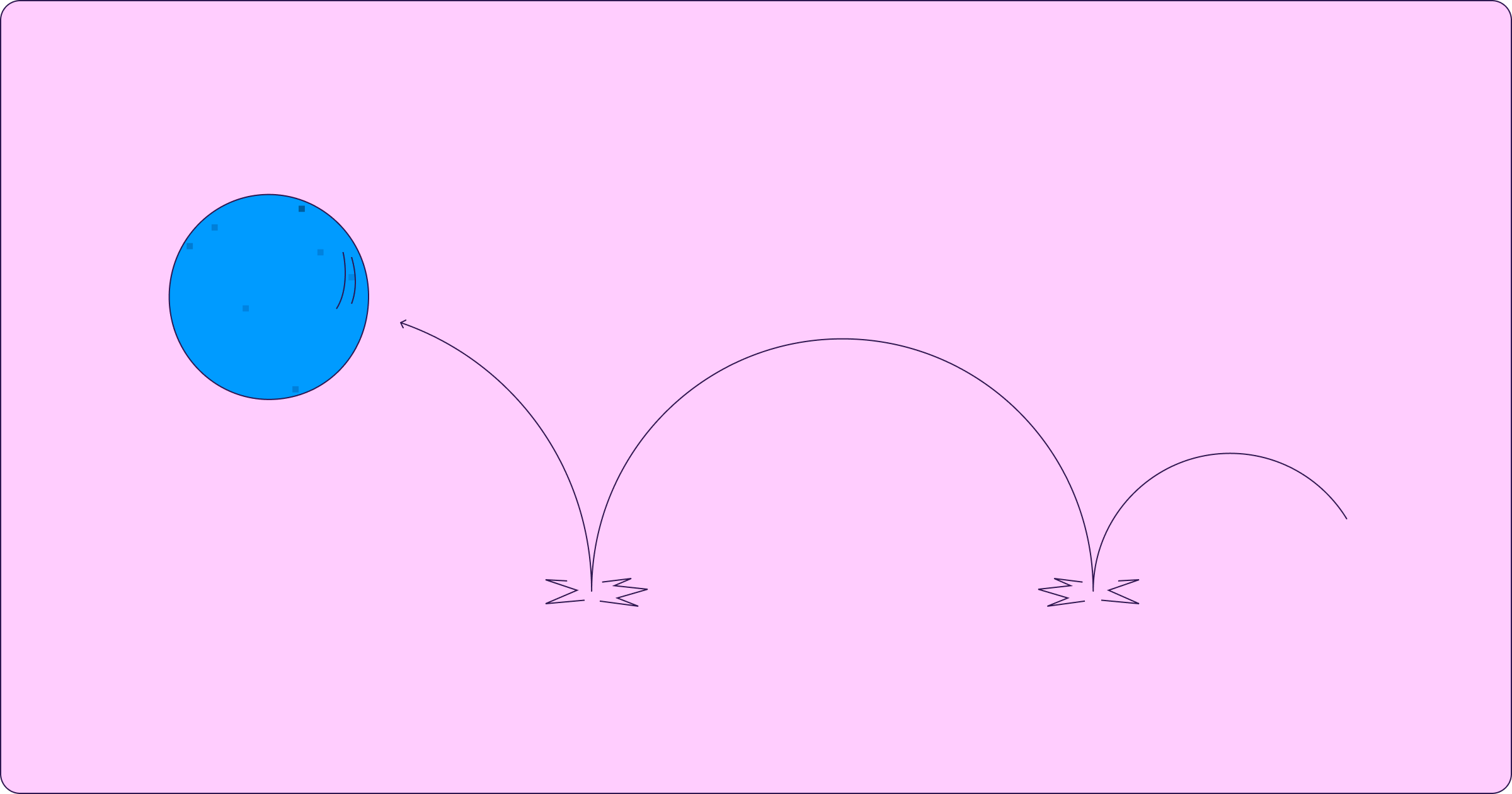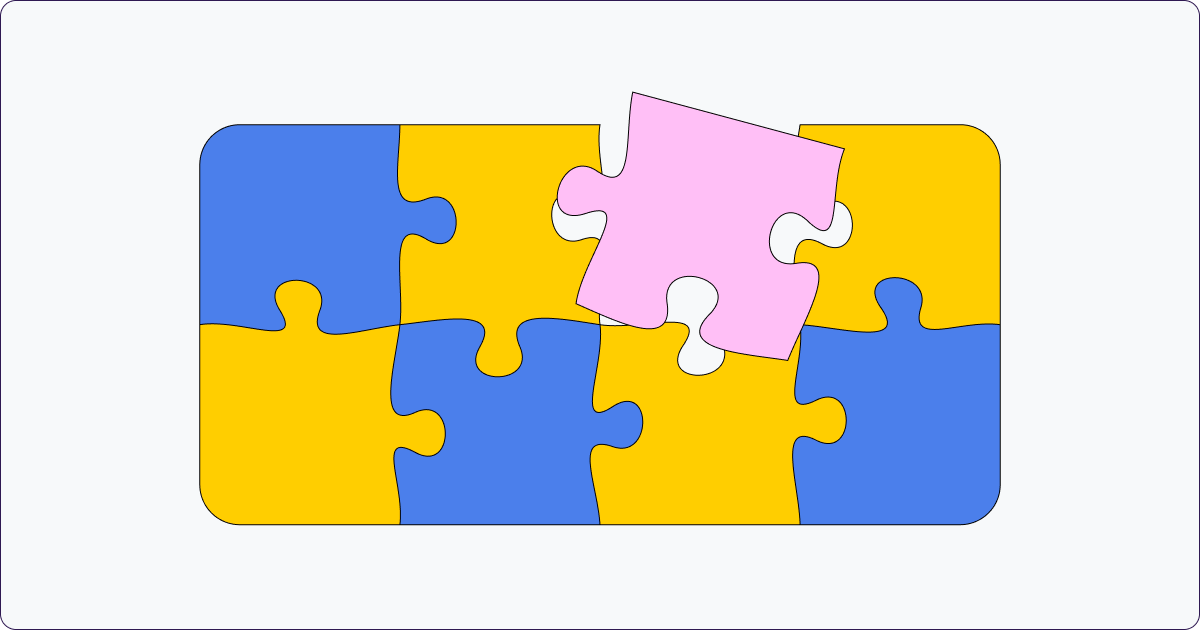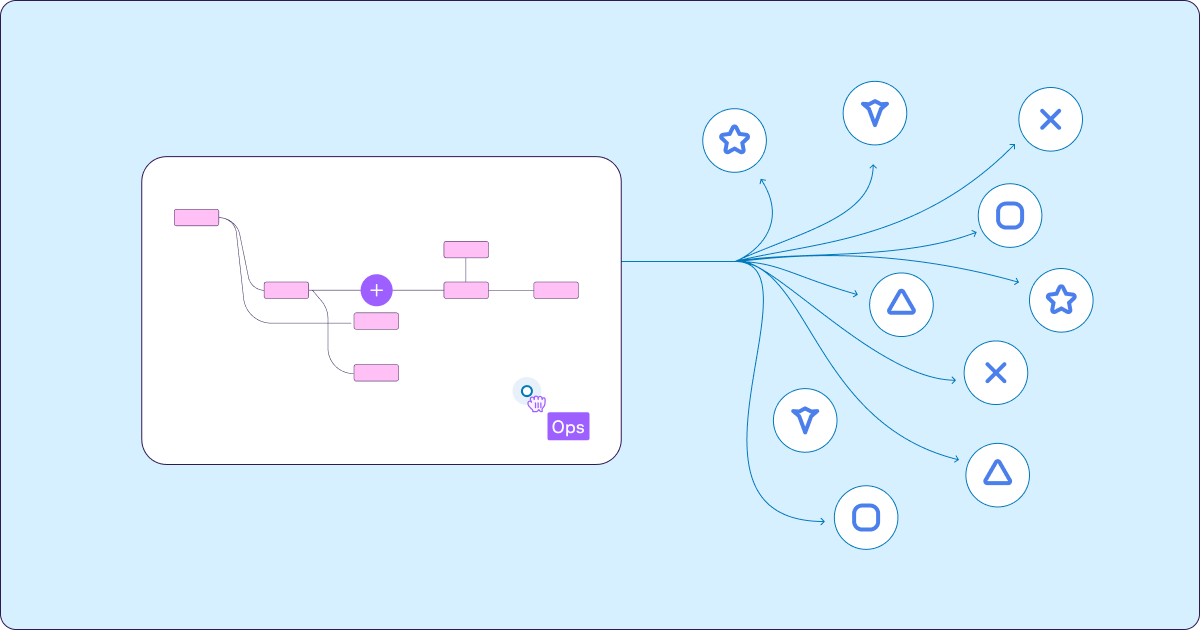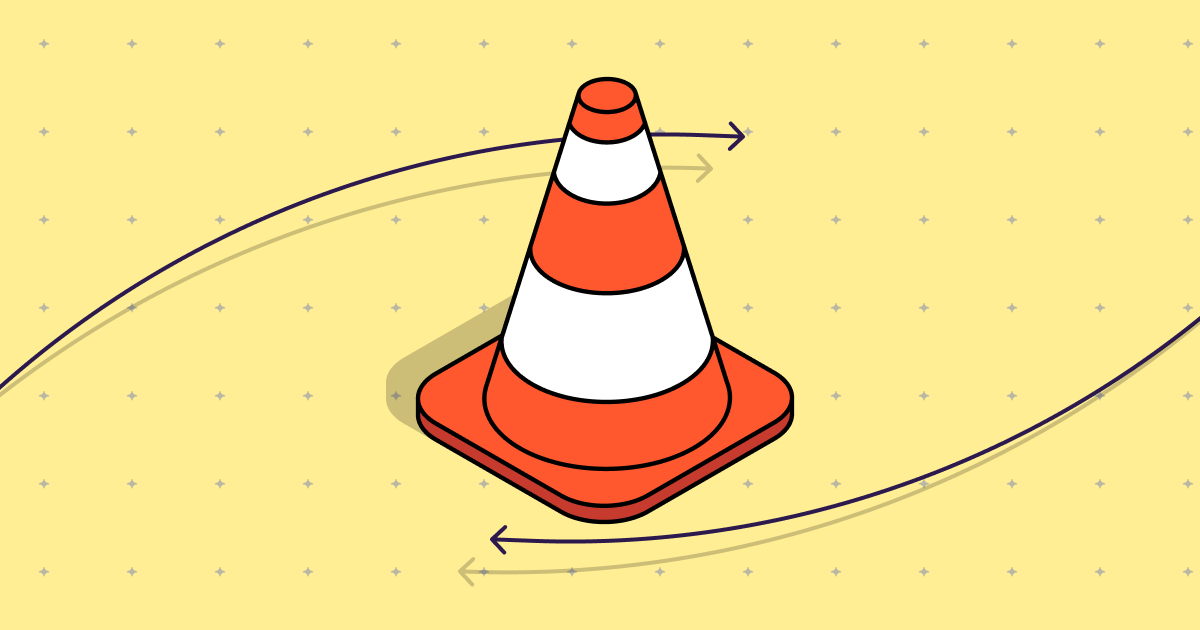
As a RevOps new hire, you’re excited to dive into your company’s Salesforce and get your hands metaphorically dirty. However, inheriting an existing Salesforce instance can come with a unique set of challenges that test the patience of even the most seasoned of users. In this article, we’ll lay out the five most common mistakes people make when dealing with an inherited Salesforce so that you can make sure you never make them.
1. Determining the GTM Goals Before Evaluating Salesforce
The first step in effectively managing an inherited Salesforce instance is to align with your company's Go-To-Market (GTM) goals before diving into the technical details. GTM goals define the broader objectives and strategies that drive sales, marketing, and customer success efforts. Without a clear understanding of these goals, any changes you make to Salesforce might misalign with the strategic direction of the company.
Start by engaging with key stakeholders across sales, marketing, and customer success teams. Understand their objectives, metrics for success, and pain points. This information will provide you with a comprehensive picture of what the Salesforce instance needs to achieve. With these goals in mind, you can evaluate how the current setup supports or hinders those objectives and identify areas for improvement that align with your company's strategic priorities.
2. Making Changes Before You Know What’s Really Happening in Salesforce
One of the biggest mistakes a new RevOps professional can make is rushing into changes without fully understanding the existing setup. Salesforce is a powerful platform with many interdependencies, and altering configurations without proper analysis can lead to unintended consequences, such as broken workflows, inaccurate reports, or data loss.
Before making any modifications, conduct a thorough audit of the current Salesforce instance. Review existing processes, custom objects, fields, automation rules, and integrations. Use Salesforce’s setup audit tools to gain insights into the system's configuration and identify areas that require attention. Take the time to document everything and understand the rationale behind the existing setup. Only then should you proceed with making well-informed changes that improve the system without causing disruption.
3. Trying to Figure Out What’s Happening in Salesforce on Your Own
Salesforce is a complex and customizable platform, and attempting to unravel its intricacies alone can be overwhelming and time-consuming. Relying solely on your own efforts to understand the existing configuration and data can lead to missed details and incomplete understanding.
Leverage the collective knowledge of your team and the broader Salesforce community. Engage with previous administrators, power users, and any documentation available to get a comprehensive view of the instance. Salesforce user groups, online forums, and communities such as Trailblazer Community can be invaluable resources for learning best practices and getting advice from experienced professionals. Collaborative learning not only accelerates your understanding but also ensures that you have a well-rounded perspective on the system’s current state.
4. Assuming That Everyone Else Knows What’s Happening in Salesforce
Another common pitfall is the assumption that your colleagues and other stakeholders have a complete and accurate understanding of what’s happening within Salesforce. In reality, many users might only be familiar with the parts of Salesforce that they interact with daily and might not have a holistic view of the system.
To bridge this knowledge gap, foster a culture of transparency and communication. Regularly share updates on your findings, changes, and the rationale behind them with relevant teams. Host training sessions and workshops to educate users on the broader functionalities and capabilities of Salesforce. Encourage feedback and create a continuous dialogue with end-users to ensure that everyone is on the same page. This approach not only enhances user adoption but also helps in identifying potential issues and areas for improvement from those who use the system regularly.
5. Underestimating the Power of Salesforce Automation
Salesforce’s automation capabilities are a game-changer for streamlining processes and improving efficiency. However, underestimating or neglecting these features can result in missed opportunities to optimize the Salesforce instance.
Take full advantage of Salesforce’s automation tools such as Process Builder, Flow, and Apex triggers. These tools can automate routine tasks, enforce business rules, and ensure data consistency, allowing your team to focus on more strategic activities. Start by identifying repetitive tasks and bottlenecks that can be automated. Design and implement automation solutions that align with your GTM goals and enhance the overall efficiency of your operations.
In addition, regularly review and optimize existing automation rules to ensure they are still relevant and efficient. Over time, business processes evolve, and automation rules may need adjustments to stay aligned with current objectives and practices. By continuously leveraging and refining Salesforce automation, you can drive significant improvements in productivity and accuracy.
If you’re looking for an easier way to create and manage automations, consider adding Sweep to your workflow. By connecting your Salesforce to Sweep, you’ll be able to instantly create a visual workspace where you can uncover dependencies with ease. If you’re looking to create a new custom automation, you can use Sweep’s no-code drag-and-drop interface to build anything that you need or that your team requests. Whether you’re looking to automate simple tasks or even complex processes, Sweep gives you the opportunity to turn key pipeline events like step changes, record updates, dates and time-in-step duration into triggers for actions like record creation, updates, and assignment. You’ll be able to save time and increase your productivity in a couple of clicks.
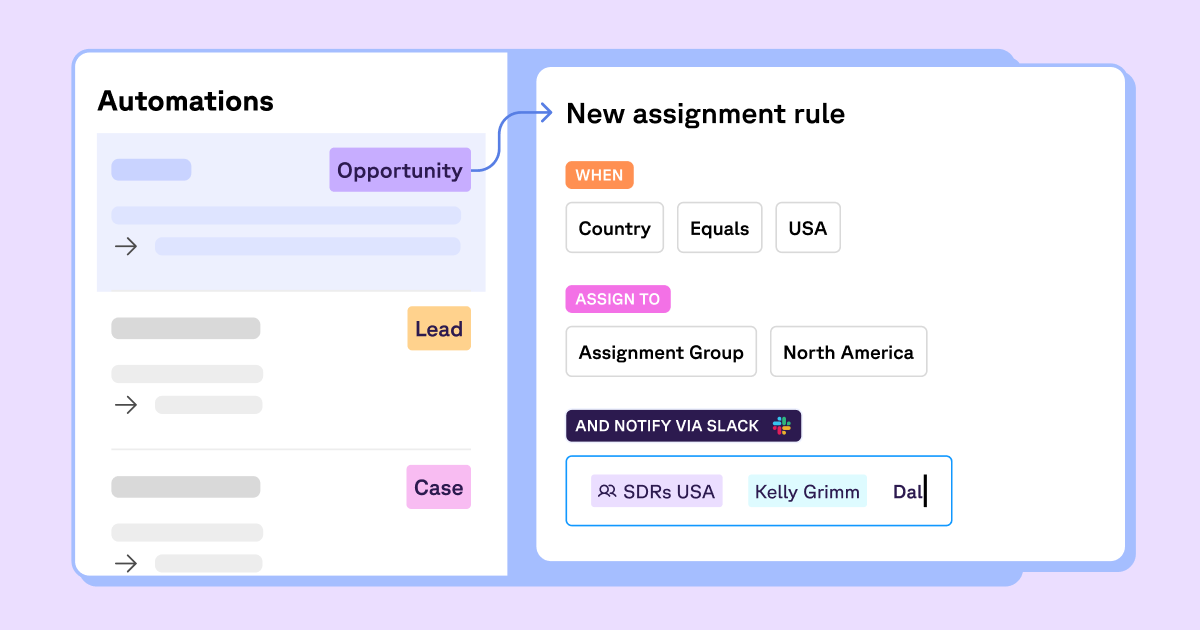
Conclusion
Inheriting an existing Salesforce instance presents a unique set of challenges, but by avoiding these common mistakes, you can navigate the complexities and drive meaningful improvements. Aligning with GTM goals, thoroughly understanding the current setup, leveraging team knowledge, fostering communication, and harnessing the power of automation are key strategies to ensure that your Salesforce instance is a valuable asset for your organization. By approaching your inherited Salesforce with a strategic and collaborative mindset, you can unlock its full potential and contribute to your company's success. And if you’re looking to take control of an existing Salesforce quickly and efficiently, book a meeting with a Sweep product expert to learn how we can help.